【README】
请求nginx静态资源报403;
【1】原因
静态资源防止在某个家目录下,如 /root 目录下
【2】 解决方法1
nginx.conf 文件没有指定用户
# user nobody
修改为
user root; # 设置为root用户 ;
【例子】
user root; #使用root用户访问
worker_processes 1;error_log logs/error.log;
error_log logs/error.log notice;
error_log logs/error.log info;#pid logs/nginx.pid;events {worker_connections 1024;
}http {# load balance config upstream myserver {# ip_hash; # fair; server 192.168.163.201:8080 weight=10;server 192.168.163.204:8080 weight=50;} include mime.types;default_type application/octet-stream;log_format main '$remote_addr - $remote_user [$time_local] "$request" ''$status $body_bytes_sent "$http_referer" ''"$http_user_agent" "$http_x_forwarded_for"';access_log logs/access.log main;sendfile on;#tcp_nopush on;#keepalive_timeout 0;keepalive_timeout 65;#gzip on;server {listen 80;server_name 192.168.163.204;error_page 500 502 503 504 /50x.html;location = /50x.html {root html;}location / {proxy_pass http://myserver; root html;index index.html index.htm;}location /test01 {proxy_pass http://myserver/test01/;}location /test02 {proxy_pass http://myserver/test02/;}location /www/{root /root/software/nginx/data; #root家目录下的静态资源index index.html index.htm;}location /image/ {root /root/software/nginx/data;autoindex on;}}}
访问效果

【3】解决方法2
把nginx静态资源放置在其他地方, 如 /home/nginx下,并将其权限设置为777 ;
【例子】
静态资源目录结构如下:
[root@localhost data]# pwd
/home/nginx/data
[root@localhost data]# tree
.
├── image2
│ └── home.png
└── www2└── home.html2 directories, 2 files
[root@localhost data]# ll
total 0
drwxr-xr-x. 2 root root 22 Aug 7 20:07 image2
drwxr-xr-x. 2 root root 23 Aug 7 20:07 www2
[root@localhost data]# cd ..
[root@localhost nginx]# ll
total 0
drwxrwxrwx. 4 root root 32 Aug 7 20:22 data #777nginx配置
#user nobody; # 不使用任何用户
worker_processes 1;error_log logs/error.log;
error_log logs/error.log notice;
error_log logs/error.log info;#pid logs/nginx.pid;events {worker_connections 1024;
}http {# load balance config upstream myserver {# ip_hash; # fair; server 192.168.163.201:8080 weight=10;server 192.168.163.204:8080 weight=50;} include mime.types;default_type application/octet-stream;log_format main '$remote_addr - $remote_user [$time_local] "$request" ''$status $body_bytes_sent "$http_referer" ''"$http_user_agent" "$http_x_forwarded_for"';access_log logs/access.log main;sendfile on;#tcp_nopush on;#keepalive_timeout 0;keepalive_timeout 65;#gzip on;server {listen 80;server_name 192.168.163.204;error_page 500 502 503 504 /50x.html;location = /50x.html {root html;}location / {proxy_pass http://myserver; root html;index index.html index.htm;}location /test01 {proxy_pass http://myserver/test01/;}location /test02 {proxy_pass http://myserver/test02/;}location /www/{root /root/software/nginx/data;index index.html index.htm;}location /image/ {root /root/software/nginx/data;autoindex on;}location /www2/{root /home/nginx/data/; # static resource located in home dirindex index.html index.htm; }location /image2/ { # static resource located in home dir root /home/nginx/data/;autoindex on;}}}
访问效果
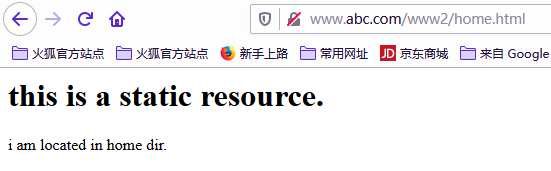


部署 Spring Boot 到远程 Docker 容器)
)







与Object.equals())
 VS (for…of))


如何保障微服务架构下的数据一致性?)

漫画:什么是分布式事务?)


web.xml 中的listener、 filter、servlet 加载顺序及其详解)