如何PR到别人仓库(指定分支)
记录一下,之前都是直接master分支,现在记录如何pr到别人仓库的其他分支
首先进入别人仓库然后点击fork到自己仓库
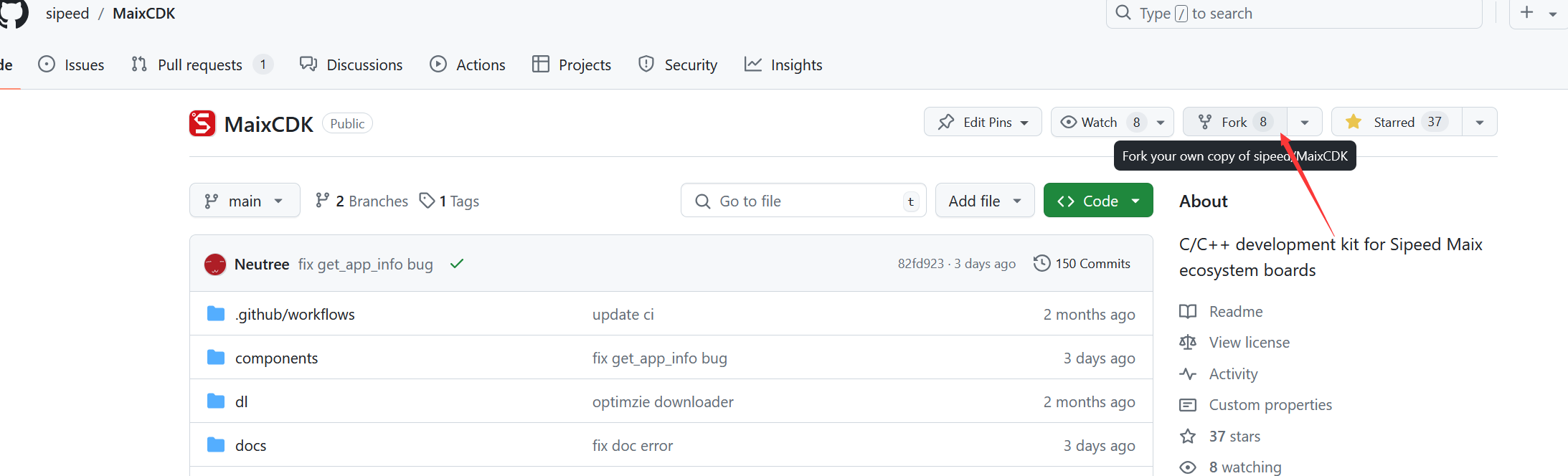
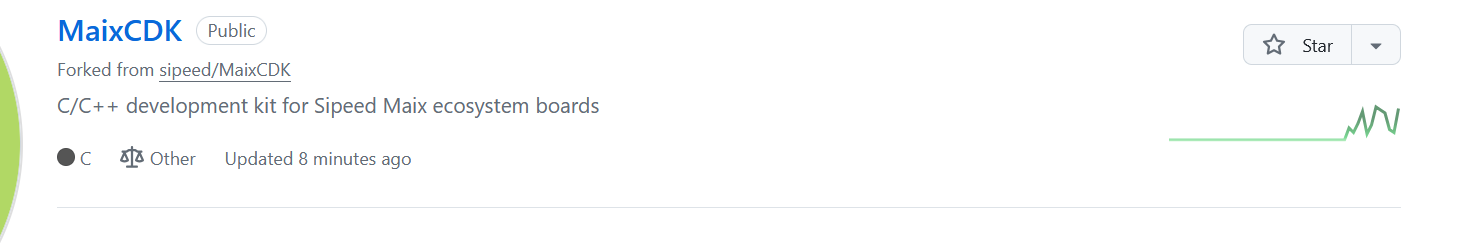
步骤(以博主自己一个例子为例)
(1)拉取你fork到你仓库
git clone https://github.com/dragonforward/MaixCDK.git
(2)添加原始仓库(也就是你fork的仓库)作为上游(upstream):
git remote add upstream https://github.com/sipeed/MaixCDK.git
(3)切换到你想要的分支(例如我fork的仓库是master分支和dev分支,fork后默认为master分支)
git checkout -b dev upstream/dev
这样你就可以拉取切换并创建一个dev分支并和原始仓库的dev分支
(4)添加你的修改然后commit
git add app_audio
git commit -m "app_audio_source_code"
git push origin dev
然后你得仓库界面就会显示,点击按钮创建pull request然后就ok了
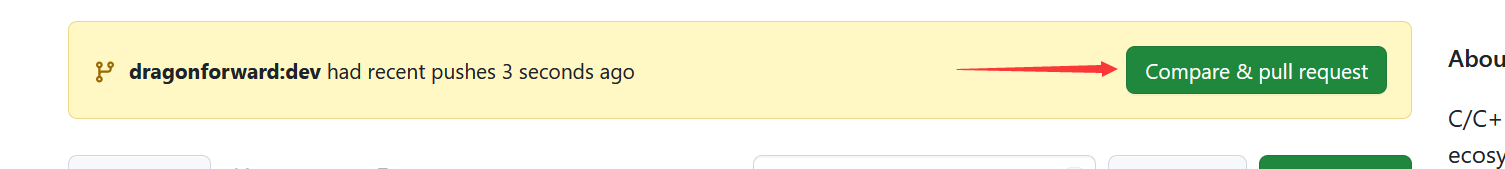
博主的整个history过程
490 git clone https://github.com/dragonforward/MaixCDK.git491 cd MaixCDK/492 LLS493 ls494 git remote add upstream https://github.com/sipeed/MaixCDK.git495 git fetch upstream496 git branch -r497 git checkout -b dev upstream/dev498 git branch499 ls500 cd projects/501 ls502 git add app_audio503 git commit -m "app_audio_source_code"504 git push origin dev505 history
)
)









)






