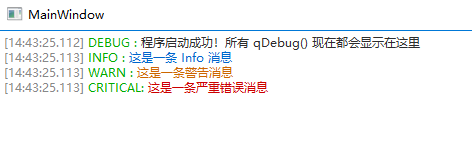
源码

#include "mainwindow.h" // 包含主窗口头文件 #include <QApplication> // 包含 QApplication #include <QTextEdit> // 包含 QTextEdit,用于显示日志 #include <QScrollBar> // 包含 QScrollBar(虽然这个例子中没直接用,但有时用于控制滚动条) #include <QDateTime> // 包含 QDateTime,用于获取时间戳 #include <QMetaObject> // 包含 QMetaObject,用于跨线程调用 #include <QFileInfo> // 包含 QFileInfo(此例中未使用,但常用于文件操作) #include <QTextBlock> // 包含 QTextBlock(此例中未使用,用于文本块操作) #include <QTextDocument> // 包含 QTextDocument(此例中未使用,是 QTextEdit 的底层文档) #include <QTextCursor> // 包含 QTextCursor,用于控制文本编辑器的光标// 全局静态指针,指向用于显示日志的 QTextEdit 控件 static QTextEdit *g_logEdit = nullptr;/*** @brief 自定义消息处理器,用于将 Qt 消息(qDebug, qInfo 等)重定向到 g_logEdit 控件。* * @param type 消息类型 (QtDebugMsg, QtInfoMsg, etc.)* @param context 消息上下文(包含文件名、行号、函数名等)* @param msg 实际的消息字符串*/ void redirectOutput(QtMsgType type, const QMessageLogContext &context, const QString &msg) {// 如果日志控件未设置,则直接返回,不处理消息if (!g_logEdit) return;QString prefix, color;// 根据消息类型设置前缀和颜色(使用 HTML 颜色代码)switch (type) {case QtDebugMsg: prefix = "DEBUG"; color = "#2d2d2d"; break; // 深灰色case QtInfoMsg: prefix = "INFO"; color = "#0066cc"; break; // 蓝色case QtWarningMsg: prefix = "WARN"; color = "#cc6600"; break; // 橙色case QtCriticalMsg: prefix = "CRITICAL"; color = "#cc0000"; break; // 红色case QtFatalMsg: prefix = "FATAL"; color = "#990000"; break; // 深红色default: prefix = "UNKNOWN"; color = "#808080"; break; // 灰色 }// 关键步骤:转义消息字符串,防止用户输入的内容(如 `<` 或 `&`)被解释为 HTML 标签// toHtmlEscaped() 只转义必要的字符,保持单行文本的格式。QString escapedMsg = msg.toHtmlEscaped(); // 只转义 <>&",保持单行// 如果原始消息中包含换行符 `\n`,并且希望在 QTextEdit 中也换行,// 可以使用:escapedMsg = msg.replace("\n", "<br/>").toHtmlEscaped();// 格式化日志行,使用 HTML 标签进行着色和格式控制QString line = QString(// 使用 C++11 的原始字符串字面量 R"(...)" 避免对引号和反斜杠的转义R"(<font color="#888888">[%1]</font> <font color="#00aa00">%2:</font> <font color="%3">%4</font><br>)")// %1:时间戳 (hh:mm:ss.zzz).arg(QDateTime::currentDateTime().toString("hh:mm:ss.zzz"))// %2:日志级别前缀,-8 表示固定宽度左对齐.arg(prefix, -8)// %3:日志文本颜色 .arg(color)// %4:转义后的日志内容.arg(escapedMsg); // 使用转义后的 msg,并用 <br> 强制换行// 因为日志消息可能在非 GUI 线程中产生,所以必须使用 QMetaObject::invokeMethod// 将更新 UI 的操作(插入 HTML)放入 GUI 线程的事件队列中。 QMetaObject::invokeMethod(g_logEdit, [line]() {QTextEdit *edit = g_logEdit;// 移动光标到文档末尾edit->moveCursor(QTextCursor::End);// 插入格式化好的 HTML 日志行edit->insertHtml(line);// 确保光标(和文档末尾)可见,实现自动滚动edit->ensureCursorVisible();}, Qt::QueuedConnection); // 使用 Qt::QueuedConnection 确保是异步跨线程调用 }/*** @brief 程序的入口点*/ int main(int argc, char *argv[]) {// 创建 QApplication 实例 QApplication a(argc, argv);// 安装自定义消息处理器,替换 Qt 默认的处理器 qInstallMessageHandler(redirectOutput);// 创建主窗口实例 MainWindow w;// 查找主窗口中名为 "textEditLog" 的 QTextEdit 控件,并将其赋值给全局指针g_logEdit = w.findChild<QTextEdit*>("textEditLog");// 显示主窗口 w.show();// 发送一些测试消息,它们现在应该会被重定向到 QTextEdit 控件中qDebug() << "程序启动成功!所有 qDebug() 现在都会显示在这里";qInfo() << "这是一条 Info 消息";qWarning() << "这是一条警告消息";qCritical()<< "这是一条严重错误消息";// 启动 Qt 事件循环return a.exec(); }

#include "mainwindow.h" // 包含主窗口的头文件 #include "ui_mainwindow.h" // 包含由 Qt Designer 生成的 UI 头文件 #include <QTextEdit> // 包含 QTextEdit 控件 #include <QVBoxLayout> // 包含 QVBoxLayout(虽然这里没有直接使用布局类,但包含了常用的 UI 控件头文件)/*** @brief MainWindow 类的构造函数* @param parent 父 QWidget 指针,通常为 nullptr*/ MainWindow::MainWindow(QWidget *parent): QMainWindow(parent) // 调用 QMainWindow 基类的构造函数, ui(new Ui::MainWindow) // 初始化 ui 成员指针 {// 设置由 Qt Designer 生成的界面元素(如果使用 designer 的话,但这里主要通过代码创建控件)ui->setupUi(this);// ---------- 创建并配置日志文本框 ----------// 动态创建 QTextEdit 控件,并指定父对象为当前 MainWindowQTextEdit *logEdit = new QTextEdit(this);// 设置对象的名称。这个名字 ("textEditLog") 是 main.cpp 中用于查找并关联日志重定向函数的关键!logEdit->setObjectName(QStringLiteral("textEditLog"));// 设置文本框为只读,用户不能手动编辑日志内容logEdit->setReadOnly(true);// 设置行自动换行模式为不换行。日志通常需要水平滚动条来查看完整的一行。logEdit->setLineWrapMode(QTextEdit::NoWrap);// 使用 QStyleSheet 设置日志文本框的样式logEdit->setStyleSheet(R"( QTextEdit {// 设置等宽字体,如 Consolas,以保持日志时间戳和前缀对齐整齐font-family: "Consolas", "Courier New", "DejaVu Sans Mono", monospace;// 设置字体大小font-size: 10pt;// 移除默认的边框,使外观更简洁 border: none;})");// 将新创建的日志文本框设置为 MainWindow 的中心控件 setCentralWidget(logEdit); }/*** @brief MainWindow 类的析构函数*/ MainWindow::~MainWindow() {// 释放由 ui 成员指针指向的资源delete ui; }




















