-
目标
- 实现带有左右两个控制柄的滑动条;
- 控件可设定最小值和最大值;
- 控件可设定控制柄的最小距离;
-
效果演示
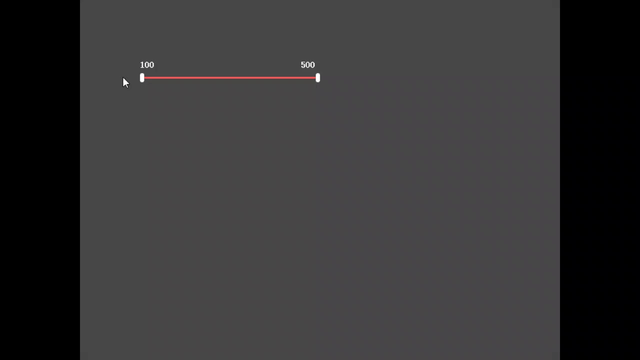
-
思路
1. 标准的Slider控件只有一个Handle,所以想要通过改造QSlider来实现两个Handle是非常困难的,“自绘”是一个更好的实现方案;
2. 新建DoubleHandleSlider子类继承于QSlider,重写paintEvent函数,在该函数里面使用QPainter绘制出希望的控件样式;
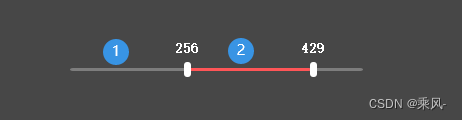
3. 根据需求,Slider的滑槽有两种样式,分别是①和②,可以先绘制一层①,然后再绘制一层②则可以实现;
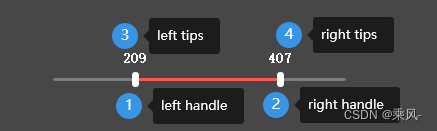
4. handle和tips的实现方法有两种,一种是通过在painterEvent中绘制,另一种是创建四个QLabel分别用作left handle,right handle,left tips 和 right tips,然后实时更新它们的位置;我选择使用QLabel的方式,因为这样可以更好的使用鼠标事件。
5. handle的移动方式会有两种,一是点击滑槽,二是拖拽handle;
a.第一种通过捕获滑槽的mouse pressed事件得到mouse的x值作为handle的x坐标值,刷新显示;
b. 通过捕获mouse moving事件实时得到mouse的x值作为handle的x值,实时刷新显示;
6. 因为有两个handle,所以需要设定了以下规则:
a. 在left handle 左侧点击滑槽,设置left handle;
b. 在right handle 右侧点击滑槽,设置right handle;
c. 在left handle 和 right handle 中间点击滑槽,点击的位置更靠近哪个handle则设置哪个handle;
7. handle值的设置需要满足以下规则:
a. left handle 大于等于最小值;
b. right handle 小于等于最大值;
c. left handle 和right handle的距离值大于等于设定的距离值;
-
主要细节
1.滑槽的绘制
void DoubleHandleSlider::paintEvent(QPaintEvent *event)
{Q_UNUSED(event);m_sliderWidth = width()- m_rightHandle->width();//创建painter;QPainter painter(this);painter.setRenderHint(QPainter::Antialiasing, true);//创建pen,pen的作用时描边,因为这里的样式是没有边的,所以需要把pen的类型设为NoPen;QPen pen;pen.setStyle(Qt::PenStyle::NoPen);painter.setPen(pen);//创建画刷,滑槽是通过画刷绘制的,所以这里要设定好滑槽的颜色;QBrush brush(QColor(0x7D, 0x7D, 0x7D));painter.setBrush(brush);//创建painter 想要绘制的路径,之所以要用这个方法,是因为我们需要画出两端是圆弧形的滑槽;最后两个参数控制了两端圆弧的实现;QPainterPath painterPath;painterPath.addRoundedRect(0, 28, m_sliderWidth, 3, 3, 3);//绘制手柄的两边灰色滑动条;painter.drawPath(painterPath);//画刷更换颜色,继续画另一个滑槽;brush.setColor(QColor(0xFF, 0x55, 0x57));painter.setBrush(brush);//计算left handle和right handle的位置,同时也是另一个滑槽的两端位置;float leftX = m_sliderWidth* (float)(m_leftVal-m_minVal)/m_duration;float rightX = m_sliderWidth* (float)(m_rightVal-m_minVal)/m_duration;QPainterPath painterPath2;painterPath2.addRoundedRect(leftX, 28, rightX- leftX, 3, 3, 3);//绘制两手柄中间亮色滑动条;painter.drawPath(painterPath2);//刷新handle和tips的位置;refreshPosition(leftX, rightX);
}2.handle的移动
bool DoubleHandleSlider::eventFilter(QObject *watched, QEvent *event)
{if(watched == m_leftHadle){if(event->type() == QEvent::Enter){setCursor(QCursor(Qt::OpenHandCursor));m_mouseEnterType = InLeftHandle;}else if(event->type() == QEvent::Leave){setCursor(QCursor(Qt::OpenHandCursor));m_mouseEnterType = NotInHandle;}}else if(watched == m_rightHandle){if(event->type() == QEvent::Enter){setCursor(QCursor(Qt::OpenHandCursor));m_mouseEnterType = InRightHandle;}else if(event->type() == QEvent::Leave){setCursor(QCursor(Qt::OpenHandCursor));m_mouseEnterType = NotInHandle;}}else{return QWidget::eventFilter(watched, event);}return false;
}a. 在eventFilter判断鼠标所在位置的类型,分别有NotInHandle,InLefthandle和InRightHandle三种类型;
b. 这里需要注意的是,在创建handle时,需要调用installEventFilter()才能捕获相应控件的事件;
void DoubleHandleSlider::mousePressEvent(QMouseEvent *event)
{//判断鼠标是否在滑动条范围内;if(event->pos().y()< m_leftHadle->y() || event->pos().y()> m_leftHadle->y()+ m_leftHadle->height())return;if(m_mouseEnterType == NotInHandle){int handleDuration = m_rightHandle->x()- m_leftHadle->x();//鼠标在左手柄的左边;if(event->pos().x()< m_leftHadle->x())refreshLeftVal(event->pos().x());//鼠标在右手柄的右边;else if(event->pos().x()> m_rightHandle->x())refreshRightVal(event->pos().x());//鼠标在两个手柄的中间,但靠近左手柄;else if(event->pos().x()< m_leftHadle->pos().x()+ handleDuration/2)refreshLeftVal(event->pos().x());//鼠标在两个手柄的中间,但更靠近有手柄;else if(event->pos().x()>= m_leftHadle->pos().x()+ handleDuration/2)refreshRightVal(event->pos().x());update();}
}c.再在mousePressedEvent中根据类型处理,当类型是NotInHandle时,根据前面思路5.a和6的规则设置handle;
void DoubleHandleSlider::mouseMoveEvent(QMouseEvent *event)
{if(m_mouseEnterType == InLeftHandle){refreshLeftVal(event->pos().x());update();}else if(m_mouseEnterType == InRightHandle){refreshRightVal(event->pos().x());update();}
}void DoubleHandleSlider::refreshLeftVal(float x)
{//重新计算左值;m_leftVal = m_duration* x/m_sliderWidth+ m_minVal;
// qDebug()<< m_leftVal;if(m_leftVal< m_minVal)m_leftVal = m_minVal;else if(m_leftVal>= m_rightVal- m_handleIntervalVal)m_leftVal = m_rightVal- m_handleIntervalVal;emit valueChanged(m_leftVal, m_rightVal);
}void DoubleHandleSlider::refreshRightVal(float x)
{//重新计算右值;m_rightVal = m_duration* x/m_sliderWidth+ m_minVal;
// qDebug()<< m_rightVal;if(m_rightVal> m_maxVal)m_rightVal = m_maxVal;else if(m_rightVal<= m_leftVal+ m_handleIntervalVal)m_rightVal = m_leftVal+ m_handleIntervalVal;emit valueChanged(m_leftVal, m_rightVal);
}d. 根据在eventFilter中得到的鼠标所在位置的类型,在mouseMovingEvent中用mouse的x值按思路5.b和6的规则更新handle值;
-
其它
1. tips 只需要跟随handle位置变化而变化即可;
2. 在handle的移动实现中,只是更新handle的值,并没有直接更新handle的位置;handle的位置更新是在paintEvent()调用的,是根据handle的值换算出来位置值,这样就跟滑槽的绘制保持了同步性;
---------------------------【Demo完整代码】-----------------------------------

)
)







)




)

)

