目录
1.python下载安装
2.git下载安装
3.stable-diffusion-webui下载
4.安装s-d-webui的依赖包(用国内镜像提速)
5.git下载的stable-diffusion-webui,依赖包提示已安装,但运行webui-user.bat后,又开始下载
6.修改“stable-diffusion-webui\modules\launch_utils.py” 第318行为国内镜像地址;
7.启动成功
8.问题处理
8.1.AttributeError: ‘NoneType‘ object has no attribute ‘lowvram‘
8.2. Can't load tokenizer for 'openai/clip-vit-large-patch14'.
9.运行正常,文字生成图片成功
1.python下载安装
Python Releases for Windows | Python.orgThe official home of the Python Programming Language![]() https://www.python.org/downloads/windows/
https://www.python.org/downloads/windows/
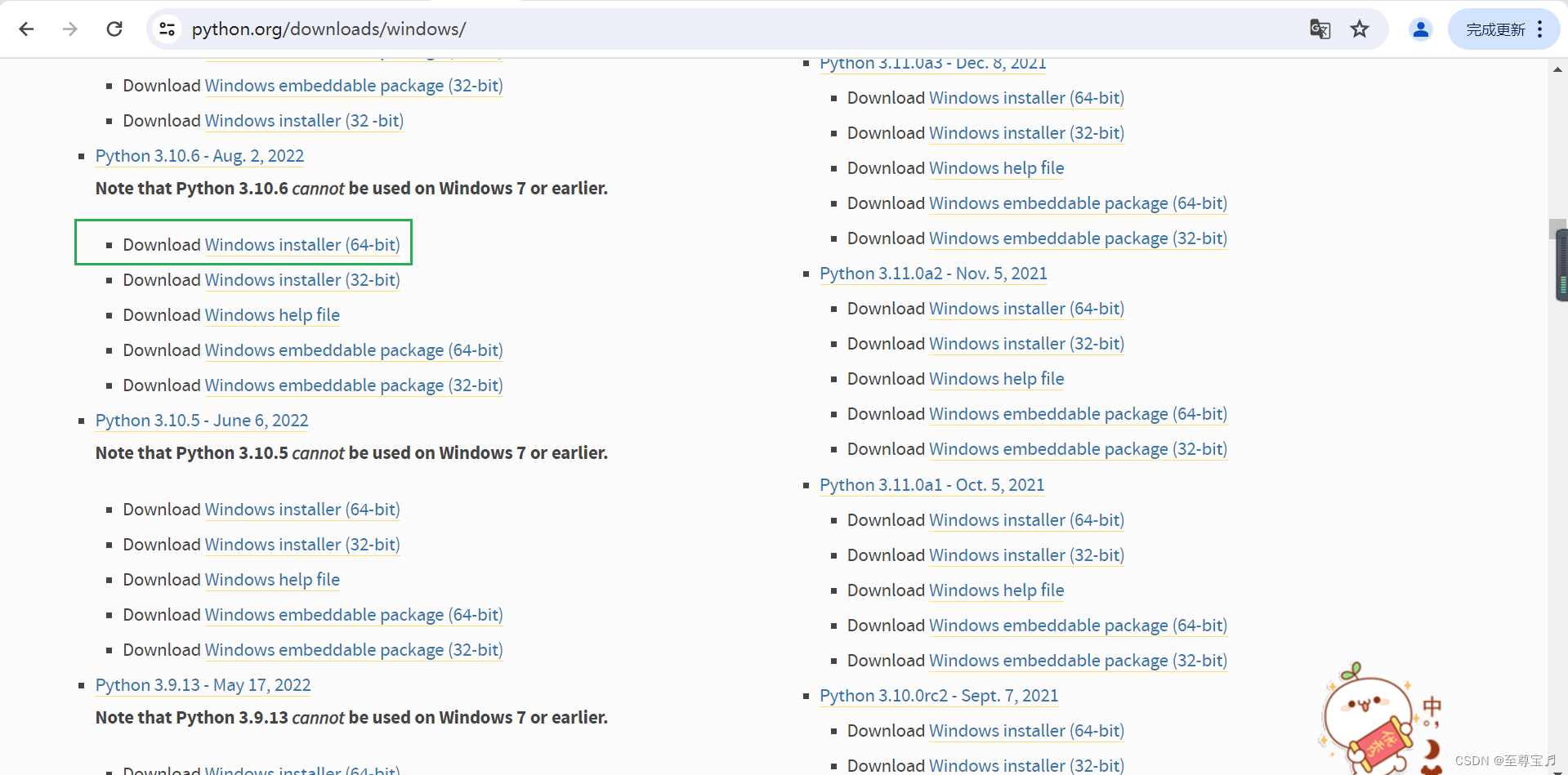
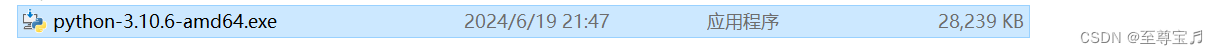
2.git下载安装
Git for WindowsWe bring the awesome Git VCS to Windows![]() https://gitforwindows.org/
https://gitforwindows.org/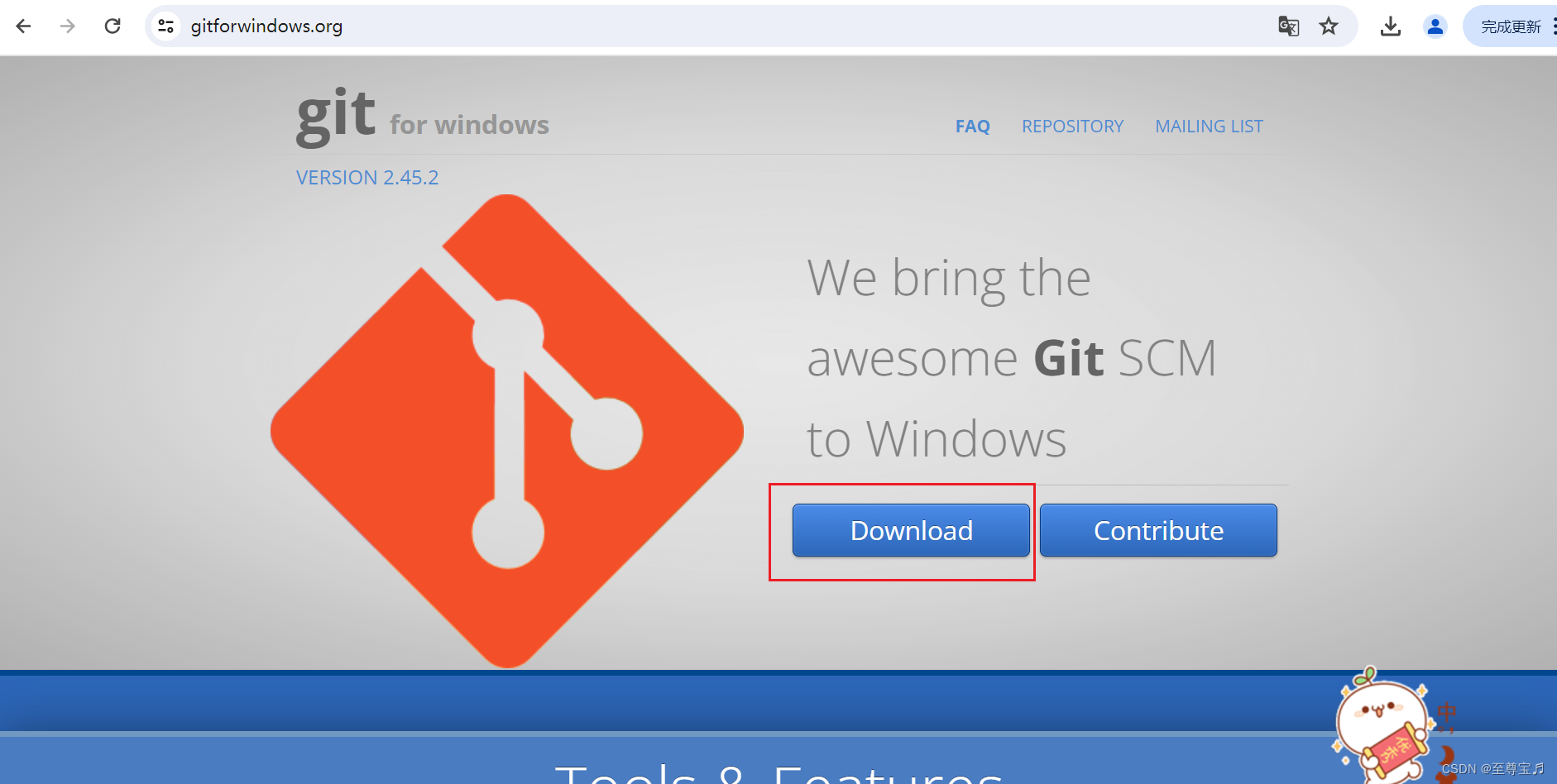
![]()

3.stable-diffusion-webui下载
GitHub - AUTOMATIC1111/stable-diffusion-webui: Stable Diffusion web UIStable Diffusion web UI. Contribute to AUTOMATIC1111/stable-diffusion-webui development by creating an account on GitHub.![]() https://github.com/AUTOMATIC1111/stable-diffusion-webui
https://github.com/AUTOMATIC1111/stable-diffusion-webui

https://github.com/AUTOMATIC1111/stable-diffusion-webui.git使用git拉取代码;
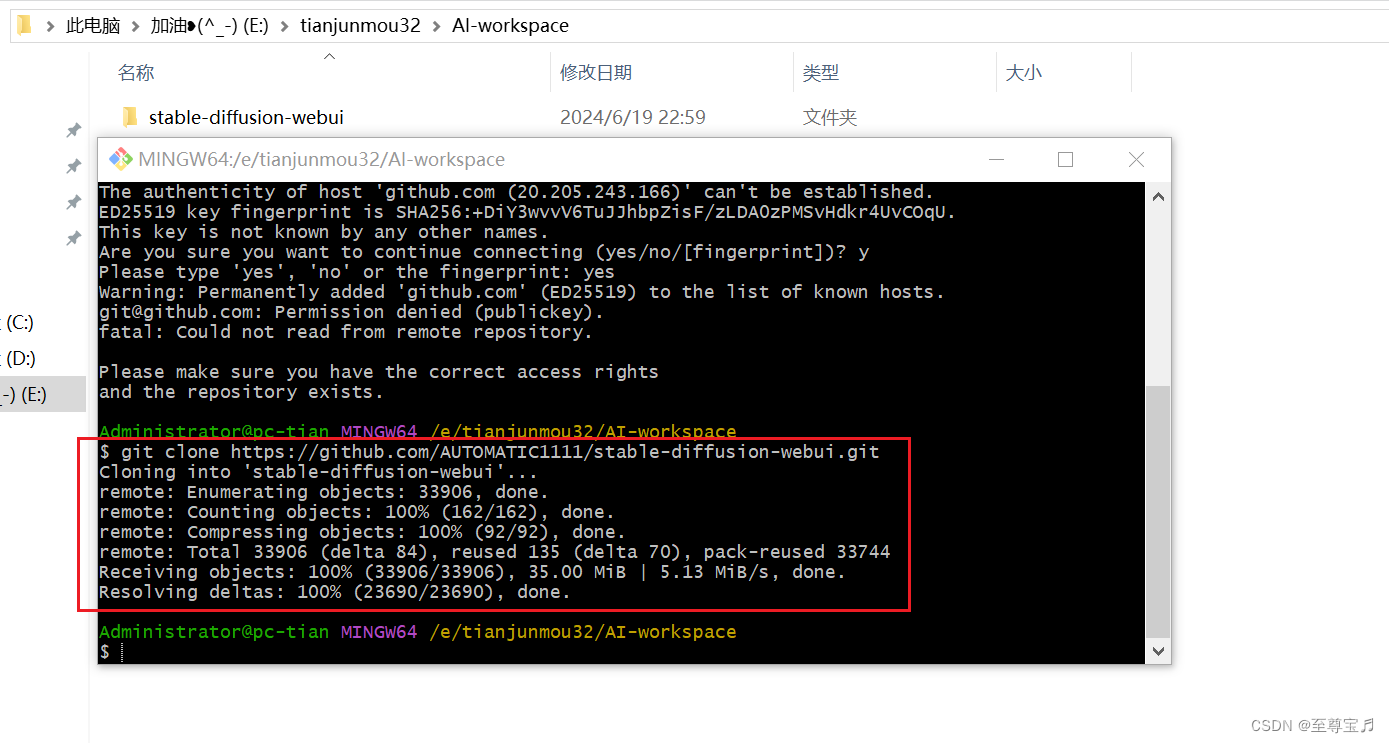
4.安装s-d-webui的依赖包(用国内镜像提速)
pip install -r requirements.txt -i https://pypi.tuna.tsinghua.edu.cn/simple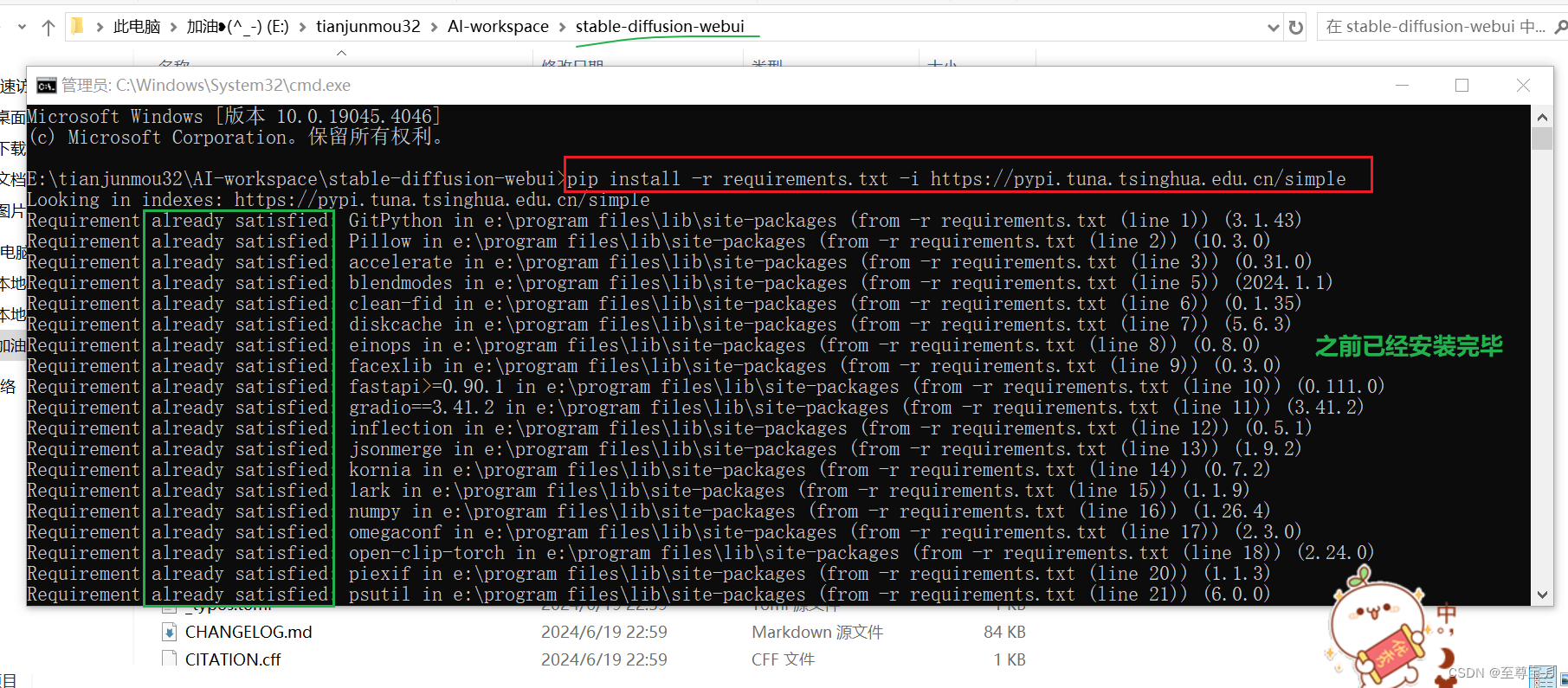 下面是之前下载离线stable-diffusion-webui-master.zip包,之后安装依赖包的过程;
下面是之前下载离线stable-diffusion-webui-master.zip包,之后安装依赖包的过程;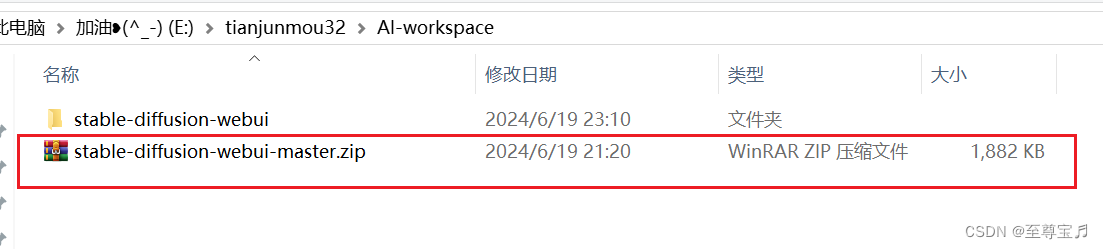


5.git下载的stable-diffusion-webui,依赖包提示已安装,但运行webui-user.bat后,又开始下载

先卸载之前安装的所有包;(好像没关系)
pip uninstall -r requirements.txt

重新安装依赖包;
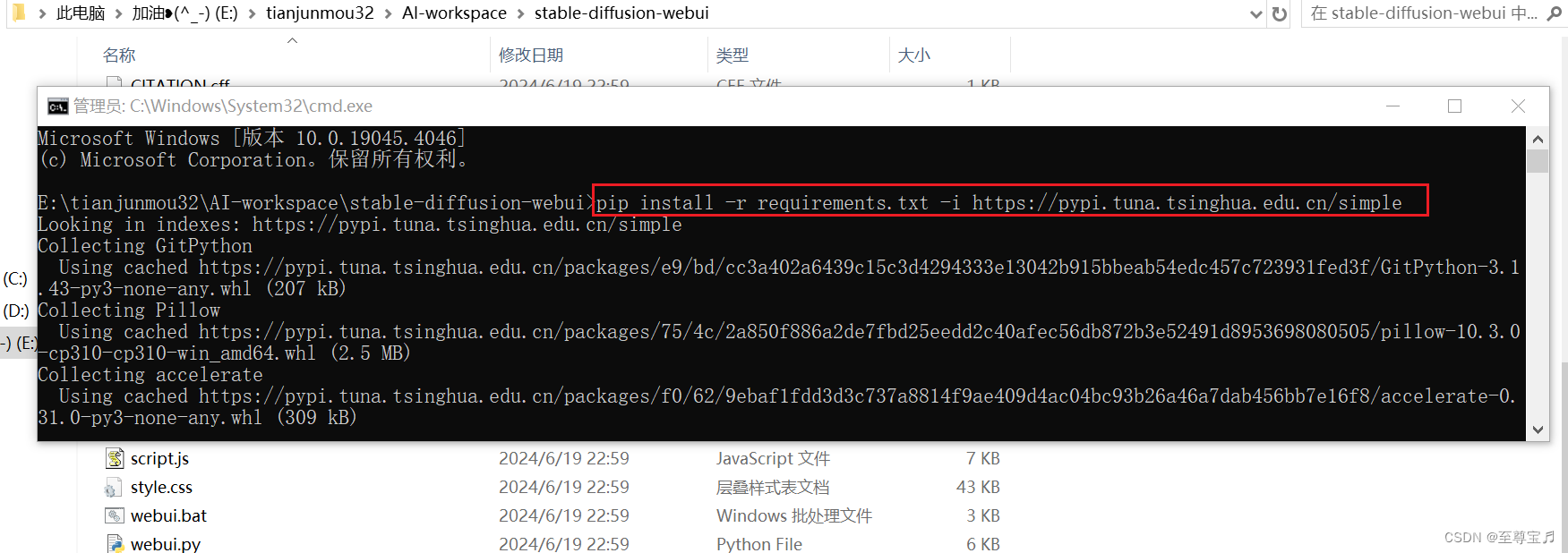
仍然提示已经安装依赖包,但问题依然存在,运行webui-user.bat时,还会重新下载;

6.修改“stable-diffusion-webui\modules\launch_utils.py” 第318行为国内镜像地址;
torch_index_url = os.environ.get('TORCH_INDEX_URL', "https://pypi.tuna.tsinghua.edu.cn/simple")
双击运行“webui-user.bat”,


call webui.bat --skip-torch-cuda-test --precision full --no-half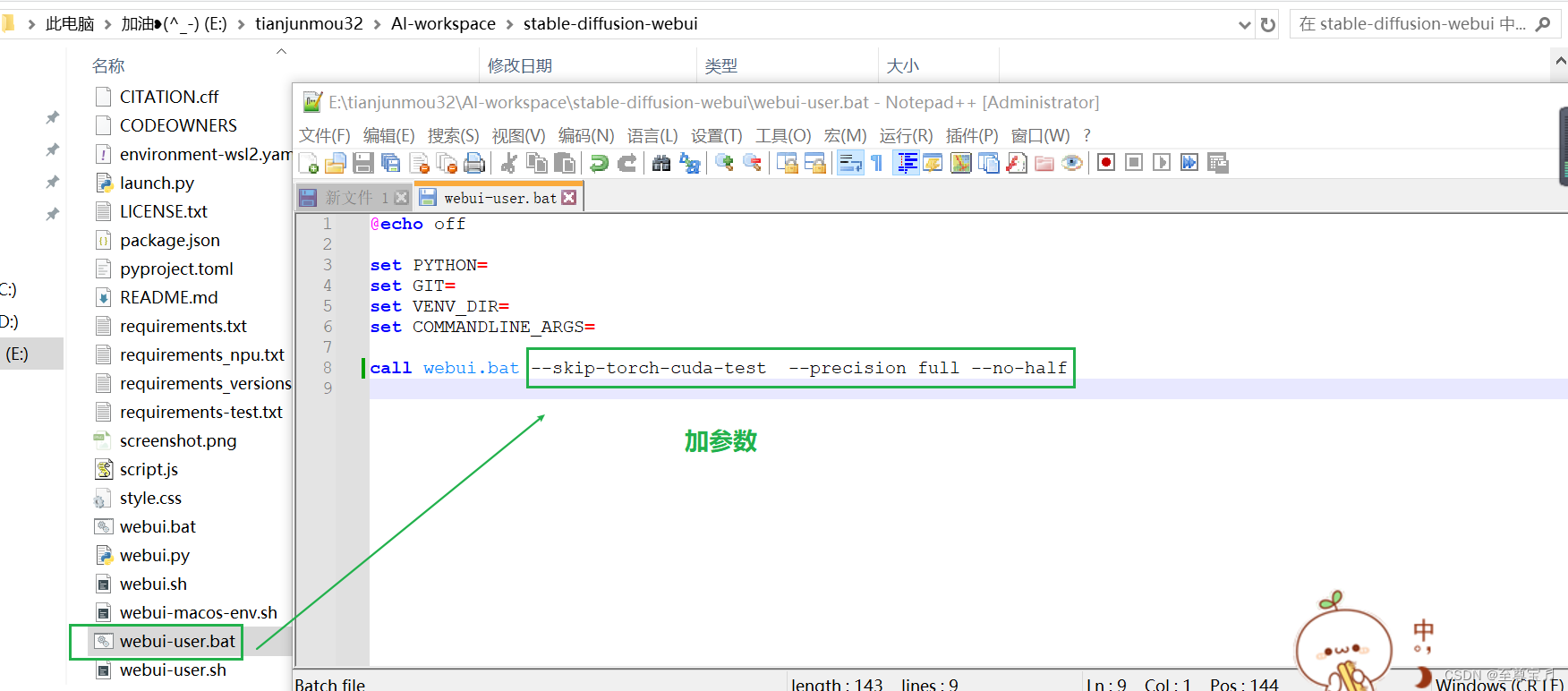
7.启动成功
再次双击运行“webui-user.bat”;
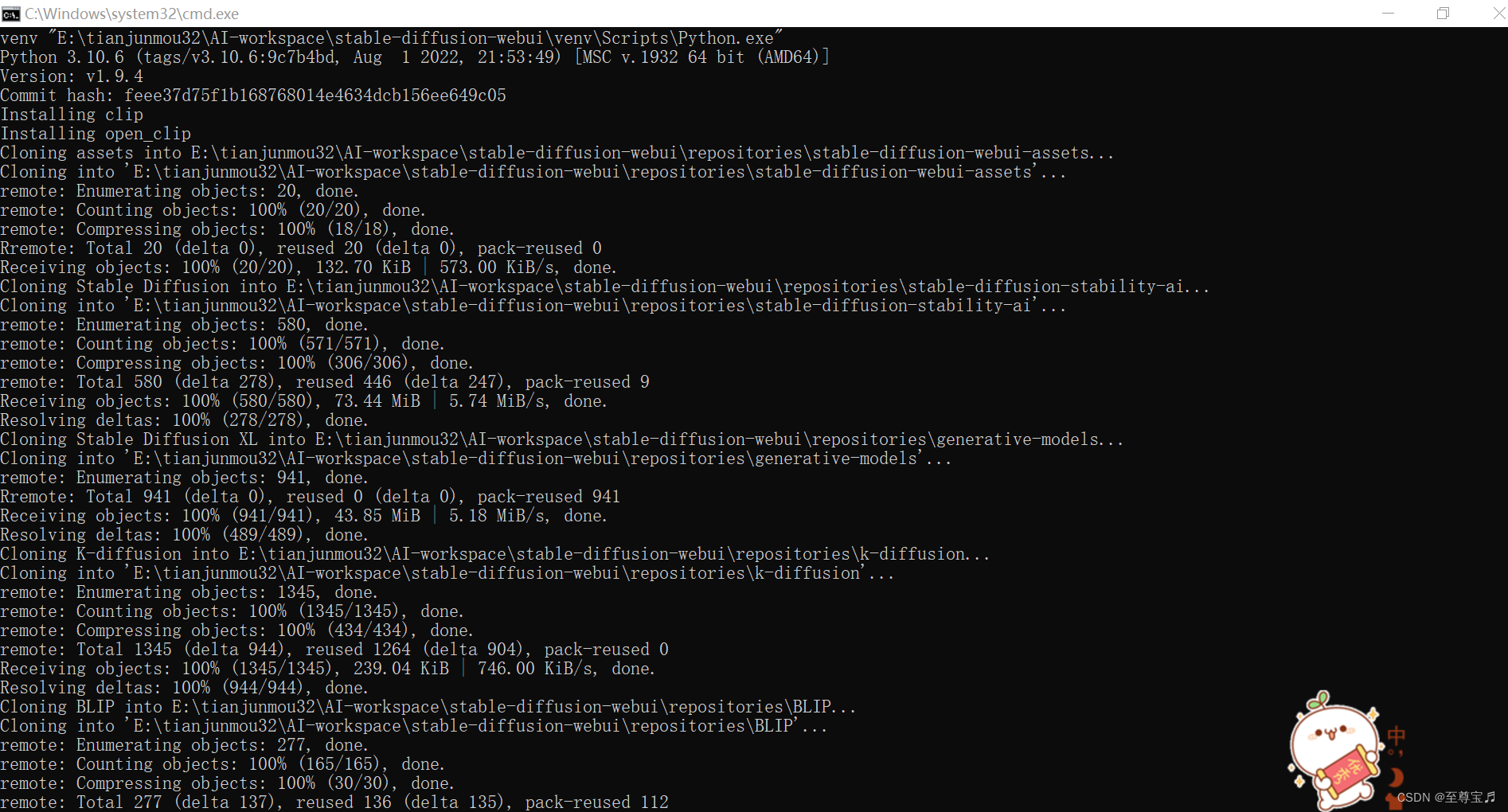


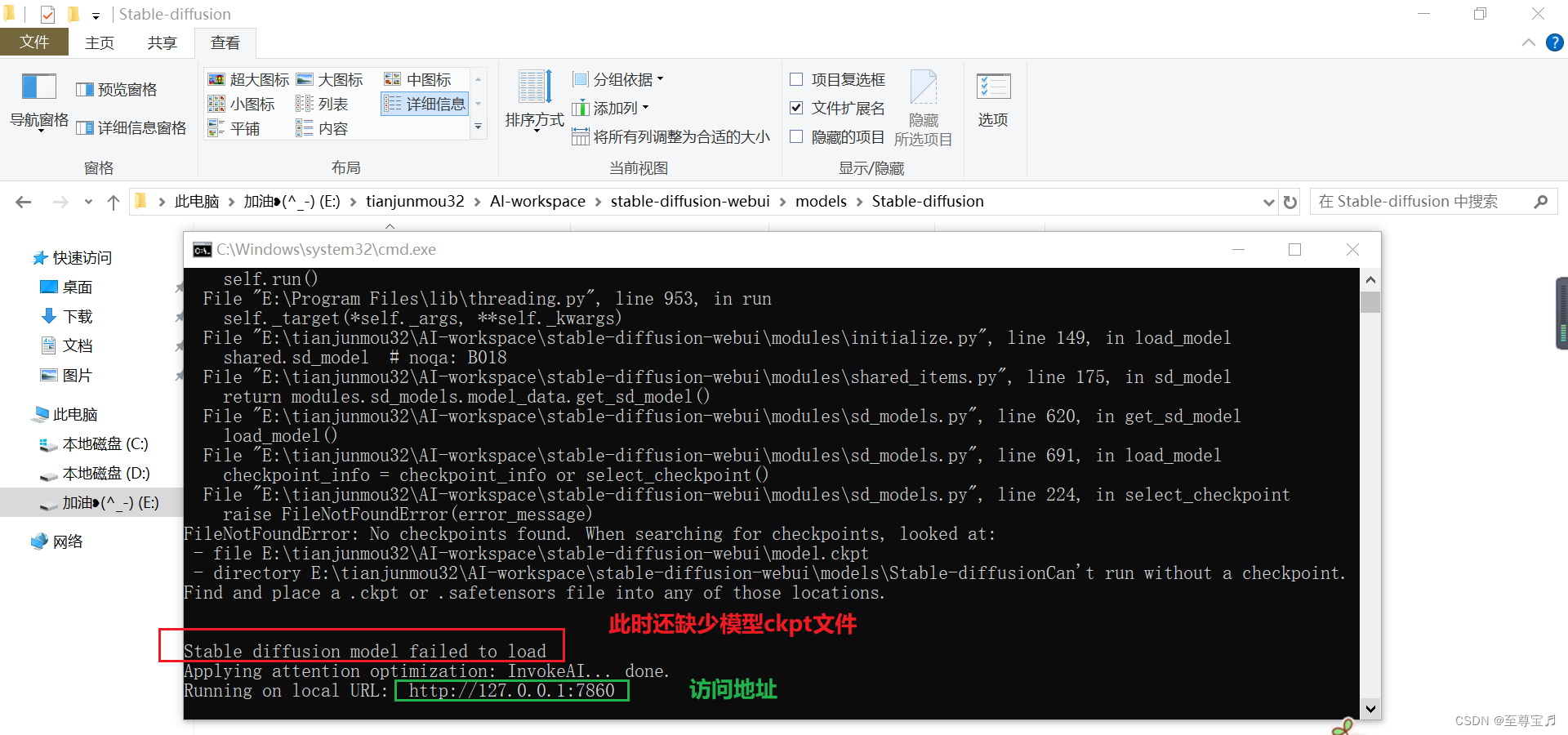
http://127.0.0.1:7860/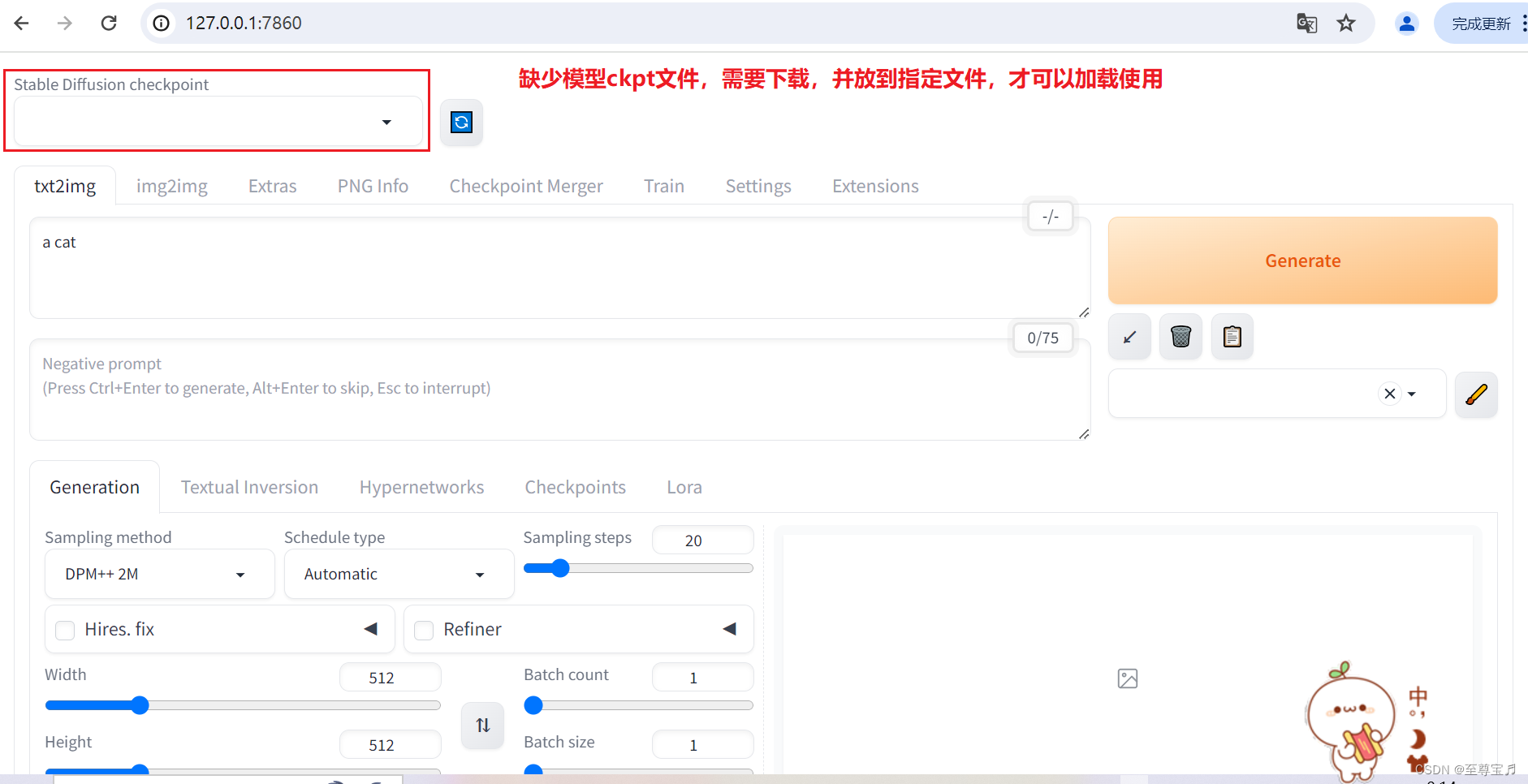

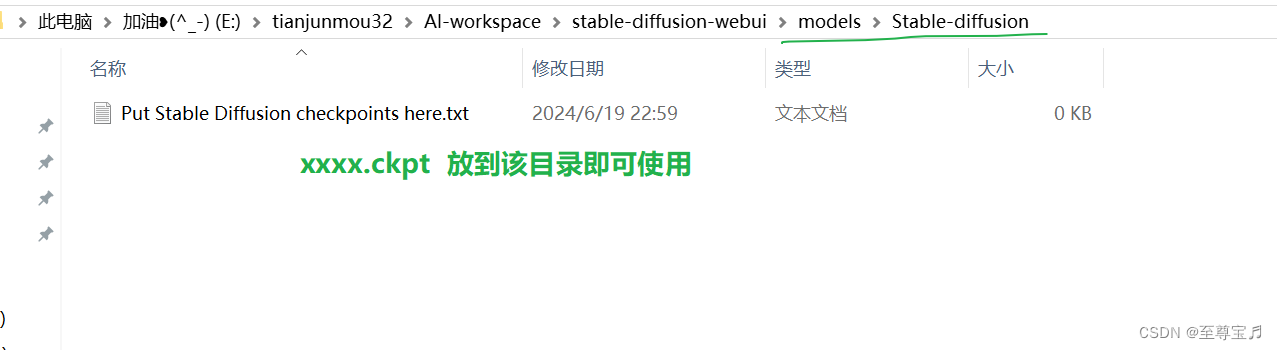
模型文件比较大,下载地址如下(用迅雷比较快):
https://hf-mirror.com/runwayml/stable-diffusion-v1-5/resolve/main/v1-5-pruned.ckpt
https://hf-mirror.com/runwayml/stable-diffusion-v1-5/resolve/main/v1-5-pruned-emaonly.ckpt

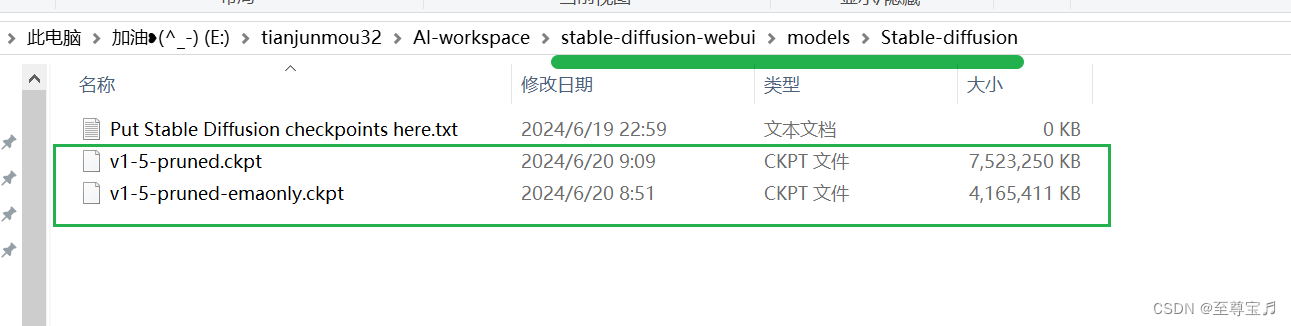

8.问题处理
8.1.AttributeError: ‘NoneType‘ object has no attribute ‘lowvram‘


8.2. Can't load tokenizer for 'openai/clip-vit-large-patch14'.

在stable-diffusion-webui根目录下新建文件夹openai,命令行中进入openai目录,输入: git clone https://www.modelscope.cn/AI-ModelScope/clip-vit-large-patch14.git

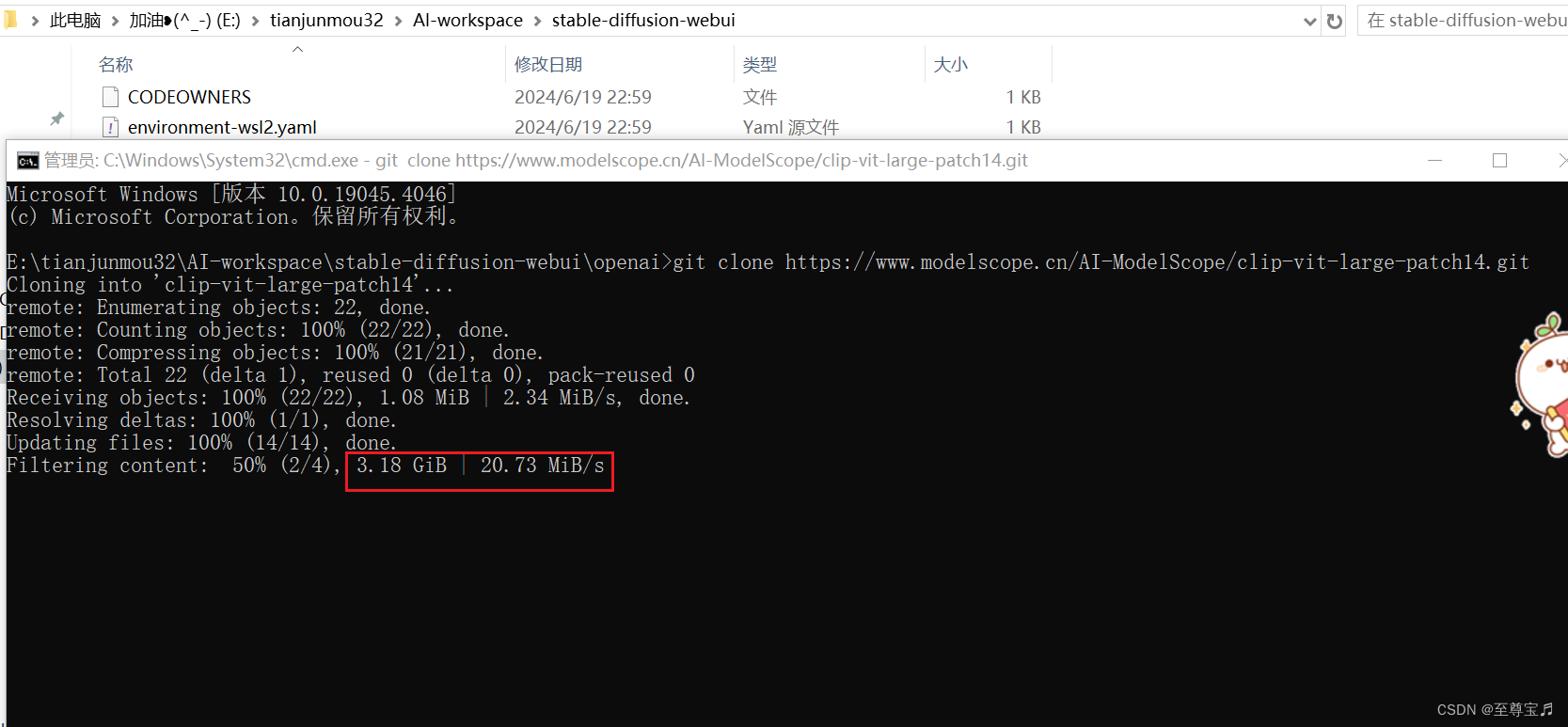
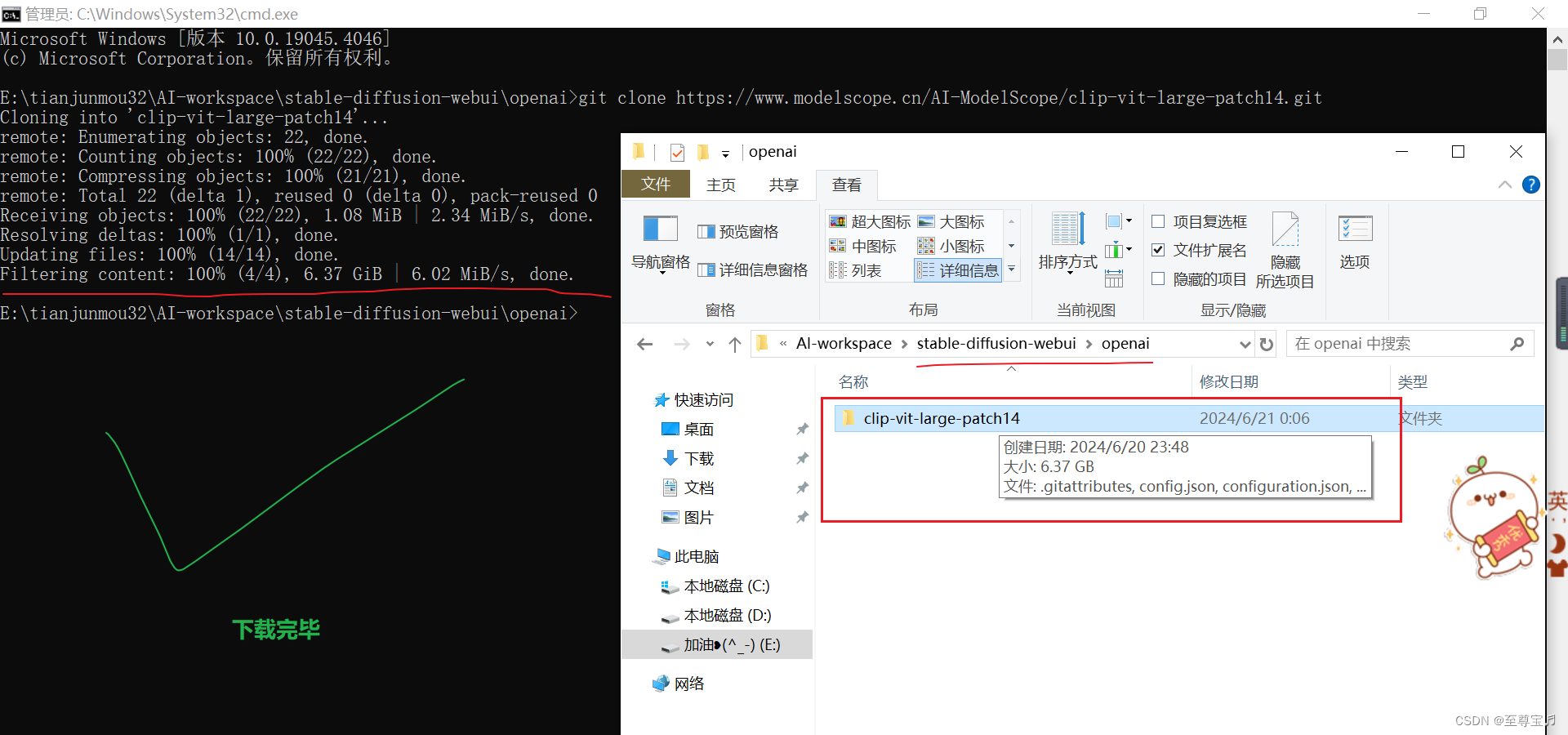
这一步有些慢,大概二十分钟下载完毕;
9.运行正常,文字生成图片成功
再次运行webui-user.bat,就可以加载模型了。
本机用的是CPU,所以生成图片时间有点长,后期配置CUDA环境就会快了。

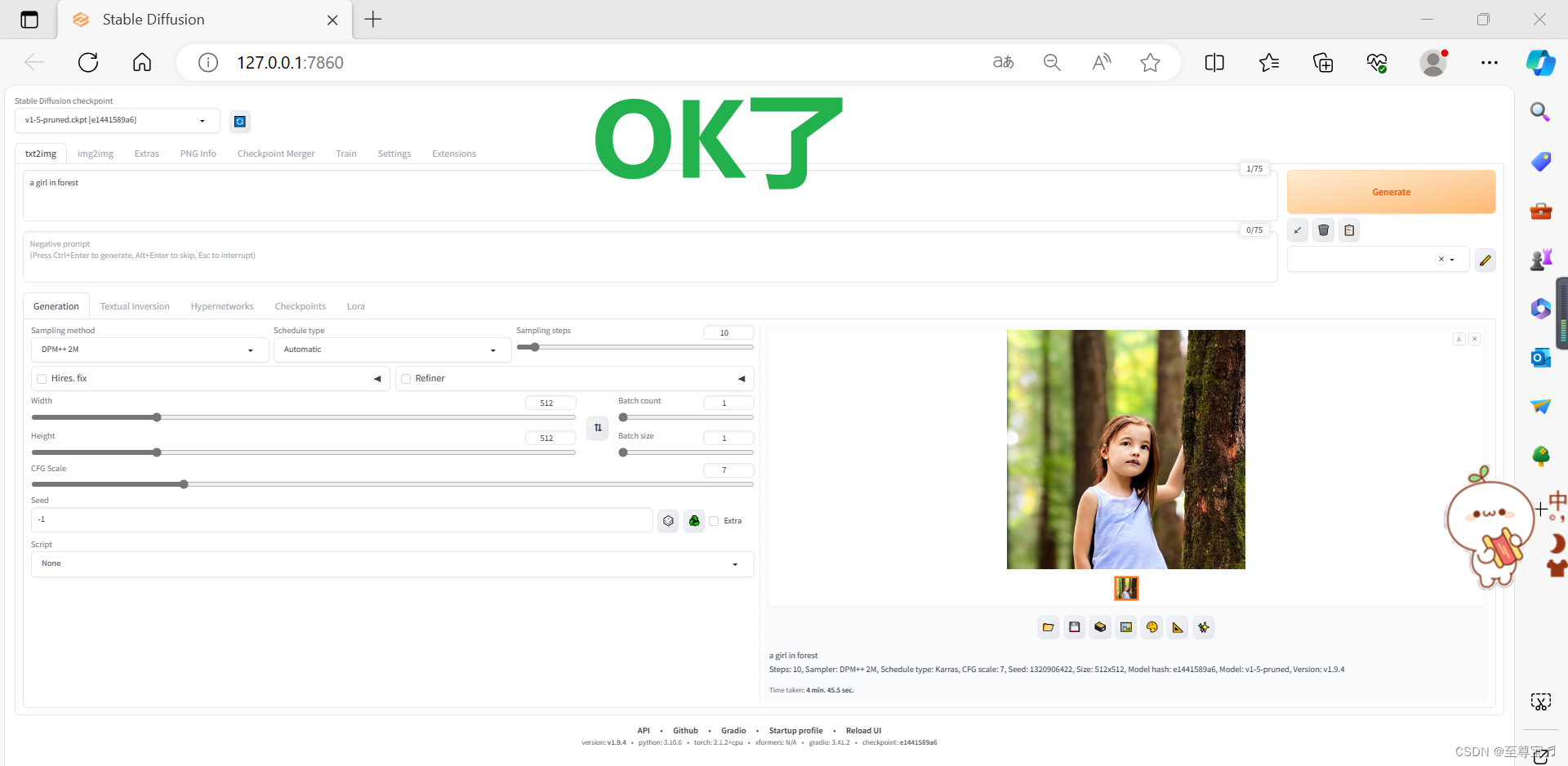
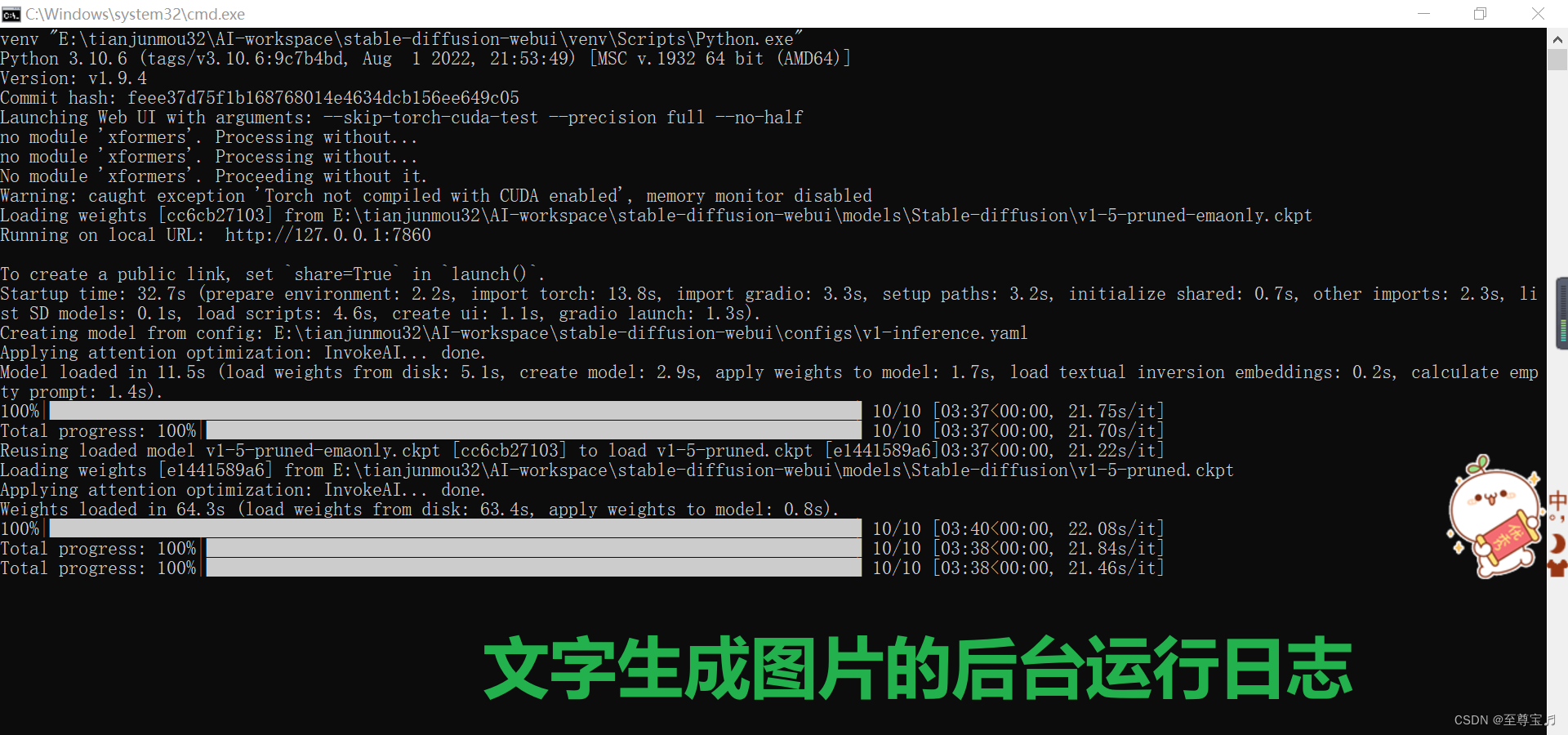
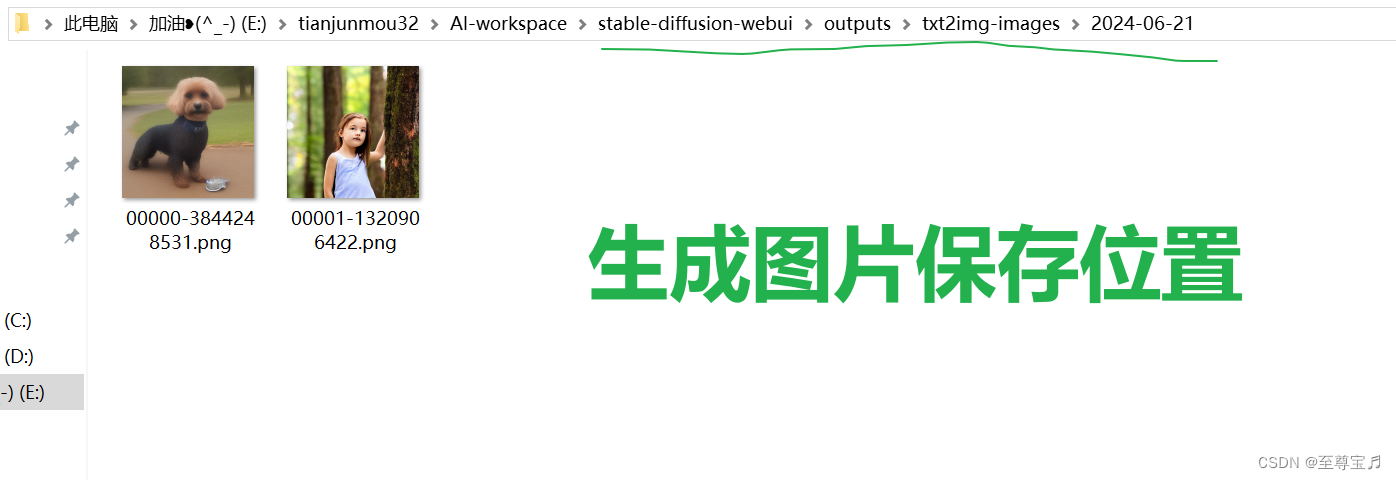
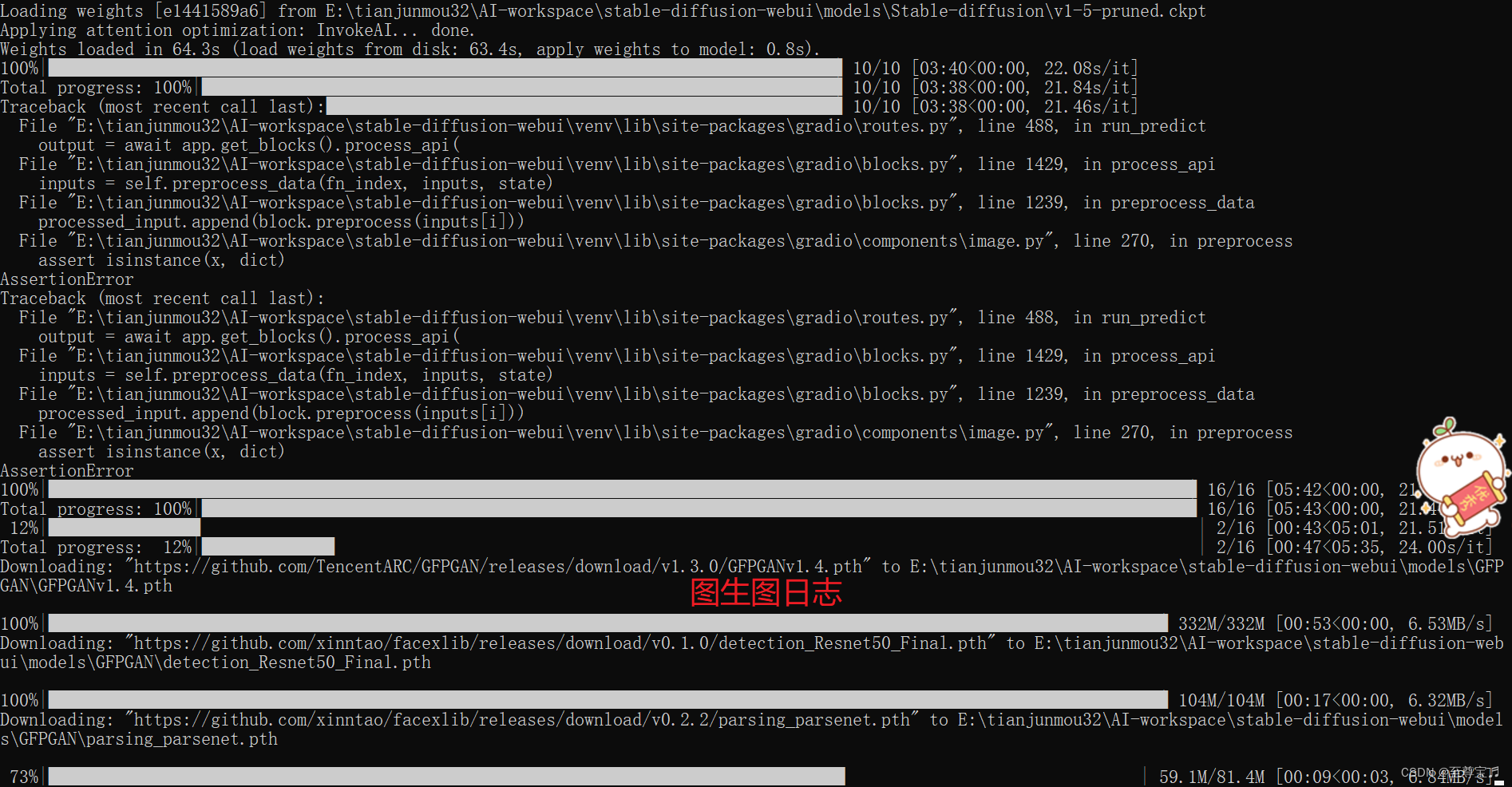

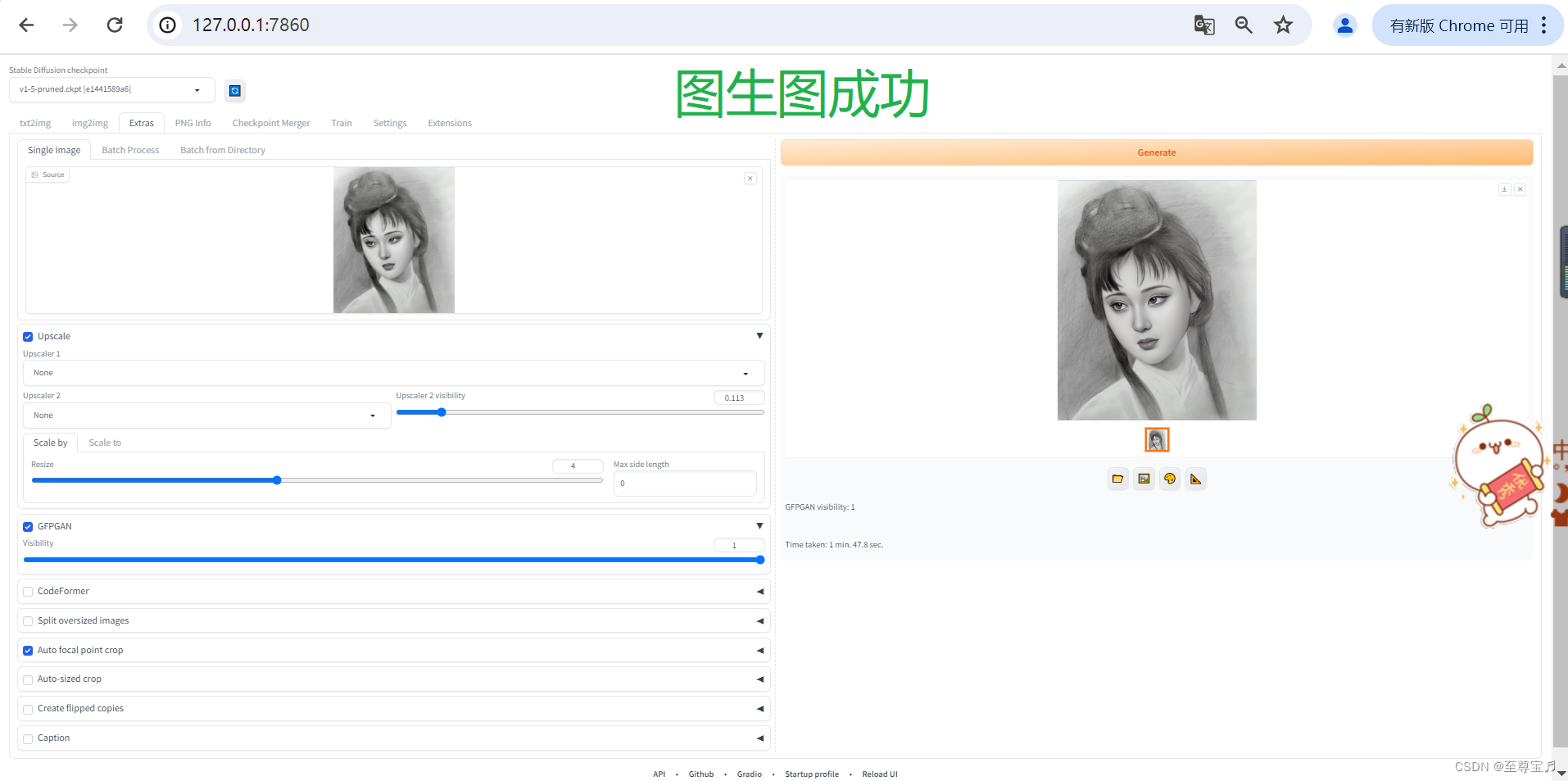
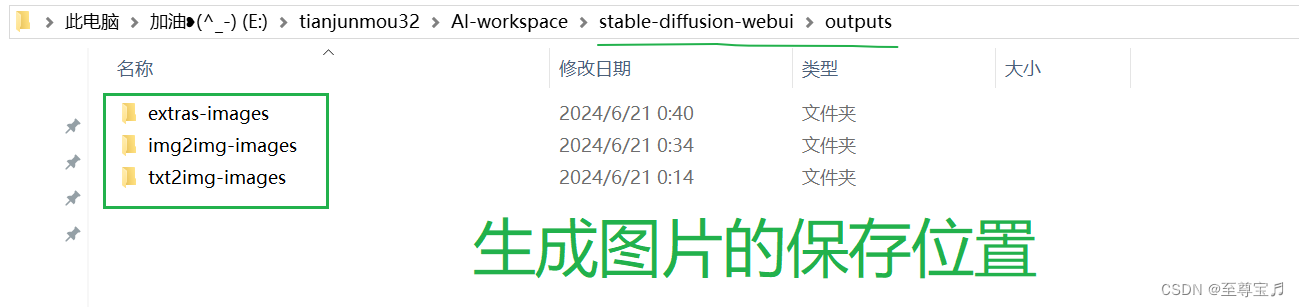







)


——鼠标模拟)





)

应用场景——秒懂 多播委托)
