目录
1.TreeView控件
2.实例
(1)Resources.Designer.cs
(2)Form1.Designer.cs
(3)Form1.cs
(4)生成效果
以树形来显示程序的菜单,可以更直观、更快捷地对窗体进行操作,而且树型菜单比菜单栏更加美观实用。
1.TreeView控件
TreeView控件又称为树控件,它可以为用户显示节点层次结构,而每个节点又可以包含子节点,包含子节点的节点叫父节点,其效果就像在Windows操作系统的Windows资源管理器功能的左窗口中显示文件和文件夹一样。TreeView控件的ExpandAll方法用来展开所有树节点,语法格式如下:
public void ExpandAll()TreeView控件经常用来设计Windows窗体的左侧导航菜单。
2.实例
本实例在制作以树形显示的程序界面时,主要用TreeView控件及其ExpandAll方法。
(1)Resources.Designer.cs
//------------------------------------------------------------------------------
// <auto-generated>
// 此代码由工具生成。
// 运行时版本:4.0.30319.42000
//
// 对此文件的更改可能会导致不正确的行为,并且如果
// 重新生成代码,这些更改将会丢失。
// </auto-generated>
//------------------------------------------------------------------------------namespace _194.Properties {using System;/// <summary>/// 一个强类型的资源类,用于查找本地化的字符串等。/// </summary>// 此类是由 StronglyTypedResourceBuilder// 类通过类似于 ResGen 或 Visual Studio 的工具自动生成的。// 若要添加或移除成员,请编辑 .ResX 文件,然后重新运行 ResGen// (以 /str 作为命令选项),或重新生成 VS 项目。[global::System.CodeDom.Compiler.GeneratedCodeAttribute("System.Resources.Tools.StronglyTypedResourceBuilder", "17.0.0.0")][global::System.Diagnostics.DebuggerNonUserCodeAttribute()][global::System.Runtime.CompilerServices.CompilerGeneratedAttribute()]internal class Resources {private static global::System.Resources.ResourceManager resourceMan;private static global::System.Globalization.CultureInfo resourceCulture;[global::System.Diagnostics.CodeAnalysis.SuppressMessageAttribute("Microsoft.Performance", "CA1811:AvoidUncalledPrivateCode")]internal Resources() {}/// <summary>/// 返回此类使用的缓存的 ResourceManager 实例。/// </summary>[global::System.ComponentModel.EditorBrowsableAttribute(global::System.ComponentModel.EditorBrowsableState.Advanced)]internal static global::System.Resources.ResourceManager ResourceManager {get {if (object.ReferenceEquals(resourceMan, null)) {global::System.Resources.ResourceManager temp = new global::System.Resources.ResourceManager("_194.Properties.Resources", typeof(Resources).Assembly);resourceMan = temp;}return resourceMan;}}/// <summary>/// 重写当前线程的 CurrentUICulture 属性,对/// 使用此强类型资源类的所有资源查找执行重写。/// </summary>[global::System.ComponentModel.EditorBrowsableAttribute(global::System.ComponentModel.EditorBrowsableState.Advanced)]internal static global::System.Globalization.CultureInfo Culture {get {return resourceCulture;}set {resourceCulture = value;}}/// <summary>/// 查找 System.Drawing.Bitmap 类型的本地化资源。/// </summary>internal static System.Drawing.Bitmap 上 {get {object obj = ResourceManager.GetObject("上", resourceCulture);return ((System.Drawing.Bitmap)(obj));}}/// <summary>/// 查找 System.Drawing.Bitmap 类型的本地化资源。/// </summary>internal static System.Drawing.Bitmap 右 {get {object obj = ResourceManager.GetObject("右", resourceCulture);return ((System.Drawing.Bitmap)(obj));}}}
}
(2)Form1.Designer.cs
namespace _194
{partial class Form1{/// <summary>/// Required designer variable./// </summary>private System.ComponentModel.IContainer components = null;/// <summary>/// Clean up any resources being used./// </summary>/// <param name="disposing">true if managed resources should be disposed; otherwise, false.</param>protected override void Dispose(bool disposing){if (disposing && (components != null)){components.Dispose();}base.Dispose(disposing);}#region Windows Form Designer generated code/// <summary>/// Required method for Designer support - do not modify/// the contents of this method with the code editor./// </summary>private void InitializeComponent(){TreeNode treeNode1 = new TreeNode("企业类型设置");TreeNode treeNode2 = new TreeNode("企业性质设置");TreeNode treeNode3 = new TreeNode("企业级别设置");TreeNode treeNode4 = new TreeNode("企业资信设置");TreeNode treeNode5 = new TreeNode("基础信息维护", new TreeNode[] { treeNode1, treeNode2, treeNode3, treeNode4 });TreeNode treeNode6 = new TreeNode("客户信息");TreeNode treeNode7 = new TreeNode("联系人信息");TreeNode treeNode8 = new TreeNode("业务往来");TreeNode treeNode9 = new TreeNode("客户信息维护", new TreeNode[] { treeNode6, treeNode7, treeNode8 });TreeNode treeNode10 = new TreeNode("客户投诉");TreeNode treeNode11 = new TreeNode("客户反馈");TreeNode treeNode12 = new TreeNode("客户服务", new TreeNode[] { treeNode10, treeNode11 });TreeNode treeNode13 = new TreeNode("联系人信息查询");TreeNode treeNode14 = new TreeNode("客户信息查询");TreeNode treeNode15 = new TreeNode("客户信息查询", new TreeNode[] { treeNode13, treeNode14 });TreeNode treeNode16 = new TreeNode("客户信息报表");TreeNode treeNode17 = new TreeNode("业务往来报表");TreeNode treeNode18 = new TreeNode("联系人信息表");TreeNode treeNode19 = new TreeNode("打印报表", new TreeNode[] { treeNode16, treeNode17, treeNode18 });TreeNode treeNode20 = new TreeNode("调用Word");TreeNode treeNode21 = new TreeNode("调用EXCEL");TreeNode treeNode22 = new TreeNode("辅助工具", new TreeNode[] { treeNode20, treeNode21 });menuStrip1 = new MenuStrip();toolStripMenuItem2 = new ToolStripMenuItem();toolStripMenuItem3 = new ToolStripMenuItem();toolStripMenuItem4 = new ToolStripMenuItem();toolStripMenuItem1 = new ToolStripMenuItem();panel1 = new Panel();splitContainer1 = new SplitContainer();treeView1 = new TreeView();pictureBox1 = new PictureBox();menuStrip1.SuspendLayout();((System.ComponentModel.ISupportInitialize)splitContainer1).BeginInit();splitContainer1.Panel1.SuspendLayout();splitContainer1.Panel2.SuspendLayout();splitContainer1.SuspendLayout();((System.ComponentModel.ISupportInitialize)pictureBox1).BeginInit();SuspendLayout();// // menuStrip1// menuStrip1.Dock = DockStyle.None;menuStrip1.Items.AddRange(new ToolStripItem[] { toolStripMenuItem2, toolStripMenuItem3, toolStripMenuItem4, toolStripMenuItem1 });menuStrip1.Location = new Point(0, 0);menuStrip1.Name = "menuStrip1";menuStrip1.Size = new Size(352, 25);menuStrip1.TabIndex = 0;menuStrip1.Text = "menuStrip1";// // toolStripMenuItem2// toolStripMenuItem2.Name = "toolStripMenuItem2";toolStripMenuItem2.Size = new Size(92, 21);toolStripMenuItem2.Text = "客户信息维护";// // toolStripMenuItem3// toolStripMenuItem3.Name = "toolStripMenuItem3";toolStripMenuItem3.Size = new Size(68, 21);toolStripMenuItem3.Text = "客户服务";// // toolStripMenuItem4// toolStripMenuItem4.Name = "toolStripMenuItem4";toolStripMenuItem4.Size = new Size(92, 21);toolStripMenuItem4.Text = "客户信息查询";// // toolStripMenuItem1// toolStripMenuItem1.Name = "toolStripMenuItem1";toolStripMenuItem1.Size = new Size(92, 21);toolStripMenuItem1.Text = "基础信息查询";// // panel1// panel1.Anchor = AnchorStyles.Top | AnchorStyles.Left | AnchorStyles.Right;panel1.BackgroundImage = Properties.Resources.上;panel1.BackgroundImageLayout = ImageLayout.Stretch;panel1.Location = new Point(0, 28);panel1.Name = "panel1";panel1.Size = new Size(496, 40);panel1.TabIndex = 1;// // splitContainer1// splitContainer1.Anchor = AnchorStyles.Top | AnchorStyles.Bottom | AnchorStyles.Left | AnchorStyles.Right;splitContainer1.Location = new Point(0, 65);splitContainer1.Name = "splitContainer1";// // splitContainer1.Panel1// splitContainer1.Panel1.Controls.Add(treeView1);// // splitContainer1.Panel2// splitContainer1.Panel2.BackgroundImageLayout = ImageLayout.Stretch;splitContainer1.Panel2.Controls.Add(pictureBox1);splitContainer1.Size = new Size(496, 282);splitContainer1.SplitterDistance = 165;splitContainer1.TabIndex = 2;// // treeView1// treeView1.Anchor = AnchorStyles.Top | AnchorStyles.Bottom | AnchorStyles.Left;treeView1.Location = new Point(0, 0);treeView1.Name = "treeView1";treeNode1.Name = "节点6";treeNode1.Text = "企业类型设置";treeNode2.Name = "节点7";treeNode2.Text = "企业性质设置";treeNode3.Name = "节点8";treeNode3.Text = "企业级别设置";treeNode4.Name = "节点9";treeNode4.Text = "企业资信设置";treeNode5.Name = "节点0";treeNode5.Text = "基础信息维护";treeNode6.Name = "节点10";treeNode6.Text = "客户信息";treeNode7.Name = "节点11";treeNode7.Text = "联系人信息";treeNode8.Name = "节点12";treeNode8.Text = "业务往来";treeNode9.Name = "节点1";treeNode9.Text = "客户信息维护";treeNode10.Name = "节点13";treeNode10.Text = "客户投诉";treeNode11.Name = "节点14";treeNode11.Text = "客户反馈";treeNode12.Name = "节点2";treeNode12.Text = "客户服务";treeNode13.Name = "节点15";treeNode13.Text = "联系人信息查询";treeNode14.Name = "节点16";treeNode14.Text = "客户信息查询";treeNode15.Name = "节点3";treeNode15.Text = "客户信息查询";treeNode16.Name = "节点17";treeNode16.Text = "客户信息报表";treeNode17.Name = "节点18";treeNode17.Text = "业务往来报表";treeNode18.Name = "节点19";treeNode18.Text = "联系人信息表";treeNode19.Name = "节点4";treeNode19.Text = "打印报表";treeNode20.Name = "节点20";treeNode20.Text = "调用Word";treeNode21.Name = "节点21";treeNode21.Text = "调用EXCEL";treeNode22.Name = "节点5";treeNode22.Text = "辅助工具";treeView1.Nodes.AddRange(new TreeNode[] { treeNode5, treeNode9, treeNode12, treeNode15, treeNode19, treeNode22 });treeView1.Size = new Size(165, 282);treeView1.TabIndex = 0;// // pictureBox1// pictureBox1.BackgroundImage = Properties.Resources.右;pictureBox1.BackgroundImageLayout = ImageLayout.Stretch;pictureBox1.Dock = DockStyle.Fill;pictureBox1.Location = new Point(0, 0);pictureBox1.Name = "pictureBox1";pictureBox1.Size = new Size(327, 282);pictureBox1.TabIndex = 0;pictureBox1.TabStop = false;// // Form1// AutoScaleDimensions = new SizeF(7F, 17F);AutoScaleMode = AutoScaleMode.Font;ClientSize = new Size(497, 347);Controls.Add(splitContainer1);Controls.Add(panel1);Controls.Add(menuStrip1);MainMenuStrip = menuStrip1;Name = "Form1";Text = "Form1";Load += Form1_Load;menuStrip1.ResumeLayout(false);menuStrip1.PerformLayout();splitContainer1.Panel1.ResumeLayout(false);splitContainer1.Panel2.ResumeLayout(false);((System.ComponentModel.ISupportInitialize)splitContainer1).EndInit();splitContainer1.ResumeLayout(false);((System.ComponentModel.ISupportInitialize)pictureBox1).EndInit();ResumeLayout(false);PerformLayout();}#endregionprivate MenuStrip menuStrip1;private ToolStripMenuItem toolStripMenuItem1;private ToolStripMenuItem toolStripMenuItem2;private ToolStripMenuItem toolStripMenuItem3;private ToolStripMenuItem toolStripMenuItem4;private Panel panel1;private SplitContainer splitContainer1;private TreeView treeView1;private PictureBox pictureBox1;}
}
(3)Form1.cs
namespace _194
{public partial class Form1 : Form{public Form1(){InitializeComponent();}/// <summary>/// 展开所有节点/// </summary>private void Form1_Load(object sender, EventArgs e){treeView1.ExpandAll();}}
}
(4)生成效果

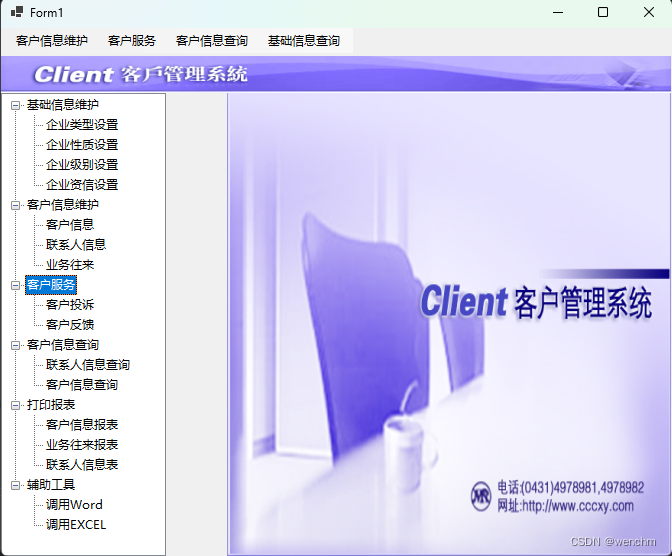
这是一个缺点,当拖拽窗体放大时,panel2里的图片不能stretch,请网友看到给一个修复的建议吧。




)








-使用C#-Harmony修改本体游戏逻辑)

软件调试---crashpad捕获崩溃(19))



/共用体(union)/结构体(struct)---详解)