文章目录
- 遍历算法
- 1. adjacent_find
-
- 2. binary_search()
-
- 3. count()
-
- 4. count_if()
-
遍历算法
1. adjacent_find
代码工程
查找相邻元素是否存在,不存在返回容器最后位置的迭代器
#define _CRT_SECURE_NO_WARNINGS
#include<iostream>
#include<string>
#include<vector>
#include<algorithm>using namespace std;void printVector(const vector<int>&v)
{for (vector<int>::const_iterator it = v.begin(); it != v.end(); it++){cout << *it << " ";}cout << endl;
}void test01()
{vector<int>v;v.push_back(10);v.push_back(50);v.push_back(30);v.push_back(20);v.push_back(40);v.push_back(40);printVector(v);vector<int>::iterator pos = adjacent_find(v.begin(), v.end());if (pos != v.end()){cout << "找到相邻元素" << *pos << endl;}else{cout << "没有找到相邻元素" << endl;}return;
}int main()
{test01();return 0;
}
运行结果

2. binary_search()
二分查找法,不加仿函数默认升序判断。下边程序是加仿函数的降序判断版本。
代码工程
#define _CRT_SECURE_NO_WARNINGS
#include<iostream>
#include<string>
#include<vector>
#include<algorithm>using namespace std;void printVector(const vector<int>&v)
{for (vector<int>::const_iterator it = v.begin(); it != v.end(); it++){cout << *it << " ";}cout << endl;
}void test01()
{vector<int>v;v.push_back(50);v.push_back(40);v.push_back(30);v.push_back(20);v.push_back(10);printVector(v);bool ret = binary_search(v.begin(), v.end(), 40, greater<int>());if (ret == true){cout << "找到元素" << endl;}else{cout << "没有找到元素" << endl;}return;
}int main()
{test01();return 0;
}
运行结果

3. count()
返回值为符合条件个数
代码工程
#define _CRT_SECURE_NO_WARNINGS
#include<iostream>
#include<string>
#include<vector>
#include<algorithm>using namespace std;void printVector(const vector<int>&v)
{for (vector<int>::const_iterator it = v.begin(); it != v.end(); it++){cout << *it << " ";}cout << endl;
}class Person
{
public:Person(string name, int age){m_name = name;m_age = age;}bool operator==(const Person &p){if (this->m_age == p.m_age){return true;}else{return false;}}string m_name;int m_age;
};void test01()
{int num = 0;vector<int>v;v.push_back(10);v.push_back(50);v.push_back(30);v.push_back(20);v.push_back(40);v.push_back(40);printVector(v);num = count(v.begin(), v.end(), 40);cout << "元素为40的个数为:" << num << endl;return;
}void test02()
{int num = 0;vector<Person>v;Person p1("赵云", 25);Person p2("刘备", 26);Person p3("曹操", 28);Person p4("张飞", 26);Person p5("关羽", 29);Person p6("黄忠", 30);Person pp("马超", 26);v.push_back(p1);v.push_back(p2);v.push_back(p3);v.push_back(p4);v.push_back(p5);v.push_back(p6);num = count(v.begin(), v.end(), pp);cout << "与马超年龄相同的人有" << num << "个" << endl;return;
}int main()
{test01();cout << endl << "自定义元素类型查找" << endl;test02();return 0;
}
运行结果
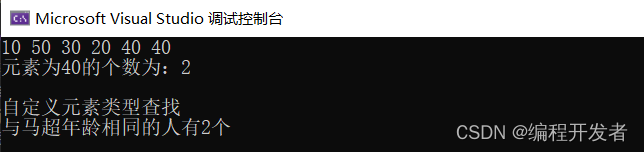
4. count_if()
返回值为符合条件范围的个数
代码工程
#define _CRT_SECURE_NO_WARNINGS
#include<iostream>
#include<string>
#include<vector>
#include<algorithm>using namespace std;void printVector(const vector<int>&v)
{for (vector<int>::const_iterator it = v.begin(); it != v.end(); it++){cout << *it << " ";}cout << endl;
}class Person
{
public:Person(string name, int age){m_name = name;m_age = age;}string m_name;int m_age;
};class GreaterTwenty
{
public:bool operator()(int val){if (val > 20){return true;}else{return false;}}bool operator()(const Person &p){if (p.m_age > 20){return true;}else{return false;}}
};void test01()
{int num = 0;vector<int>v;v.push_back(10);v.push_back(50);v.push_back(30);v.push_back(70);v.push_back(40);v.push_back(60);printVector(v);num = count_if(v.begin(), v.end(), GreaterTwenty());cout << "元素大于20的个数为:" << num << endl;return;
}void test02()
{int num = 0;vector<Person>v;Person p1("赵云", 18);Person p2("刘备", 20);Person p3("曹操", 28);Person p4("张飞", 26);Person p5("关羽", 29);Person p6("黄忠", 19);v.push_back(p1);v.push_back(p2);v.push_back(p3);v.push_back(p4);v.push_back(p5);v.push_back(p6);num = count_if(v.begin(), v.end(), GreaterTwenty());cout << "年龄大于20的人有" << num << "个" << endl;return;
}int main()
{test01();cout << endl << "自定义元素类型查找" << endl;test02();return 0;
}
运行结果



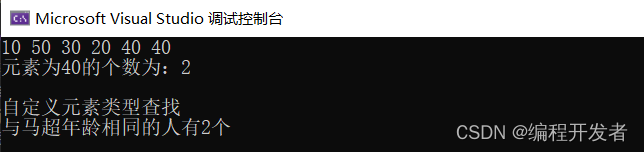





-企业和各省数据集)

)




分享5个好用的ChatGPT)







Please refer to 异常和Error creating bean with name 异常)