<template><el-dialog :title="!dataForm.id ? '新建' : isDetail ? '详情' : '编辑'" :close-on-click-modal="false" :visible.sync="show" class="rv-dialog rv-dialog_center" lock-scroll width="74%" :before-close="closeForm"><el-row :gutter="15" class=""><el-col :span="8"><el-form ref="elForm" :model="dataForm" :rules="rules" size="small" label-width="70px" label-position="right" :disabled="!!isDetail"><el-col :span="24"><el-form-item label="地点" prop="address"><el-input v-model="dataForm.address" placeholder="自动带出" clearable :style="{ width: '100%' }" disabled></el-input></el-form-item></el-col><el-col :span="24"><el-form-item label="经度" prop="kqLongitude"><el-input v-model="dataForm.kqLongitude" placeholder="自动带出" clearable :style="{ width: '100%' }" disabled></el-input></el-form-item></el-col><el-col :span="24"><el-form-item label="纬度" prop="kqLatitude"><el-input v-model="dataForm.kqLatitude" placeholder="自动带出" clearable :style="{ width: '100%' }" disabled></el-input></el-form-item></el-col></el-form></el-col><el-col :span="16"><div style="width: 100%"><div class="search_box"><div class="label">关键字搜索</div><el-input v-model="input" placeholder="请输入内容" id="tipinput"></el-input></div><div ref="gaode_Map" id="gaode_Map"></div></div></el-col></el-row><span slot="footer" class="dialog-footer"><el-button @click="closeForm">取 消</el-button><el-button type="primary" @click="dataFormSubmit()" v-if="!isDetail">确 定</el-button></span></el-dialog>
</template>
<script>
import AMapLoader from "@amap/amap-jsapi-loader"; //引入AMapLoader
window._AMapSecurityConfig = {// 设置安全密钥securityJsCode: "***",
};
export default {components: {},props: {show: {type: Boolean,default: false,},},data() {return {loading: false,isDetail: false,dataForm: {kqLocation: undefined,kqLongitude: undefined,kqLatitude: undefined,address: ''},rules: {},input: "",map: null,auto: null,placeSearch: null,lnglat: [],markers: [],position: {},citysearch: null,geoLoc: null,cityCode: ''};},computed: {},watch: {show(val) {if (val) {this.initMap();}},},created() { },mounted() {},methods: {// 地图初始化initMap() {let centerLen = [120.264777, 30.221391];AMapLoader.load({key: "***", // 申请好的Web端开发者Key,首次调用 load 时必填version: "2.0", // 指定要加载的 JSAPI 的版本,缺省时默认为 1.4.15plugins: ["AMap.AutoComplete", "AMap.PlaceSearch", "AMap.Geocoder", "AMap.Geolocation", "AMap.CitySearch"],}).then((AMap) => {this.map = new AMap.Map("gaode_Map", {// 设置地图容器idviewMode: "3D", // 是否为3D地图模式zoom: 18, // 初始化地图级别center: centerLen, //中心点坐标resizeEnable: true,});// 浏览器城市定位this.getCityLocation()// 设置中心点this.setMarker(centerLen);// 监听鼠标点击事件this.map.on("click", this.clickMapHandler);}).catch((e) => { });},// 关键字查询searchMap() {// 搜索框自动完成类this.auto = new AMap.AutoComplete({city: this.cityCode,input: "tipinput", // 使用联想输入的input的id});//构造地点查询类this.placeSearch = new AMap.PlaceSearch({map: this.map,});// 当选中某条搜索记录时触发this.auto.on("select", this.selectSite);},//选中查询出的记录selectSite(e) {if (e.poi.location) {this.lnglat = [e.poi.location.lng, e.poi.location.lat];this.$set(this.dataForm, "kqLongitude", e.poi.location.lng);this.$set(this.dataForm, "kqLatitude", e.poi.location.lat);this.$set(this.dataForm,"kqLocation",e.poi.location.lng + "," + e.poi.location.lat); //纬度,经度this.placeSearch.setCity(e.poi.adcode);this.placeSearch.search(e.poi.name); //关键字查询this.placeSearch.on('markerClick', this.markerClick)let geocoder = new AMap.Geocoder({});geocoder.getAddress(this.lnglat, (status, result) => {if (status === "complete" && result.regeocode) {this.regeoAddress(result)}});} else {this.$message.error("查询地址失败,请重新输入地址");}},// 点击地图事件获取经纬度,并添加标记clickMapHandler(e) {this.dataForm.kqLongitude = e.lnglat.getLng();this.dataForm.kqLatitude = e.lnglat.getLat();this.lnglat = [e.lnglat.getLng(), e.lnglat.getLat()];this.setMarker(this.lnglat);// 点击地图上的位置,根据经纬度转换成详细地址let geocoder = new AMap.Geocoder({});let that = this;geocoder.getAddress(this.lnglat, (status, result) => {if (status === "complete" && result.regeocode) {this.regeoAddress(result)}});this.position = {longitude: e.lnglat.getLng(),latitude: e.lnglat.getLat(),address: that.address,};this.input = that.address; //把查询到的地址赋值到输入框},// 添加标记setMarker(lnglat) {this.removeMarker();let marker = new AMap.Marker({position: lnglat,});marker.setMap(this.map);this.markers.push(marker);},// 删除之前后的标记点removeMarker() {if (this.markers) {this.map.remove(this.markers);}},closeForm() {this.$emit("update:show", false);},dataFormSubmit() {this.$emit("handlerLocation", this.dataForm);this.closeForm();},regeoAddress(result) {let {formattedAddress,addressComponent: {township,},} = result.regeocodelet indexStr = formattedAddress.indexOf(township) + township.length;let address = formattedAddress;if (indexStr != -1) {address = address.substring(indexStr);}this.$set(this.dataForm, "address", address);},// 点击搜索出来的poi点标记markerClick(e) {this.dataForm.address = e.data.name;this.dataForm.kqLatitude = e.data.location.lat;this.dataForm.kqLongitude = e.data.location.lng;},getCityLocation() {this.citysearch = new AMap.CitySearch();this.citysearch.getLocalCity((status, result) => {if (status === 'complete' && result.info === 'OK') {if (result && result.city && result.bounds) {this.cityCode = result.adcode// 关键字查询this.searchMap();}}});}},
};
</script><style lang="scss">
.search_box {display: flex;justify-content: flex-start;align-items: center;height: 50px;.label {color: #000;width: 100px;}
}.content {position: relative;
}#panel {position: absolute;top: 50px;right: 20px;
}#gaode_Map {overflow: hidden;width: 100%;height: 540px;margin: 0;
}.amap-sug-result {z-index: 2999 !important;
}
</style>
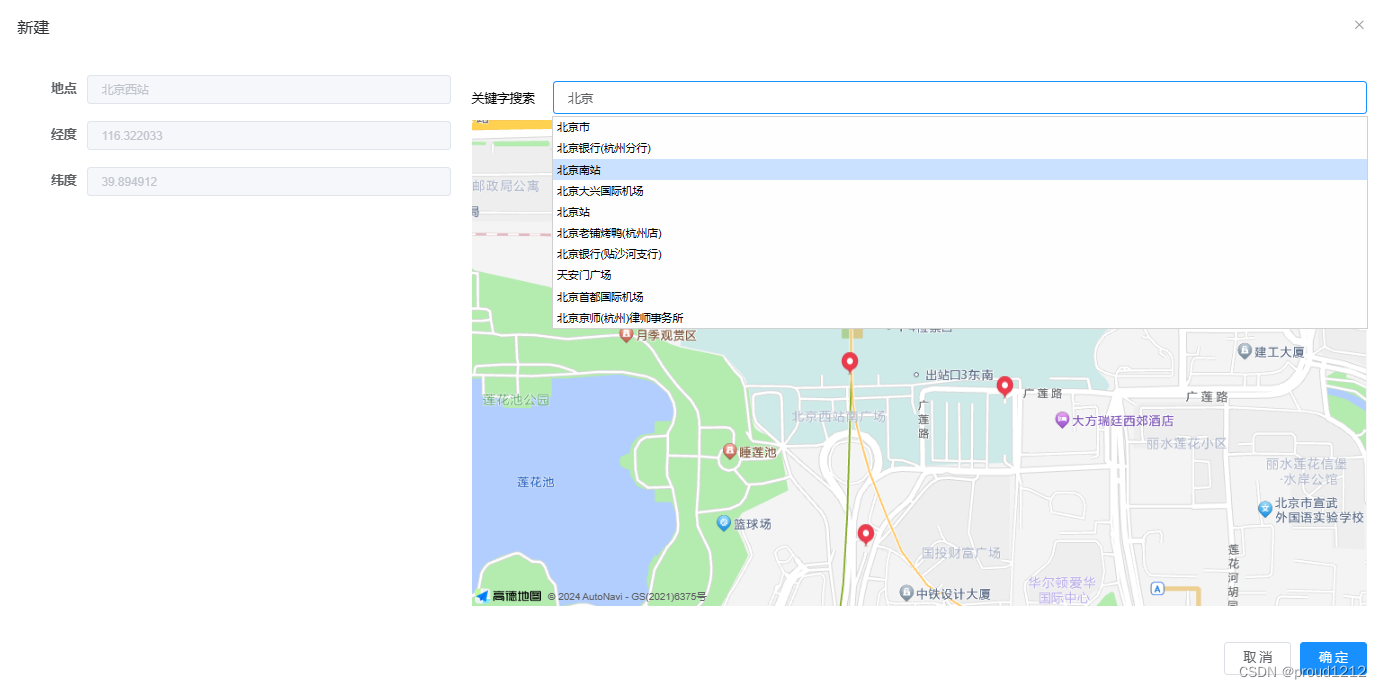
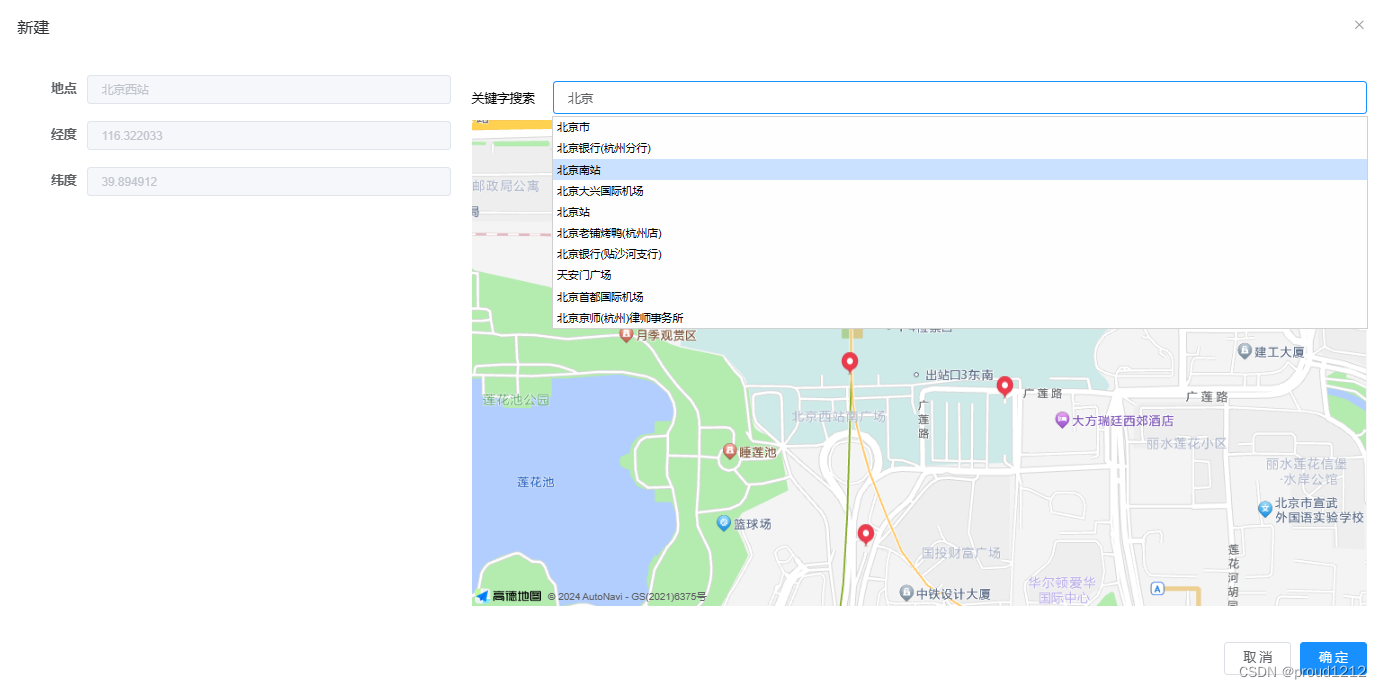








)
使用父组件@Builder装饰的方法初始化子组件@BuilderParam报错)
)
)






)
)