SpotBugs介绍
SpotBugs和FindBugs的关系
SpotBugs是FindBugs的继任者,从SpotBugs停止的地方继续。
备注:FindBugs项目已经停止了,从2015年发布3.0.1版本以后再没有新的版本。
SpotBugs通过静态分析寻找java代码中的bug,通过发现bug模式来发现疑似问题。
它是一款免费软件,是FindBugs的一个分支。
SpotBugs参考资源
文档资源
https://spotbugs.readthedocs.io/en/latest/index.html
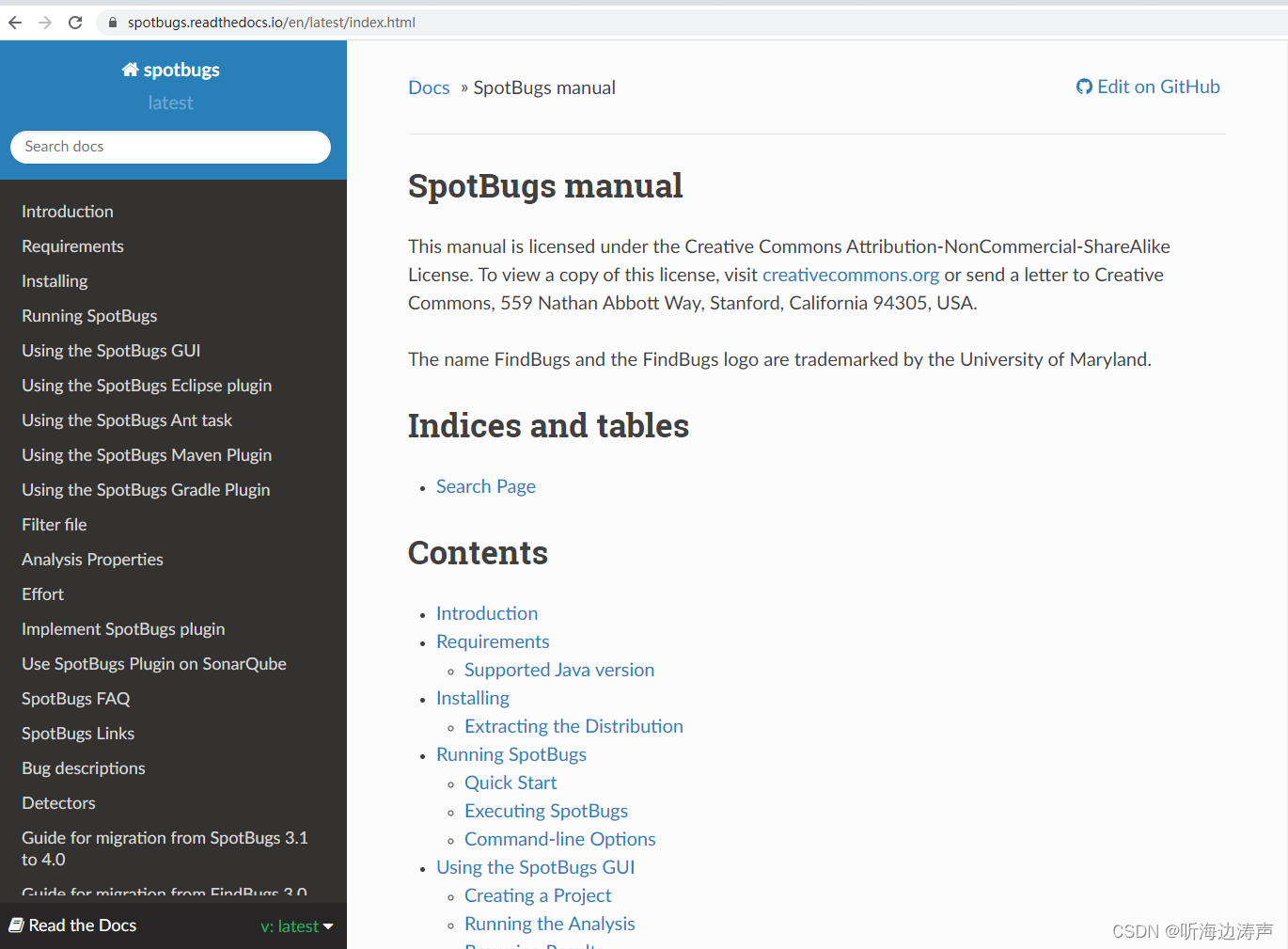
https://spotbugs.github.io/

代码库
https://github.com/spotbugs/spotbugs

SpotBugs对JRE (或 JDK) 版本的要求
SpotBugs是用JDK8版本构建的,所以运行需要JRE (或 JDK) 1.8.0及以后的版本。
SpotBugs可以扫描JDK8及更新的版本编译生成的字节码(即class文件)。
SpotBugs报告的标准bug模式
SpotBugs 可以检查400多种bug模式,分了10个大的类别:
https://spotbugs.readthedocs.io/en/latest/bugDescriptions.html
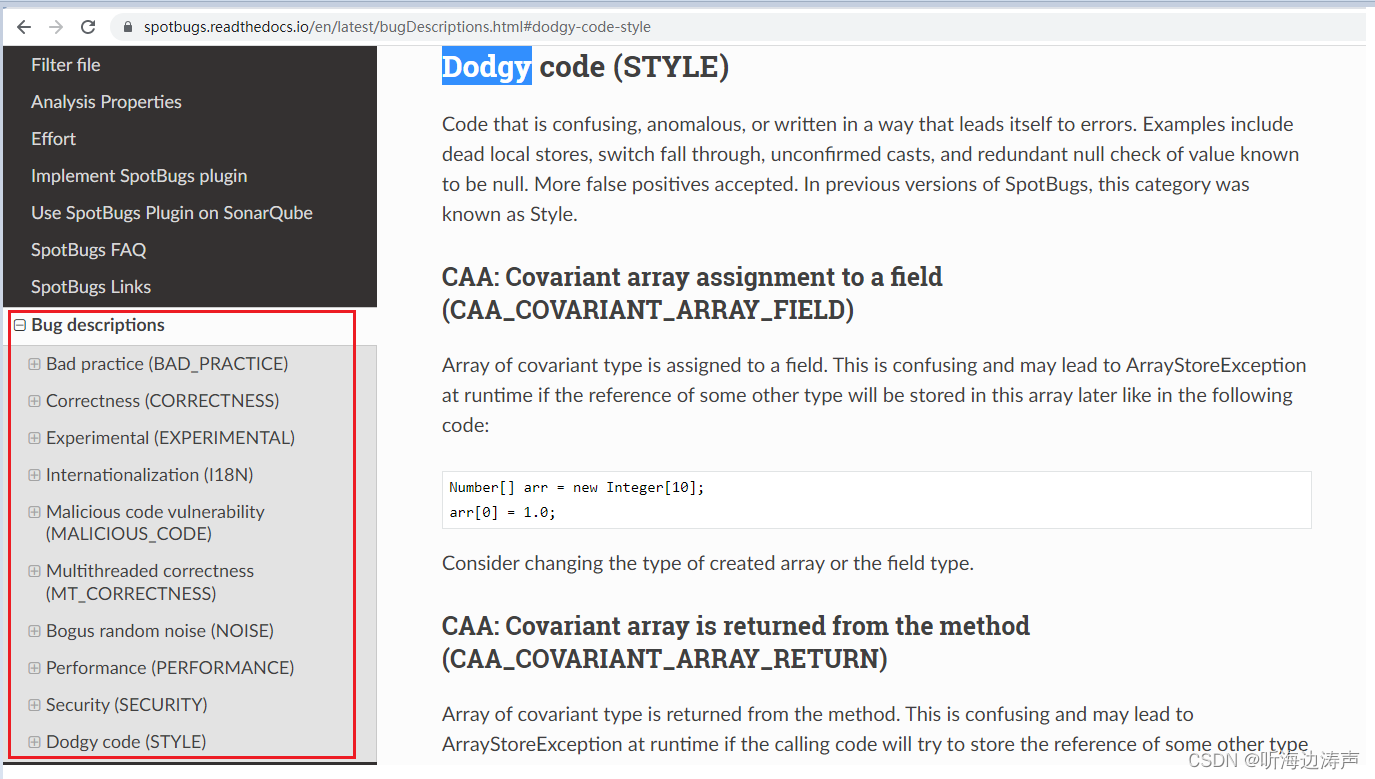
SpotBugs检测器(Detectors)
https://spotbugs.readthedocs.io/en/latest/detectors.html#
Standard detectors默认是打开的,而Disabled detectors默认是关闭的。
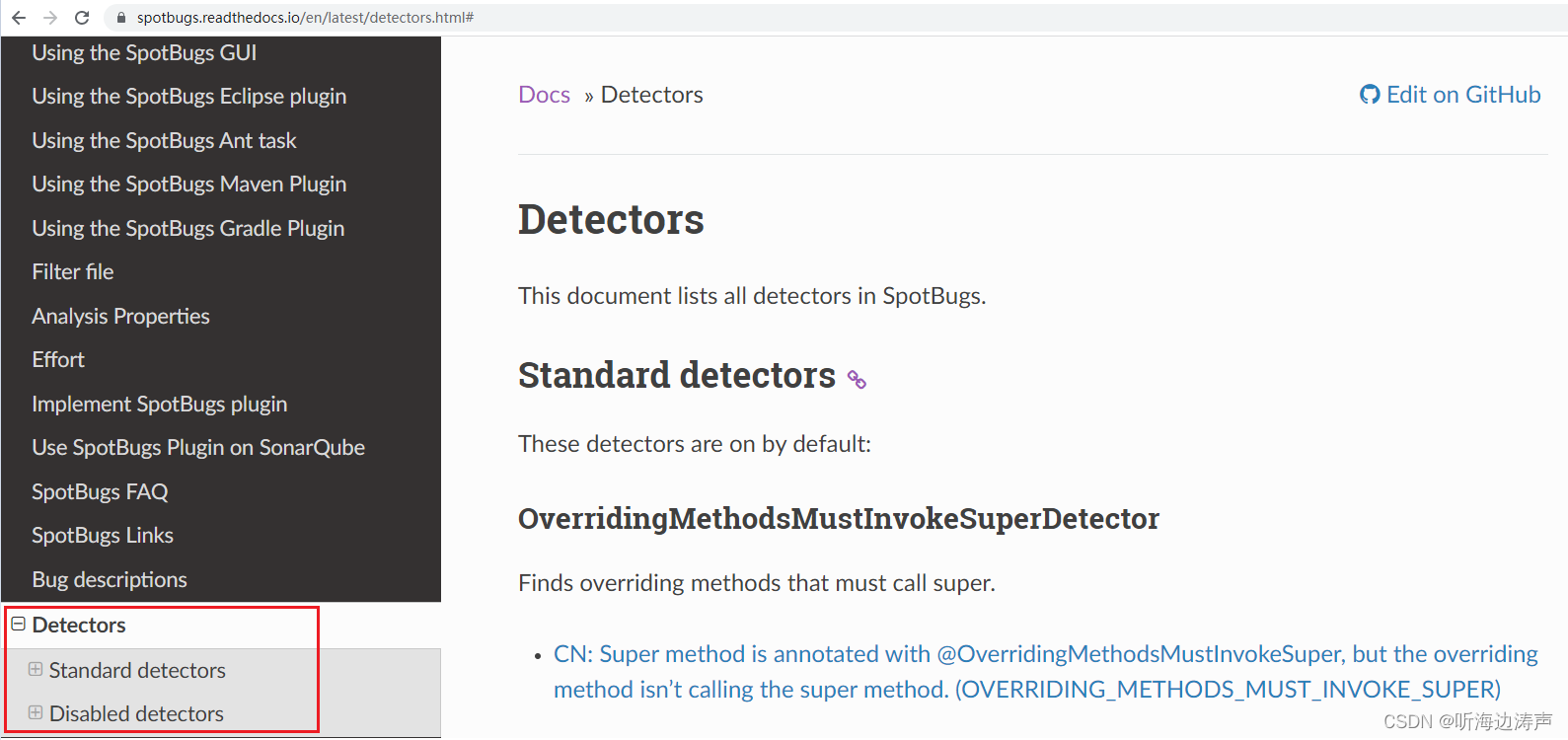
安装SpotBugs Eclipse插件、用SpotBugs Eclipse插件运行SpotBugs
安装SpotBugs Eclipse插件
要在Eclipse中安装SpotBugs Plugin,需要 Eclipse Neon (4.6) 及以后版本。
我们用Eclipse Marketplace来安装,下面是安装步骤:
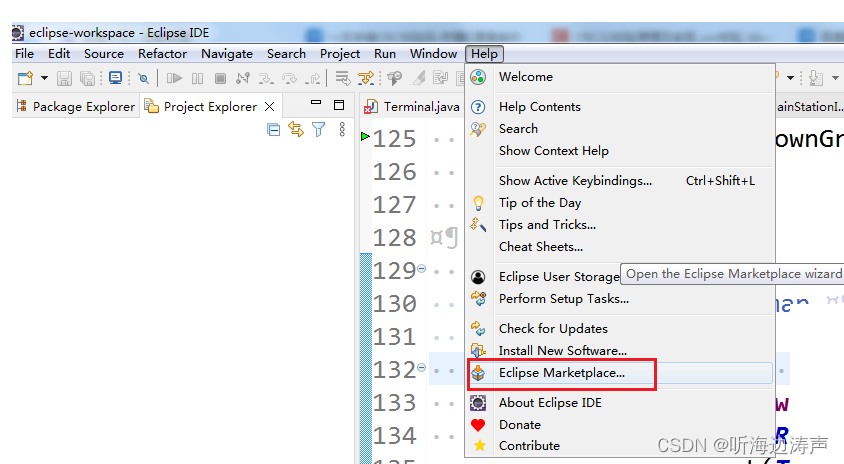
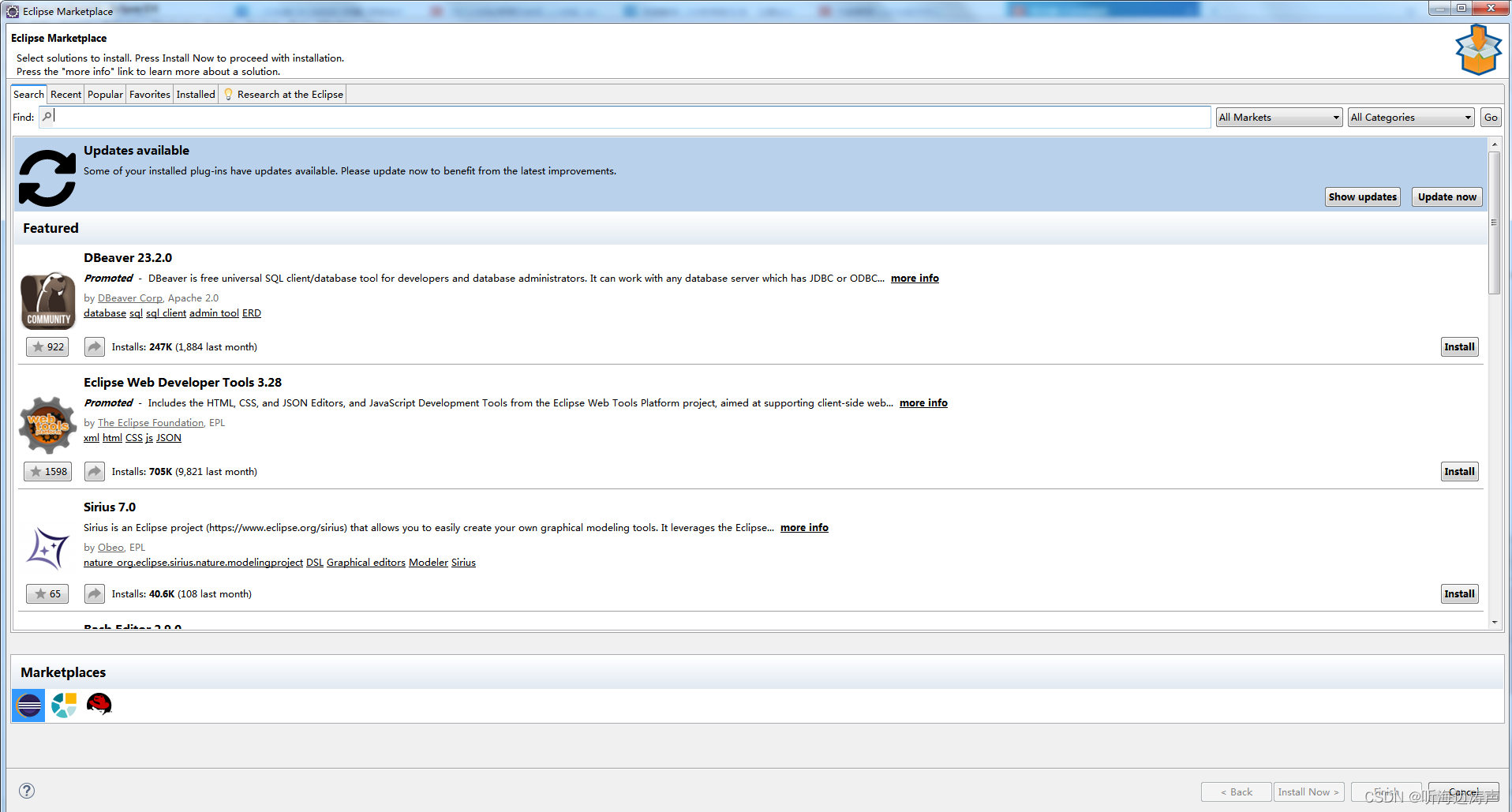
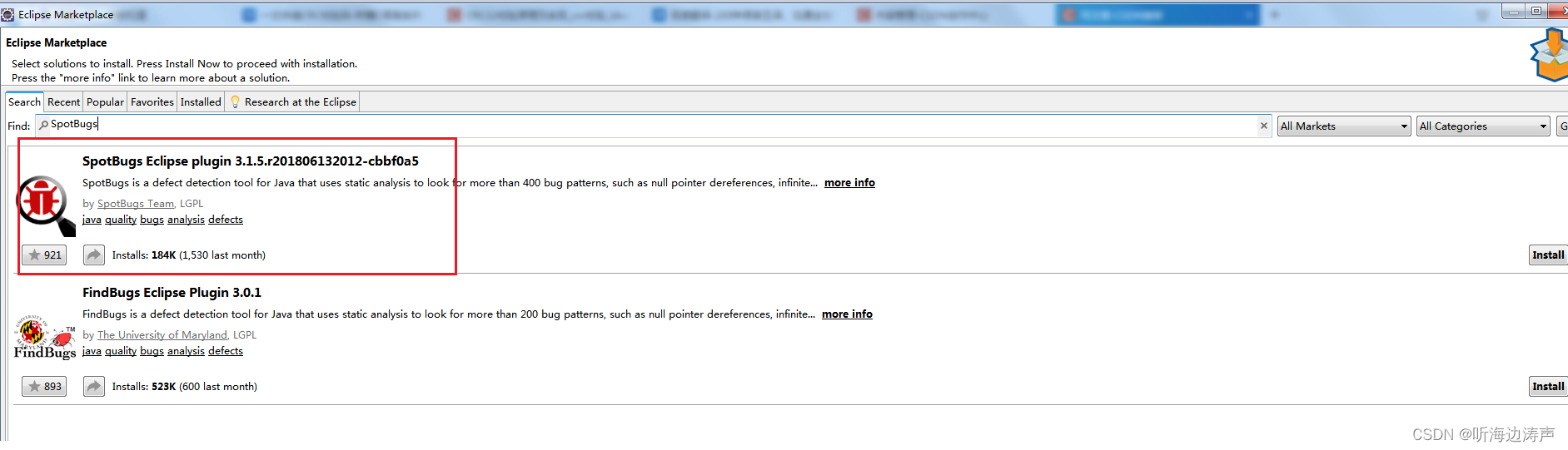
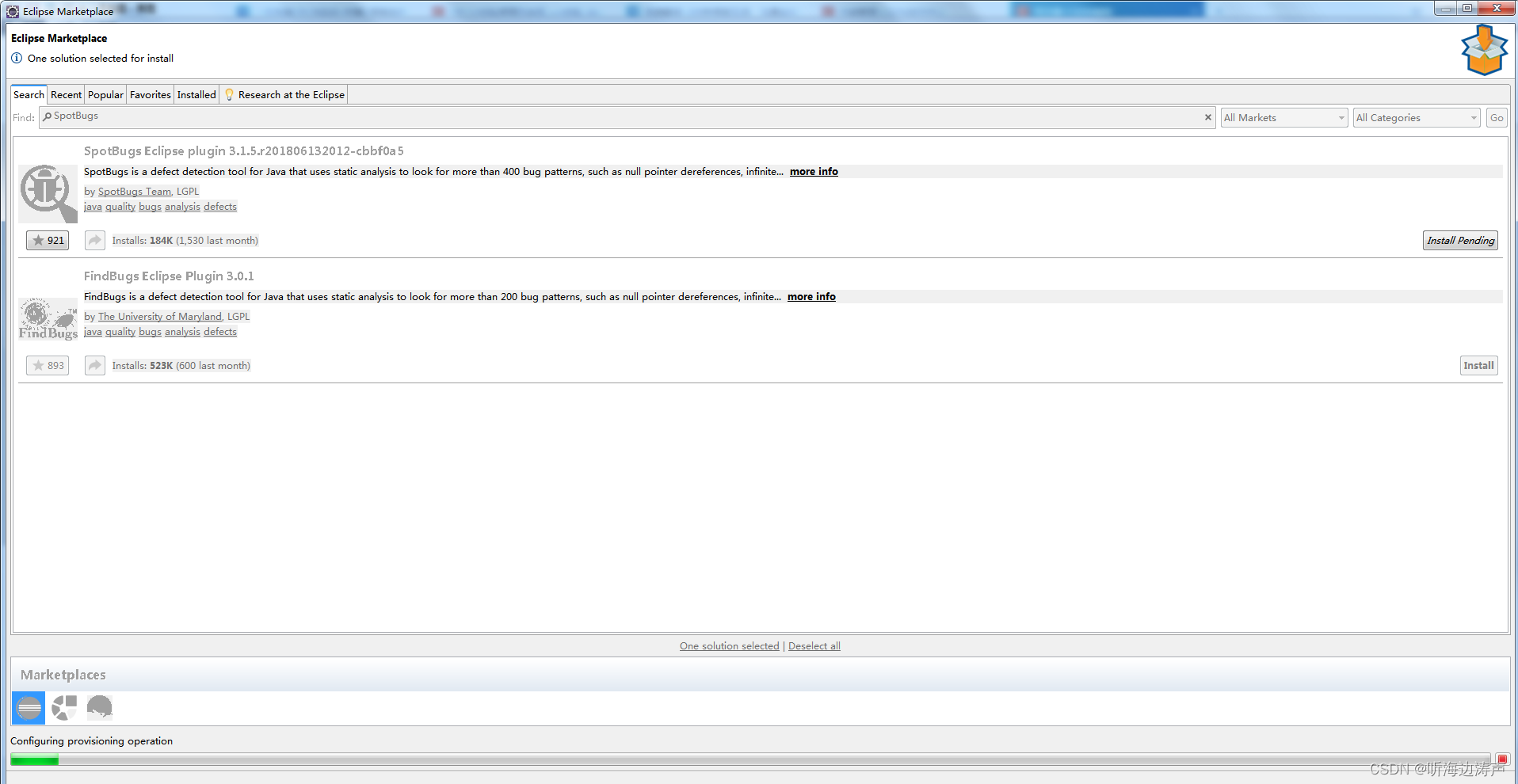
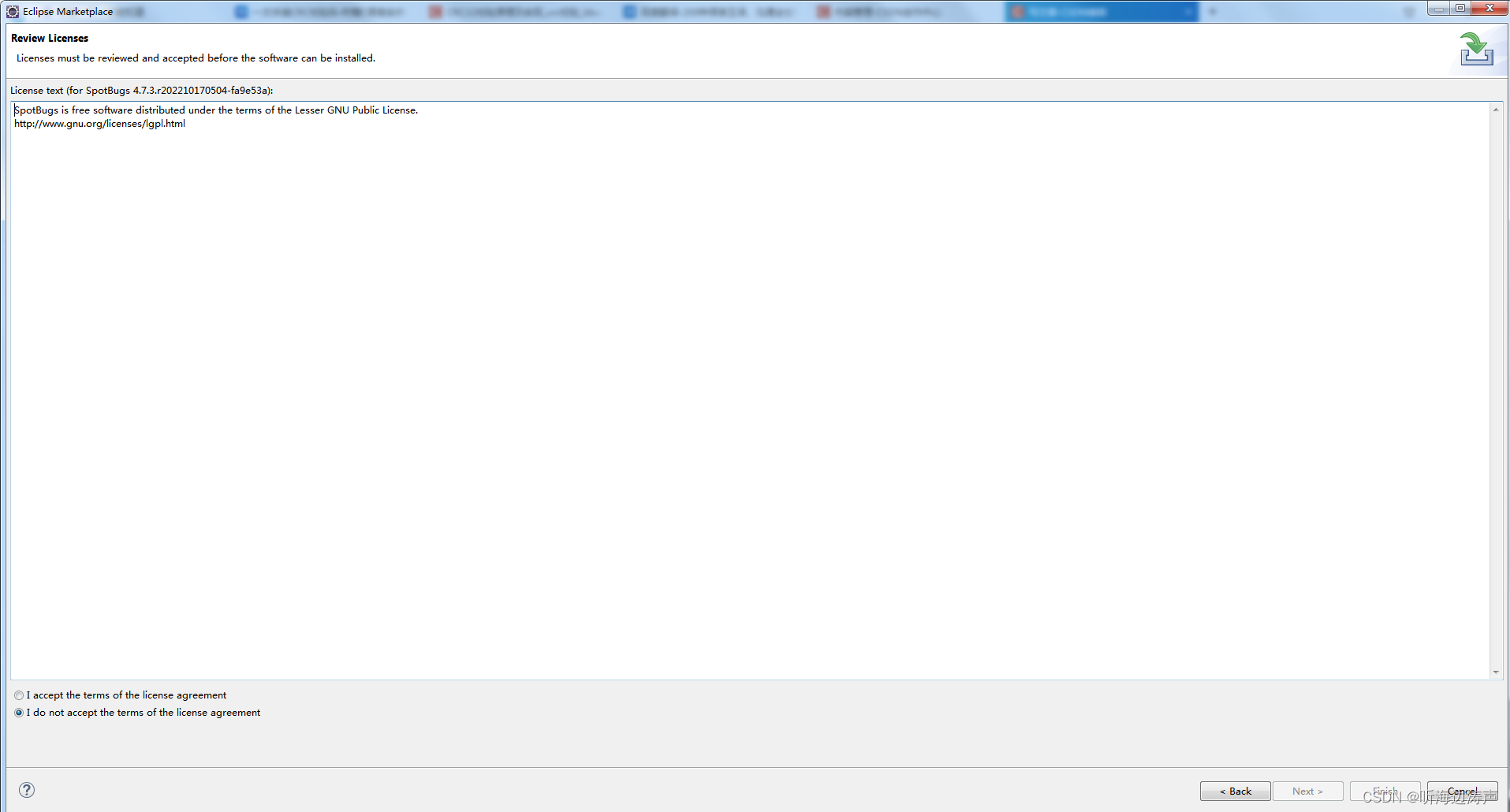
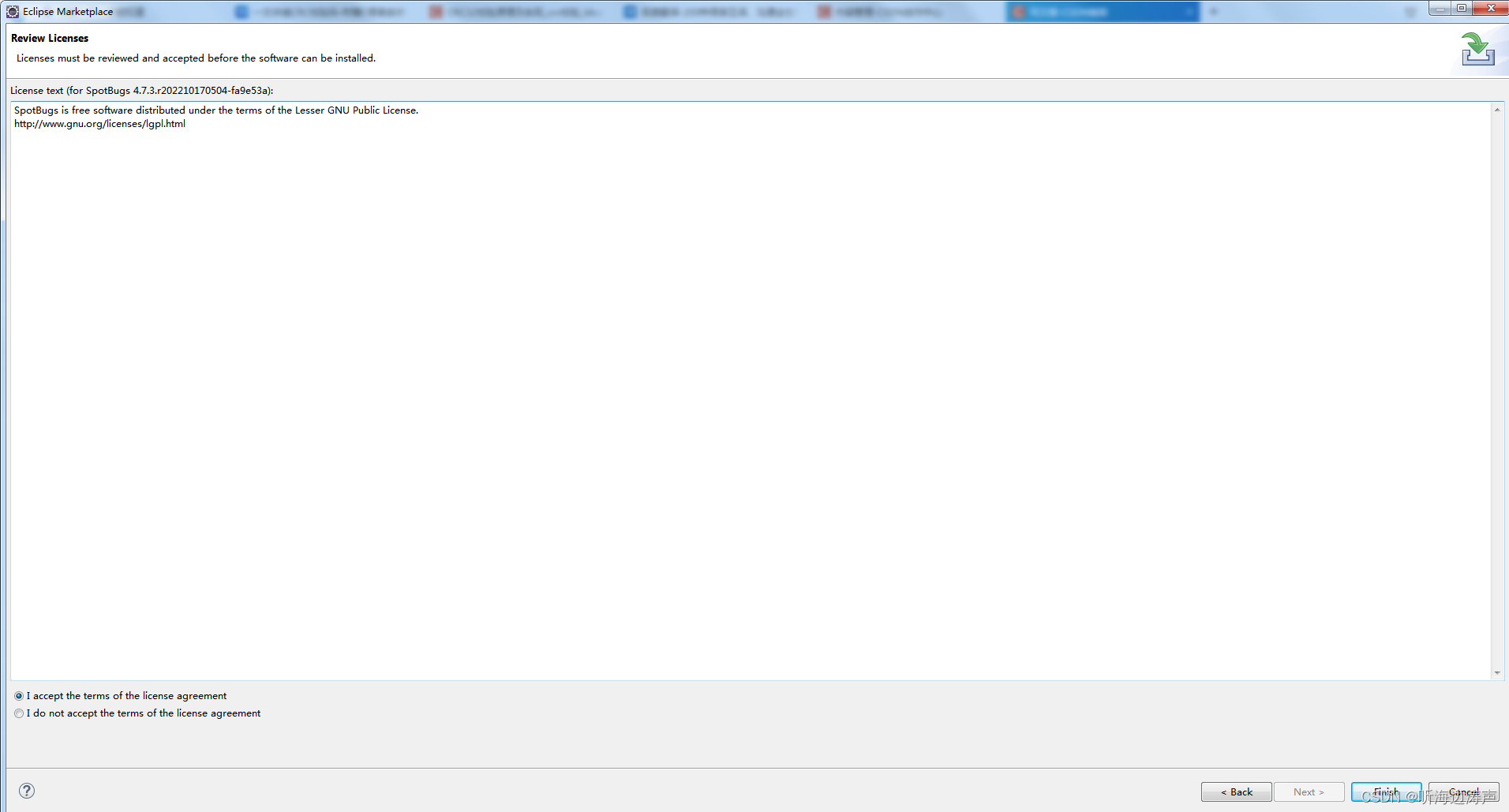
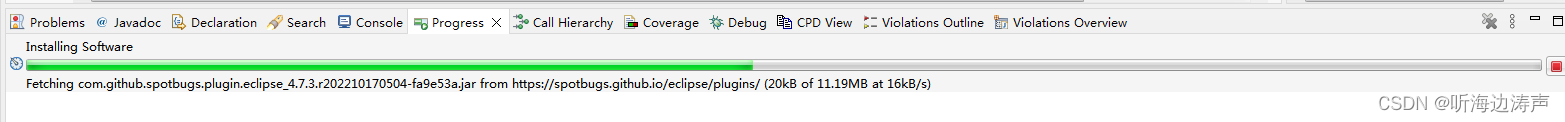
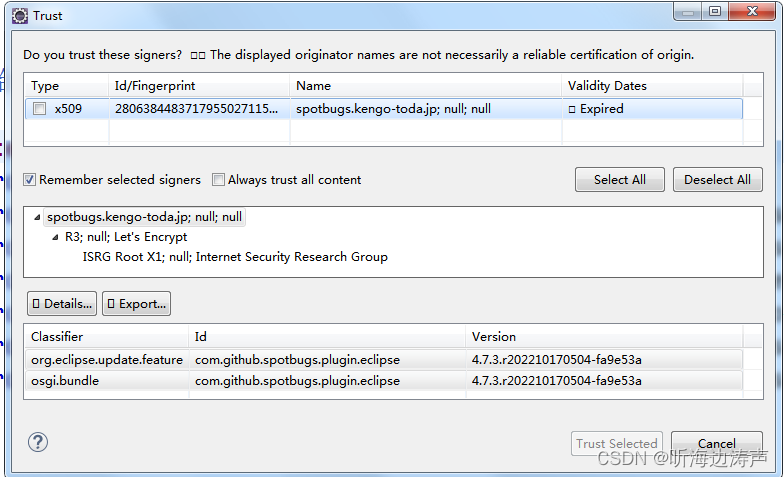
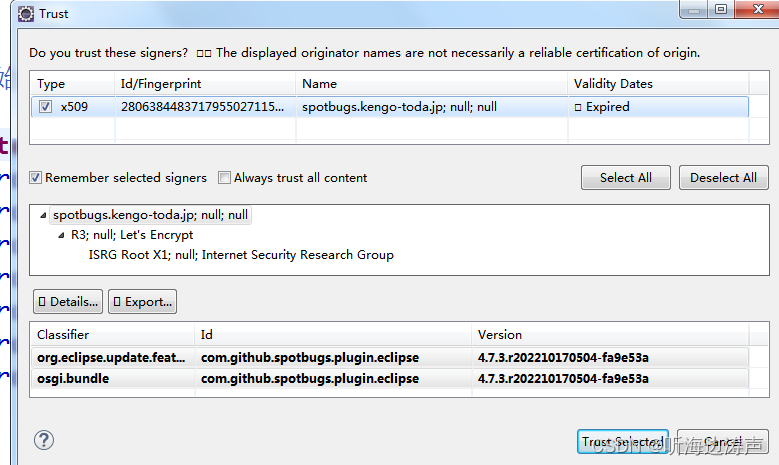
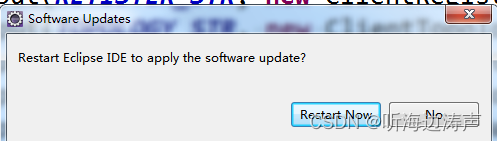
点击Restart Now,重新进入Eclipse。
从菜单Window->Preferences进入,在Java下面出现SpotBugs项,说明安装成功了:
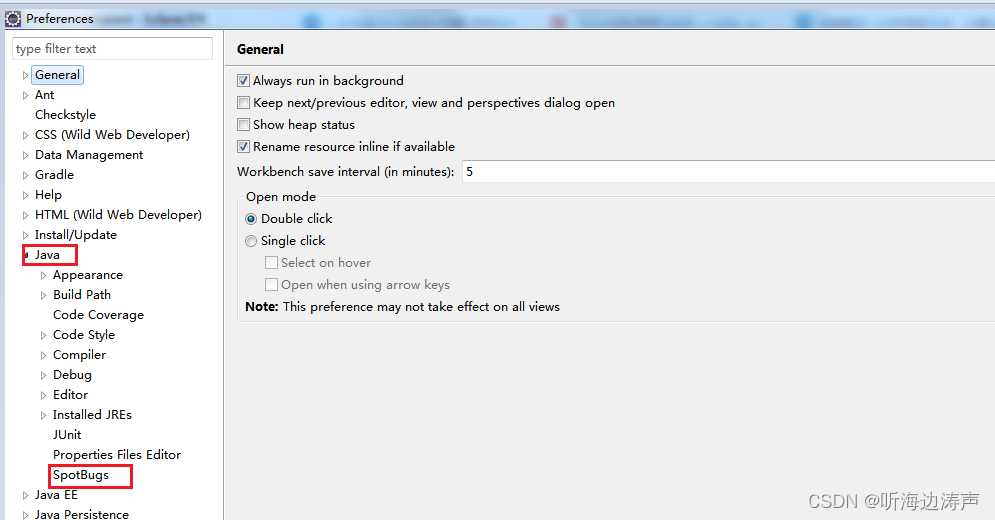
SpotBugs配置
从菜单Window->Preferences进入,在Java下面找到SpotBugs项:
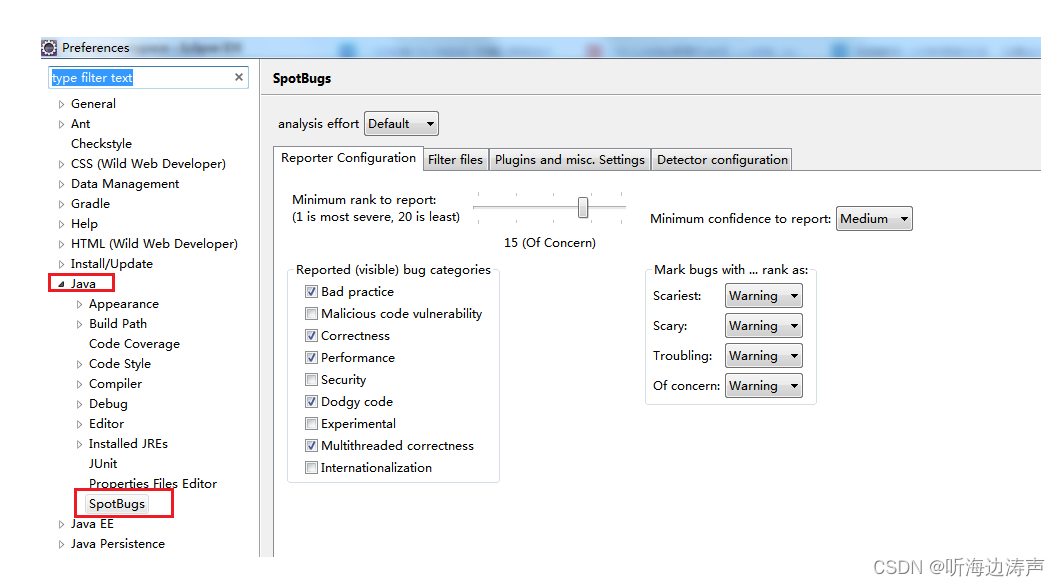
Reporter Configuraton
选择报告的类别
在Reporter Configuraton页面,可以选择报告的bug类别:
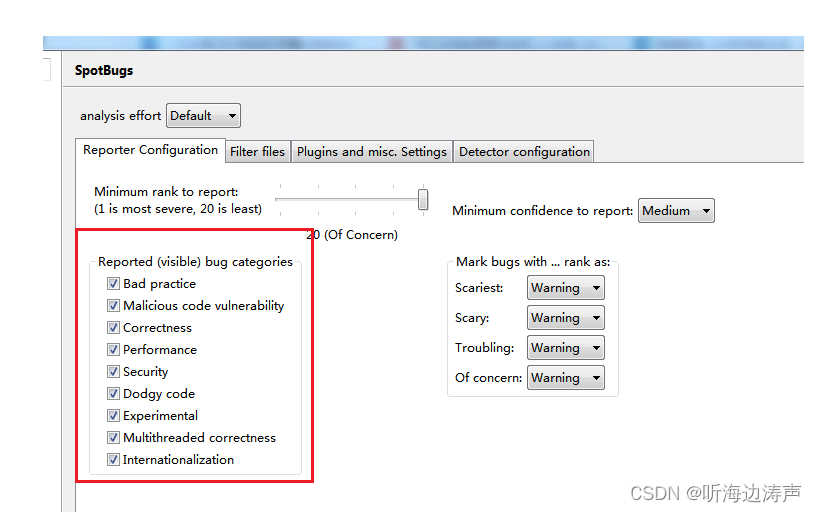
选择analysis effort
https://spotbugs.readthedocs.io/en/latest/effort.html
effort的值是调节了SpotBugs的内部flag,通过降低预测来降低计算成本。
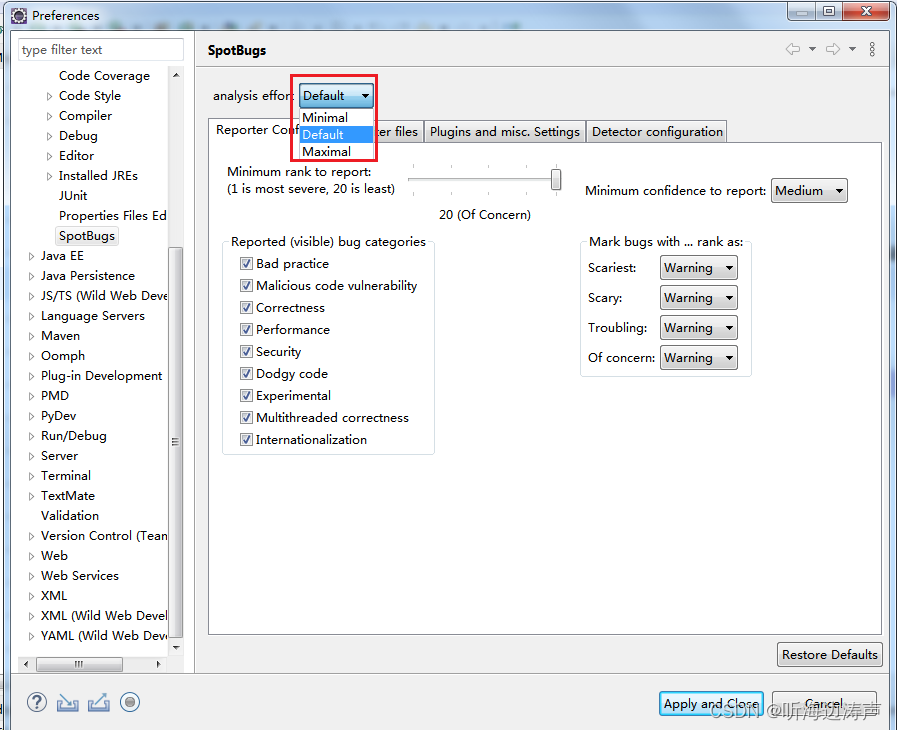
Filter files
在Filter files页面可以配置包含filter文件、不包含filter文件。其中filter文件的介绍请参见:
https://spotbugs.readthedocs.io/en/latest/filter.html
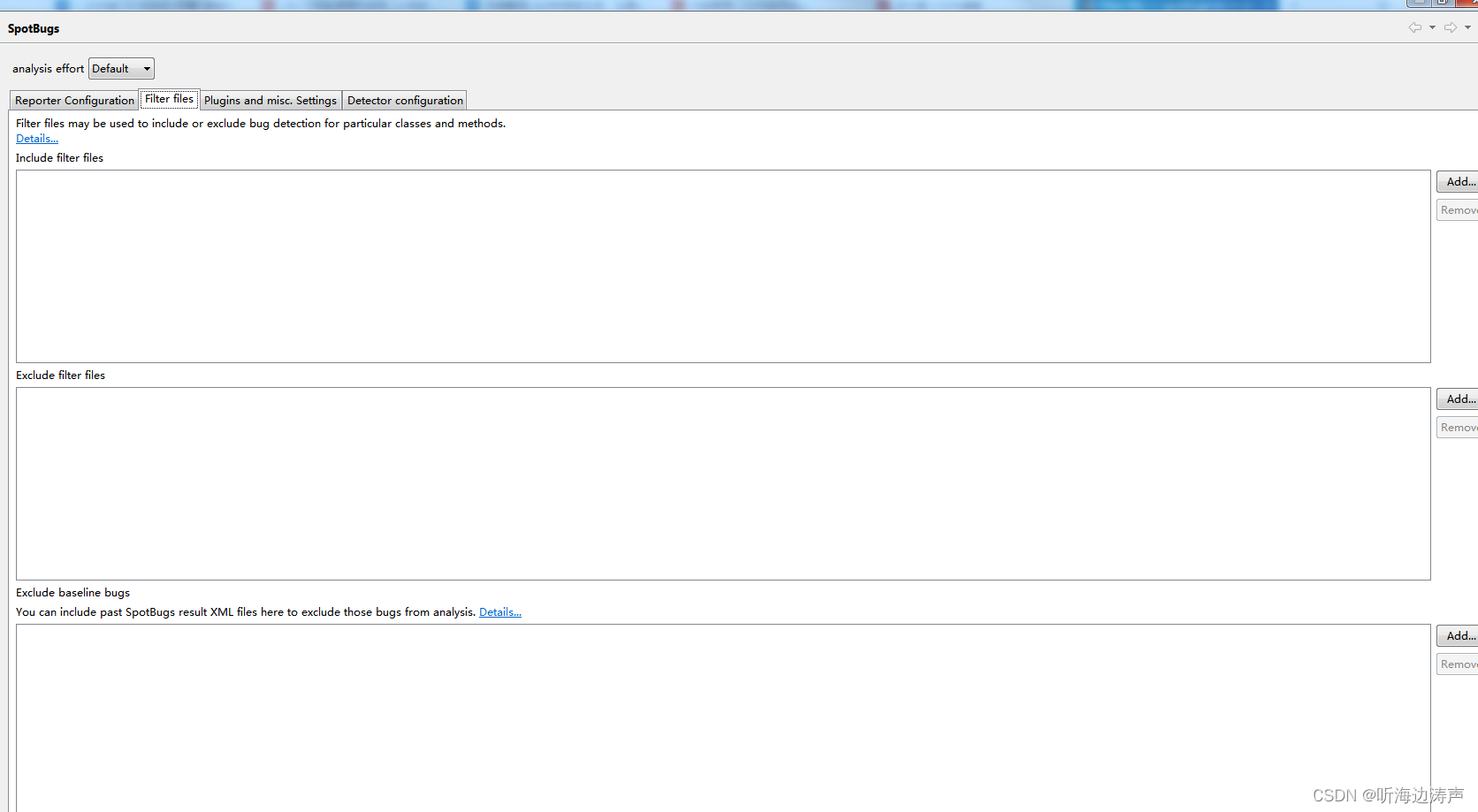
Detector configuration
在Detector configuration页面,可以勾选或者不勾选某个/某些检测器:
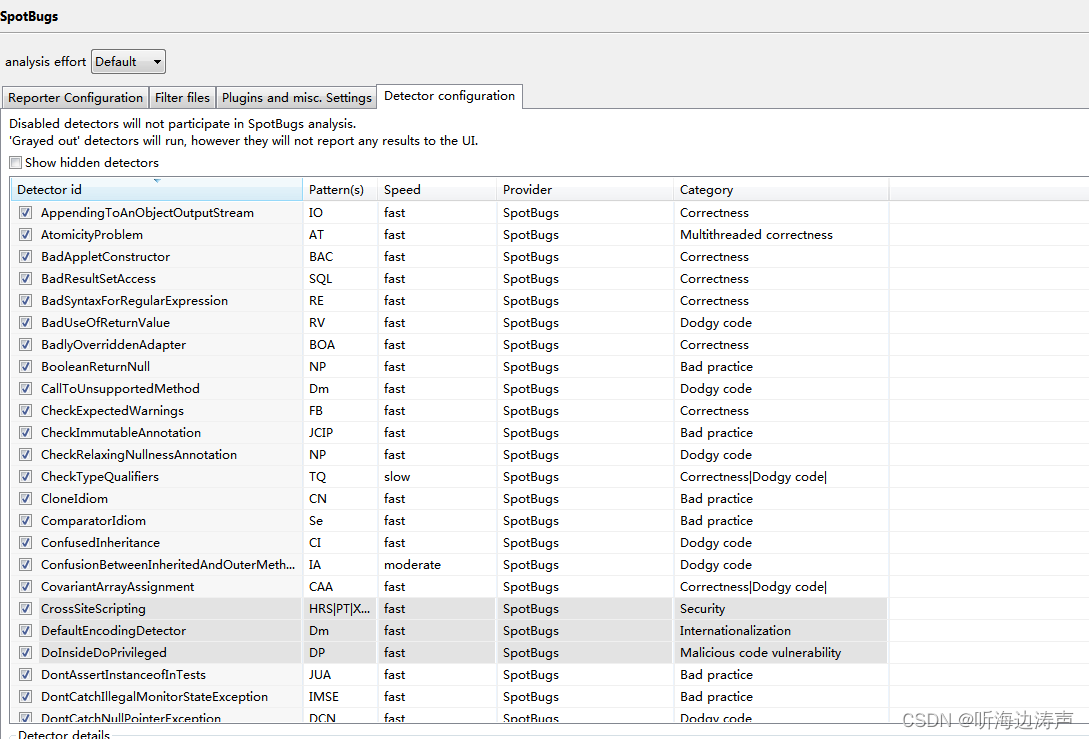
在上面选中某一个检测器,下面会显示该检测器的详细信息:
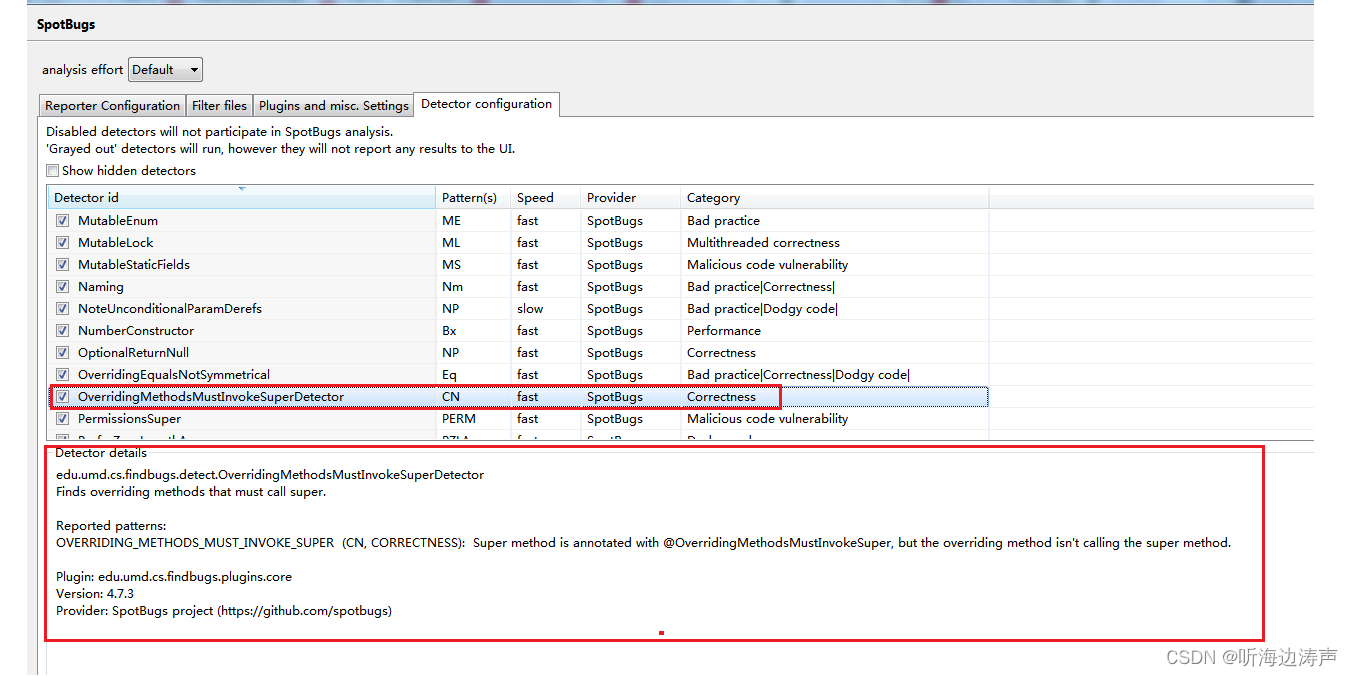
检测器的信息跟SpotBugs官网中的detector对应:
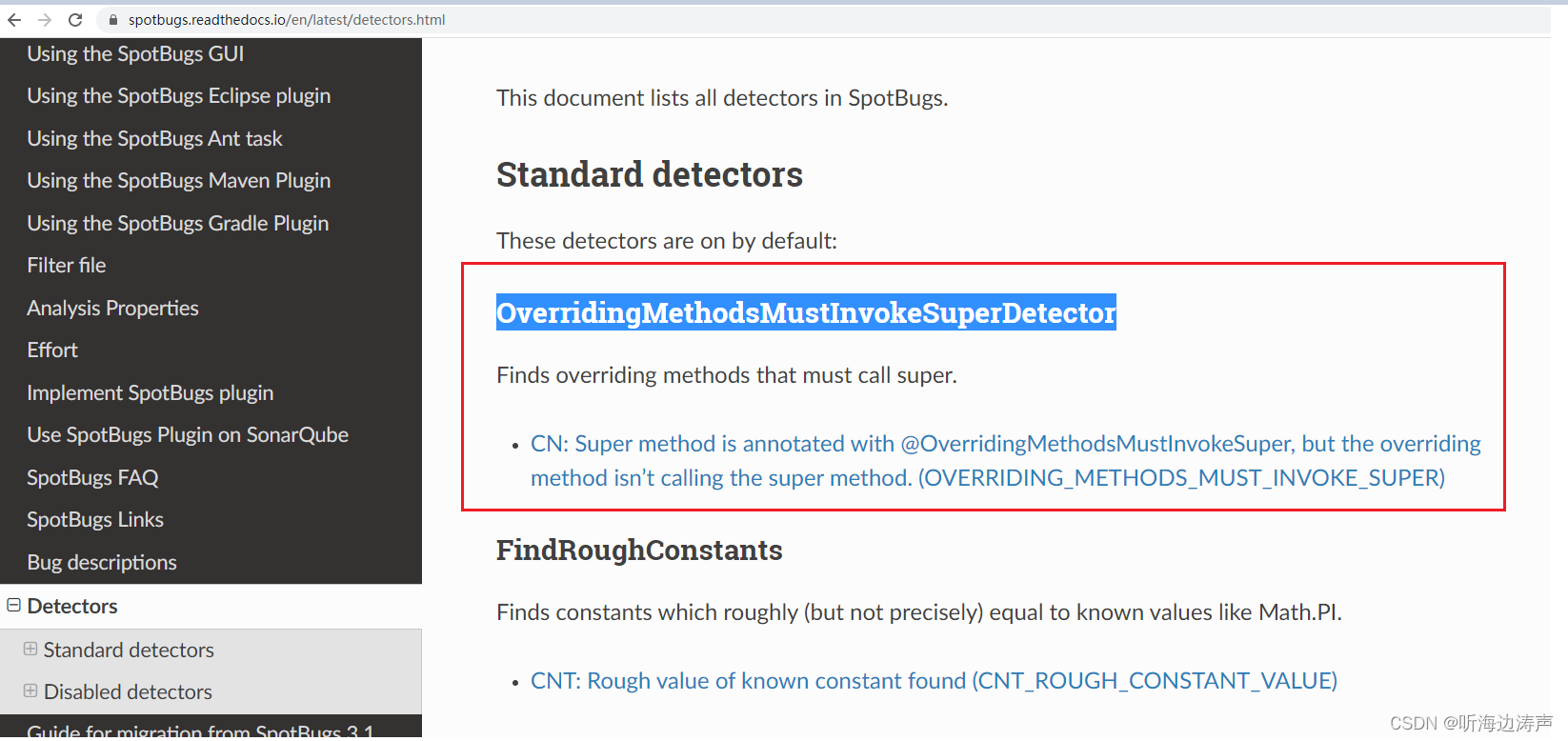
启用项目特有的SpotBugs配置
在项目上右击,在弹出菜单中选择Properties:
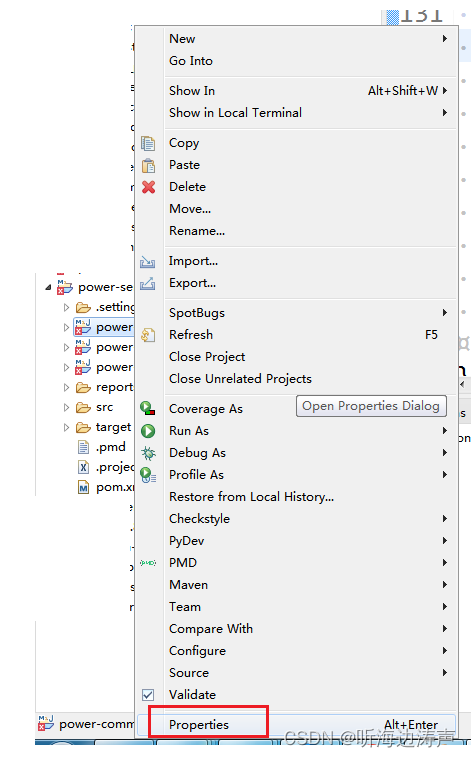
找到SpotBugs:
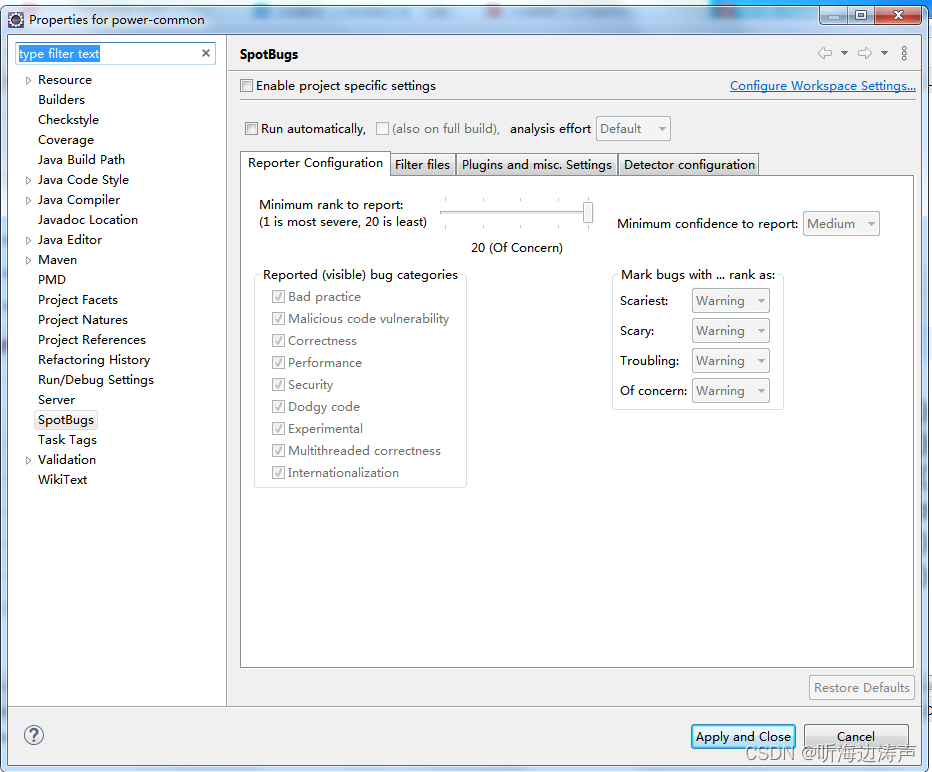
如果要启用项目特有的配置,就在Enable project specific settings复选框打钩:
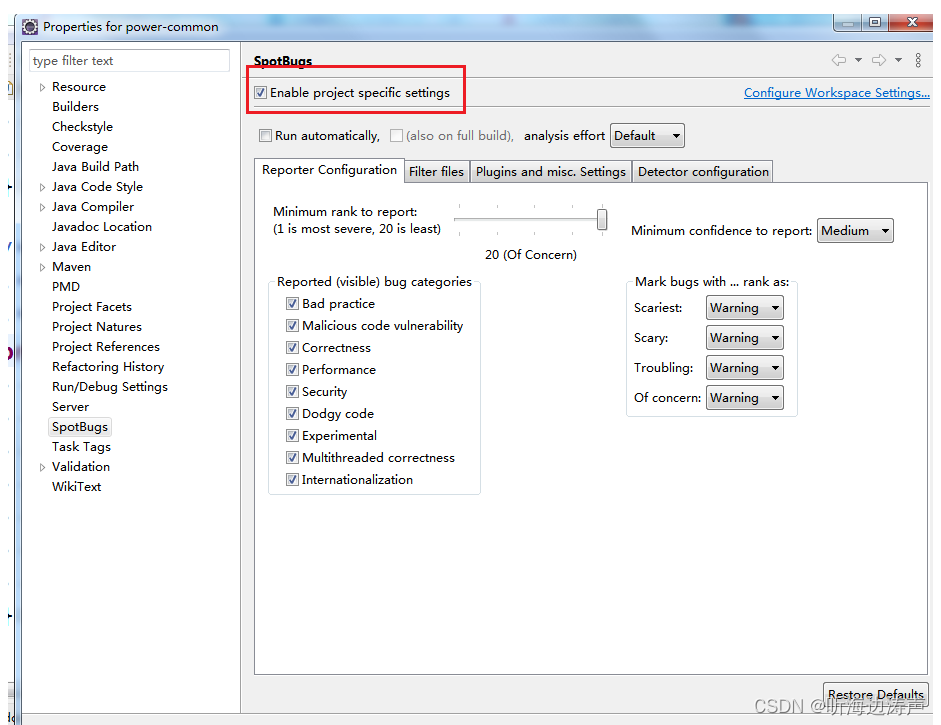
在java项目上设置自动运行SpotBugs
在项目上右击,在弹出菜单中选择Properties。在属性设置界面选中左侧的SpotBugs。
如果要自动运行,就在Run automatically复选框打钩,这样每次修改了项目中的类,SpotBug就会自动运行:
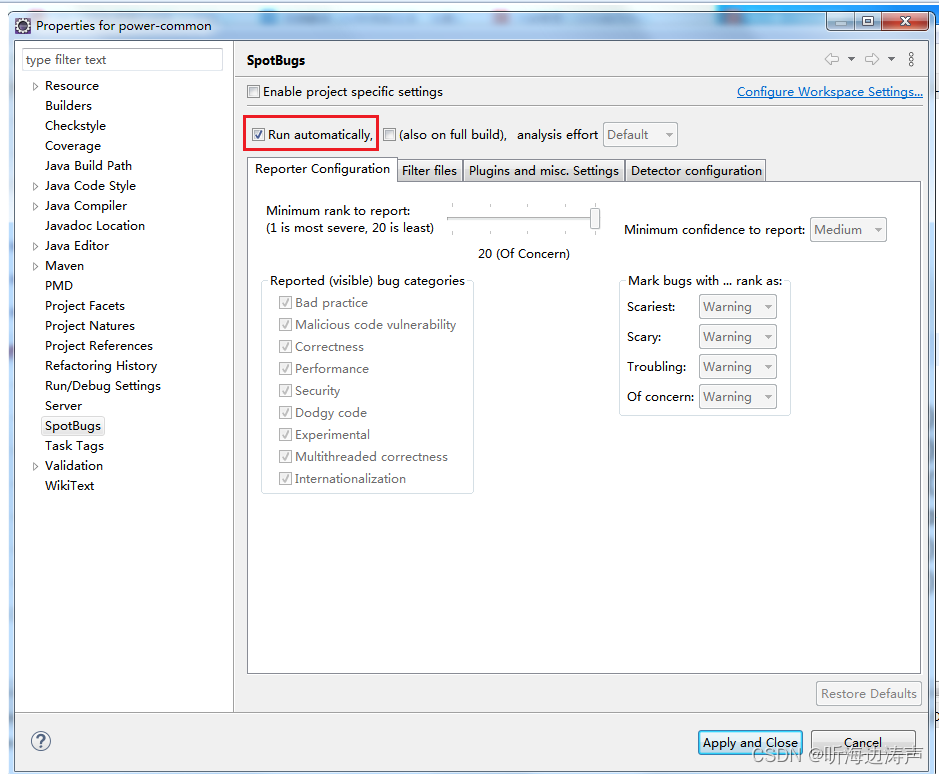
在java项目上立即运行SpotBugs
右击java项目,在弹出菜单中选择SpotBugs->Find Bugs,就会立即扫描:
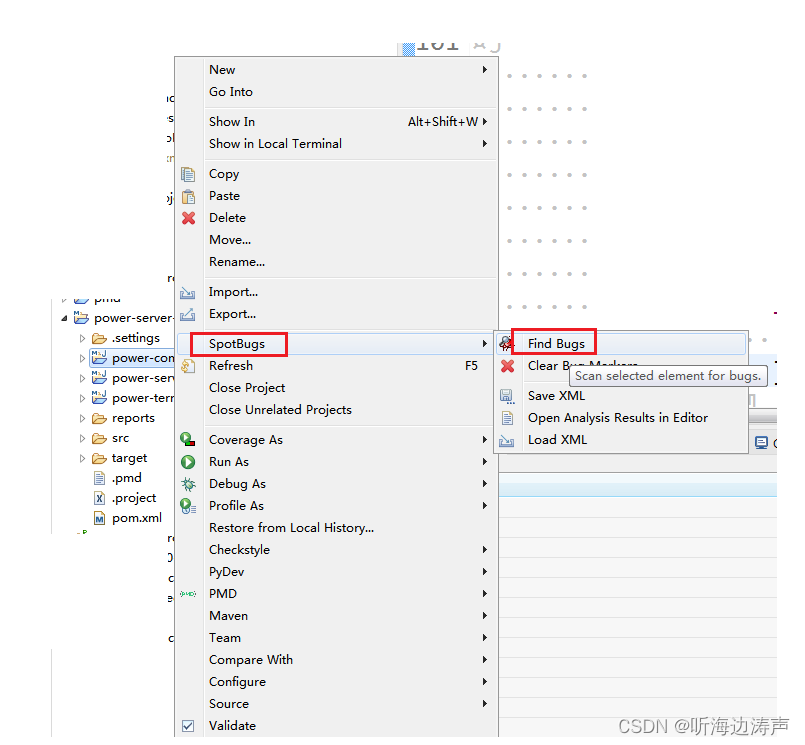
在下面的Problems页出现扫描结果:
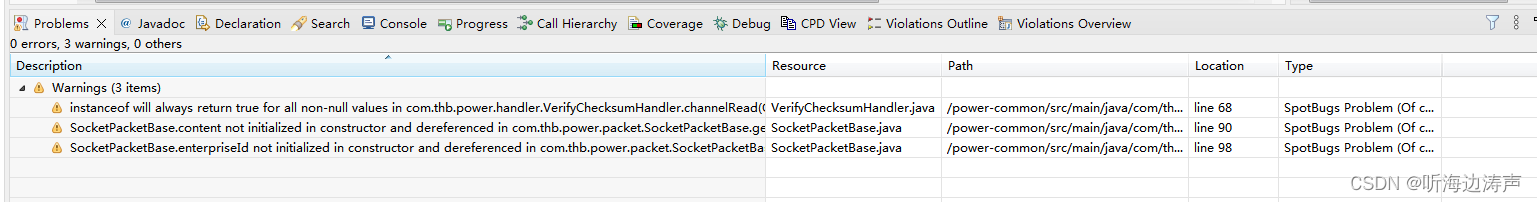
双击击某个违反项,就会跳到代码处:
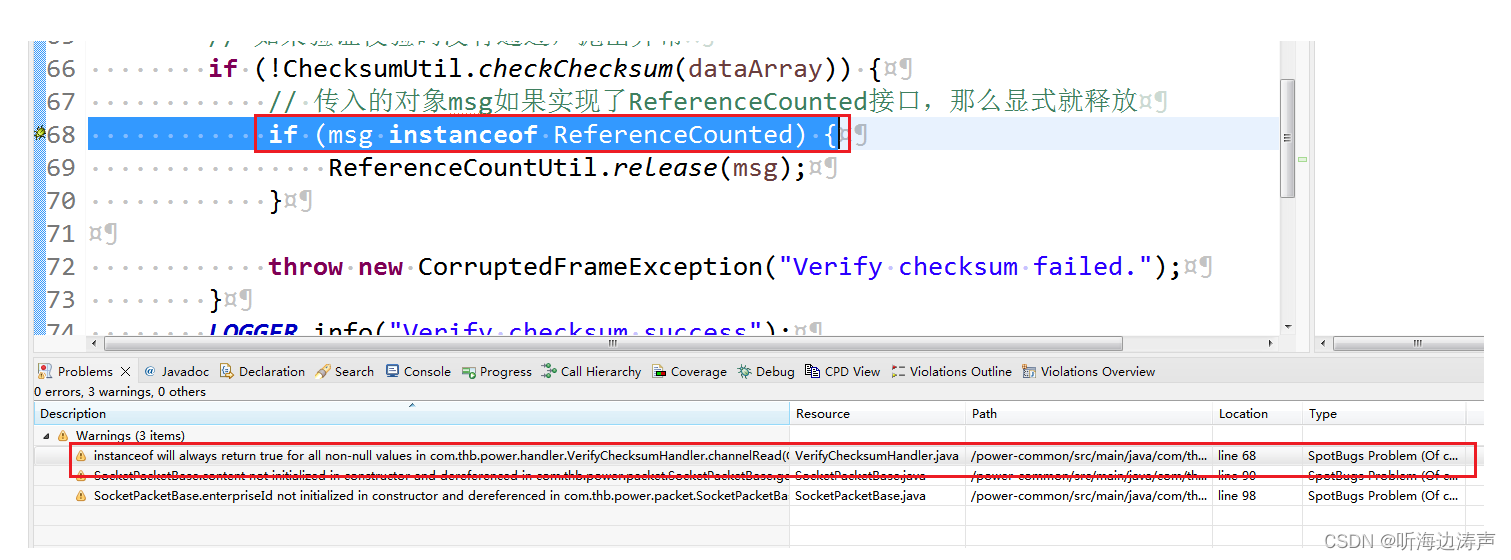
将SpotBugs扫描结果保存为XML文件
右击java项目,在弹出菜单中选择SpotBugs->Save XML:
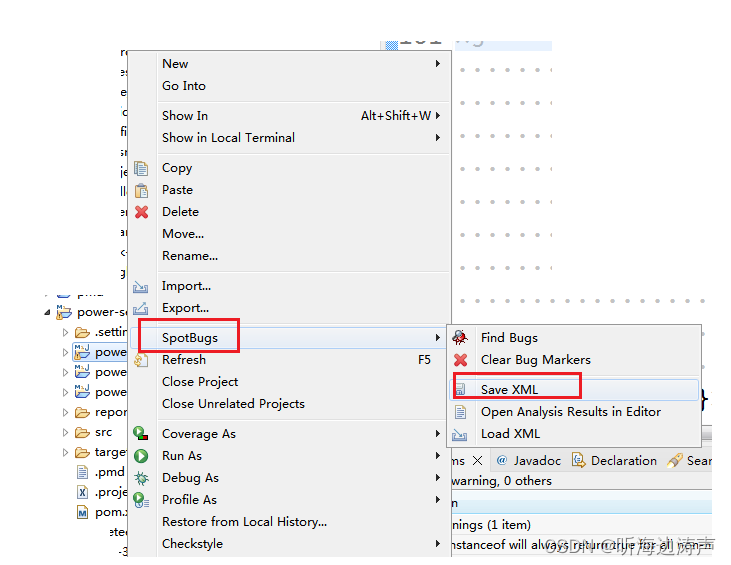
选择要导出的路径、输入文件名:
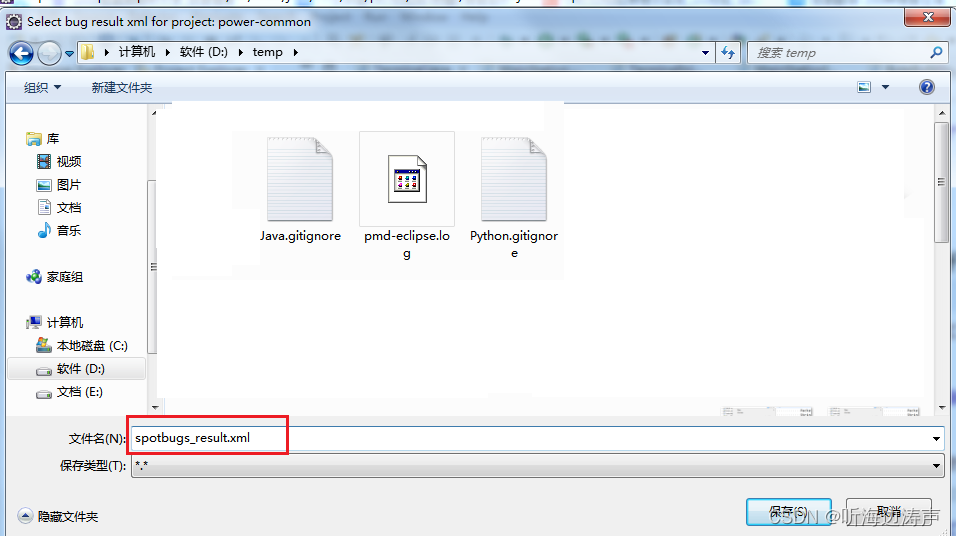
文件导出成功:
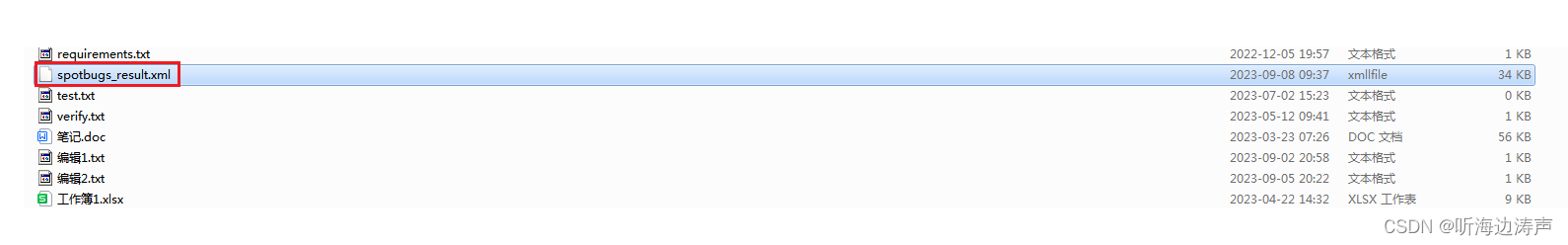
打开该文件看看内容片段(文件内容远比在Eclipse Problems窗口中显示的信息丰富):
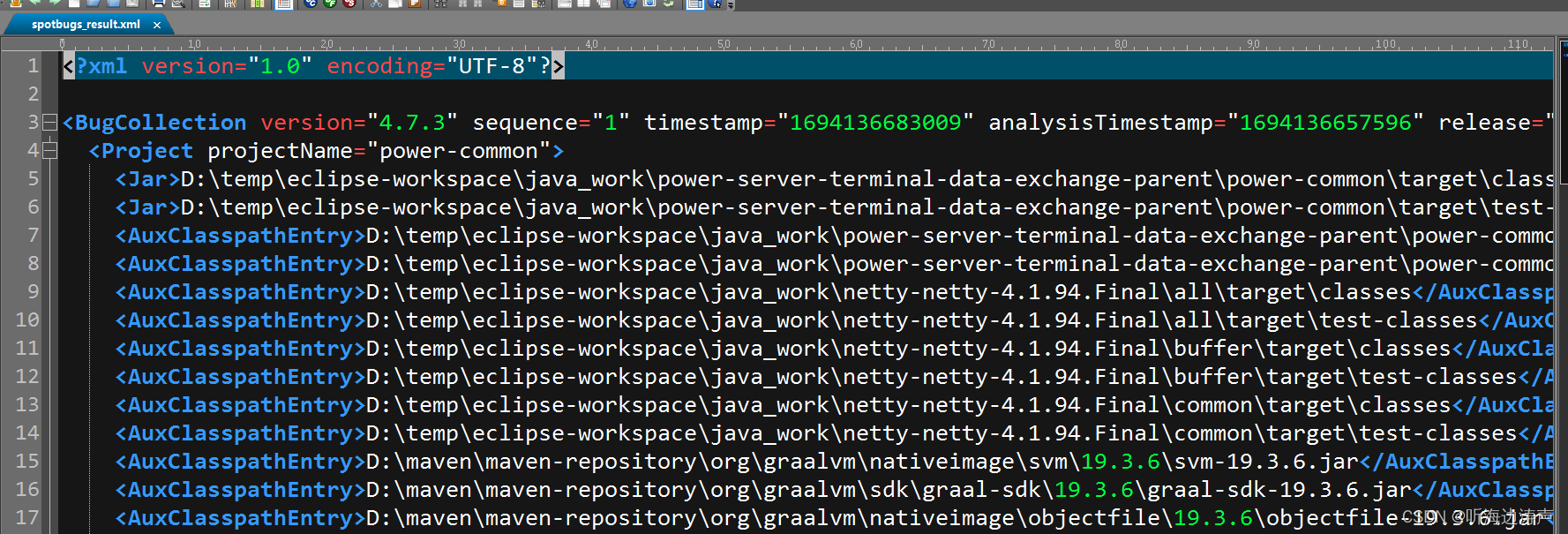
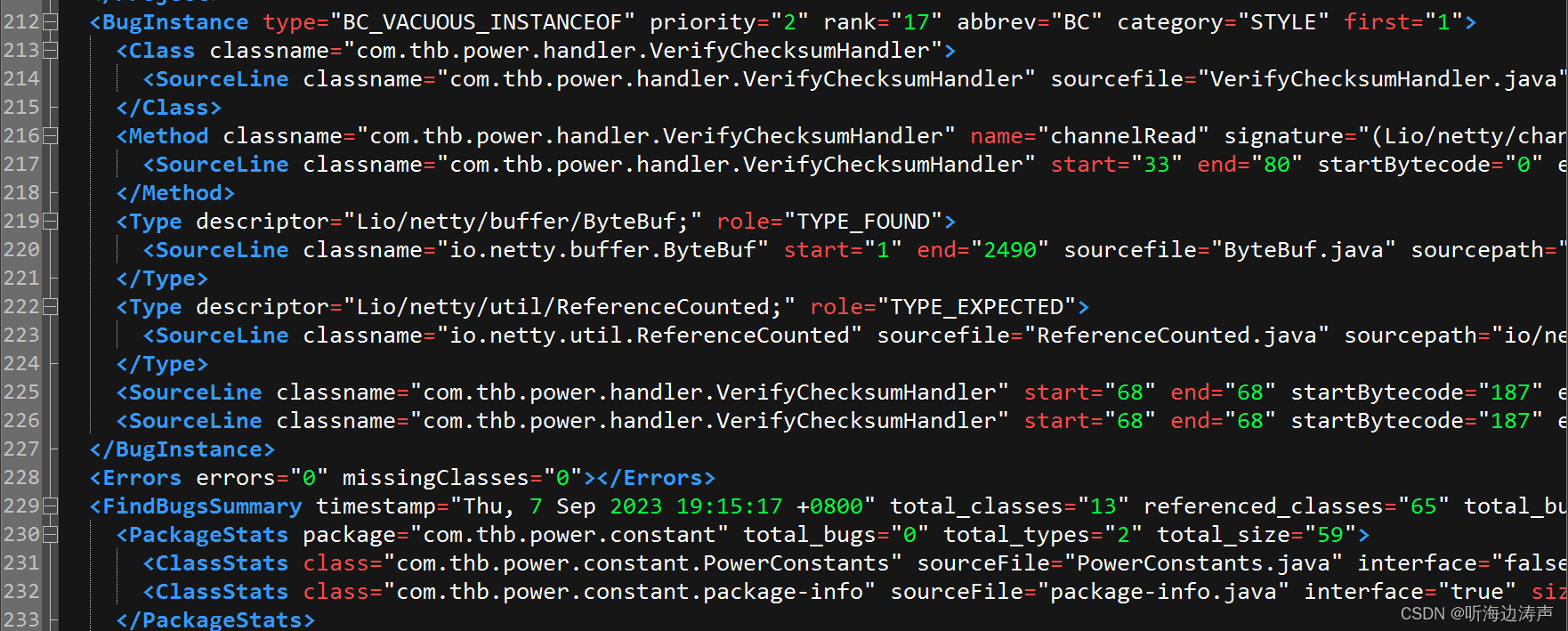
安装SpotBugs Maven插件、用SpotBugs Maven插件运行SpotBugs
安装SpotBugs Maven插件
https://spotbugs.readthedocs.io/en/latest/maven.html
在maven工程的pom.xml文件中build小节、reporting小节增加关于SpotBugs Maven插件的配置信息:
<build><pluginManagement><plugin><groupId>com.github.spotbugs</groupId><artifactId>spotbugs-maven-plugin</artifactId><version>4.7.3.5</version></plugin></plugins></pluginManagement><plugins><plugin><groupId>com.github.spotbugs</groupId><artifactId>spotbugs-maven-plugin</artifactId><configuration><htmlOutput>true</htmlOutput></configuration></plugin></plugins></build><reporting><plugins><plugin><groupId>com.github.spotbugs</groupId><artifactId>spotbugs-maven-plugin</artifactId><configuration><htmlOutput>true</htmlOutput></configuration></plugin></plugins></reporting>
等待一会儿,插件及其依赖的SpotBugs版本下载到maven本地仓库了:
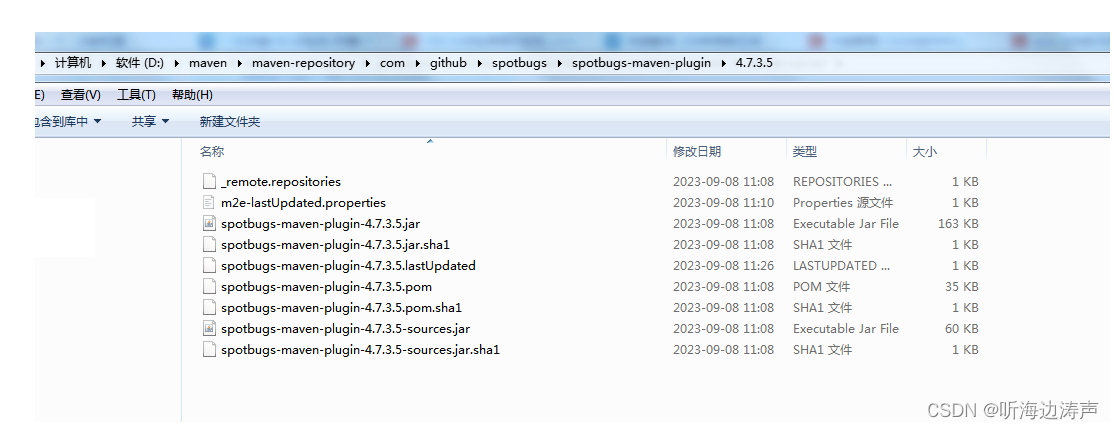
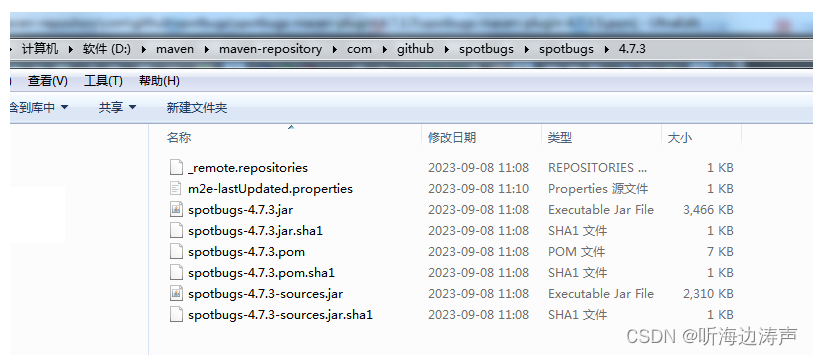
goals
spotbugs:spotbugs
https://spotbugs.github.io/spotbugs-maven-plugin/spotbugs-mojo.html
用SpotBugs分析目标工程,其中很多参数可以调节、控制分析。
备注:该goal本身没有将java文件编译为class文件的动作。
示例:
先调用mvn compile进行编译,然后调用mvn spotbugs:spotbugs进行分析:
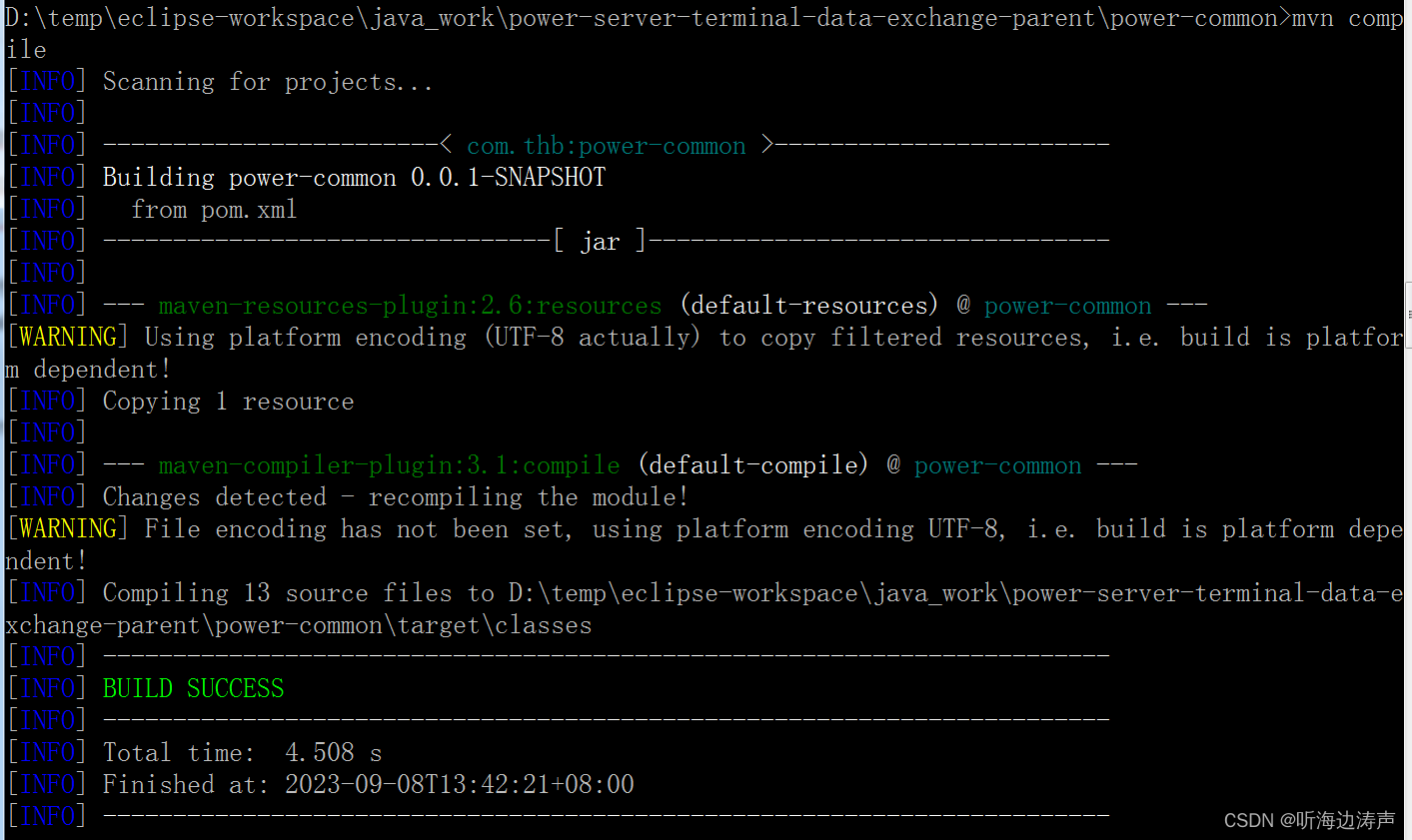
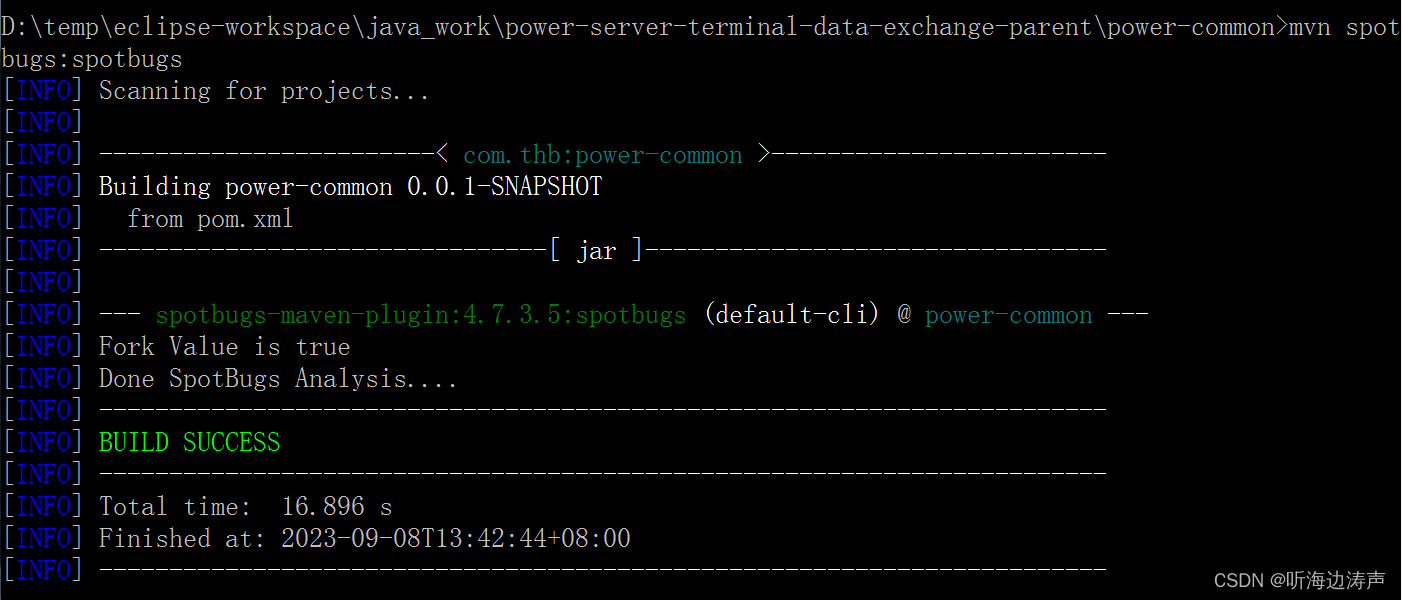
到maven工程的target目录下查看输出内容:

打开spotbugs.html查看输出结果:
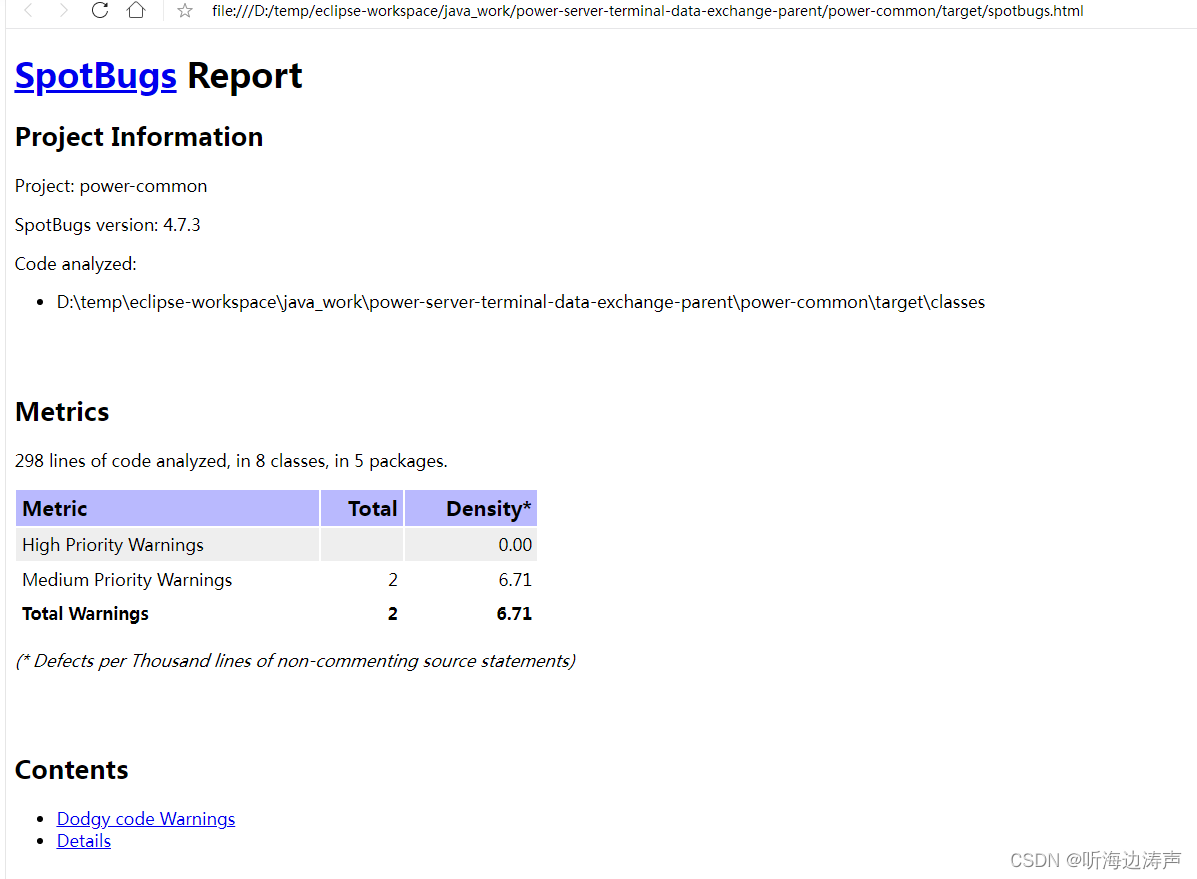
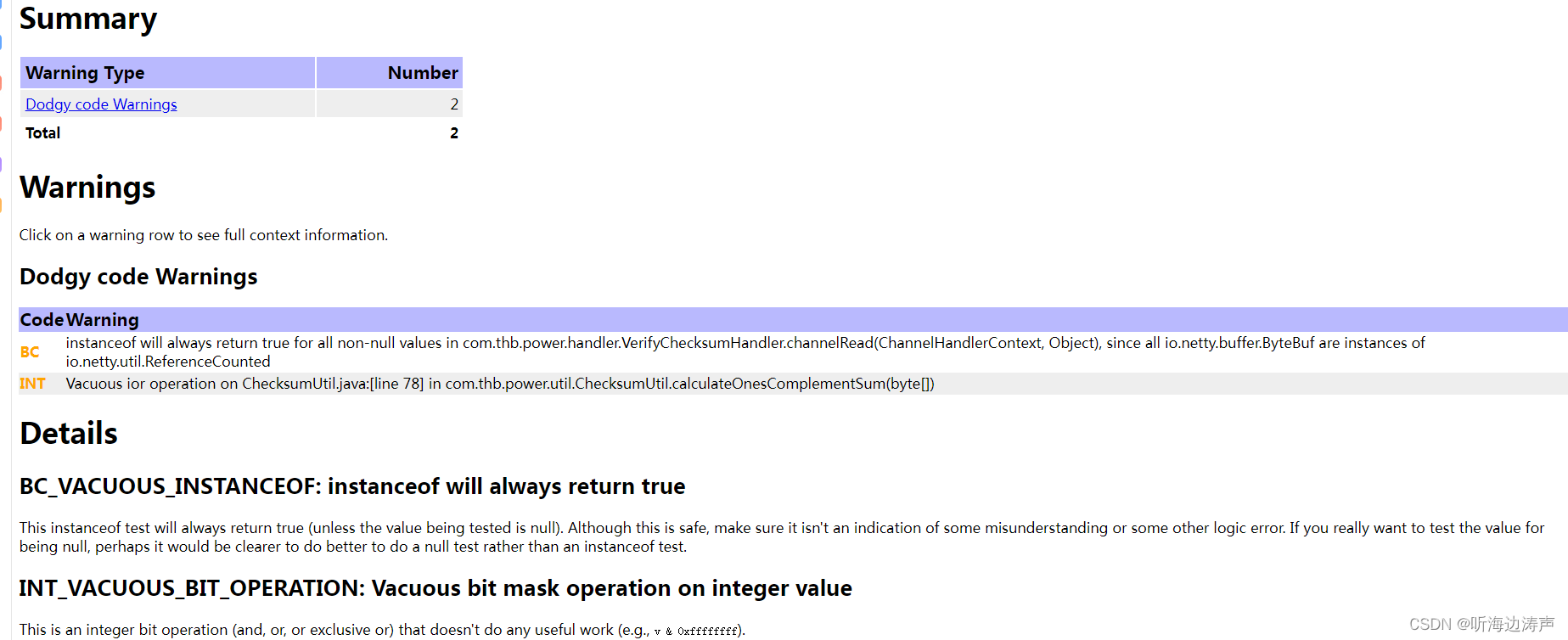
spotbugs:check
https://spotbugs.github.io/spotbugs-maven-plugin/check-mojo.html
用SpotBugs分析目标工程,如果发现问题,就停止构建。
示例:
先调用mvn compile进行编译,然后调用mvn spotbugs:check:
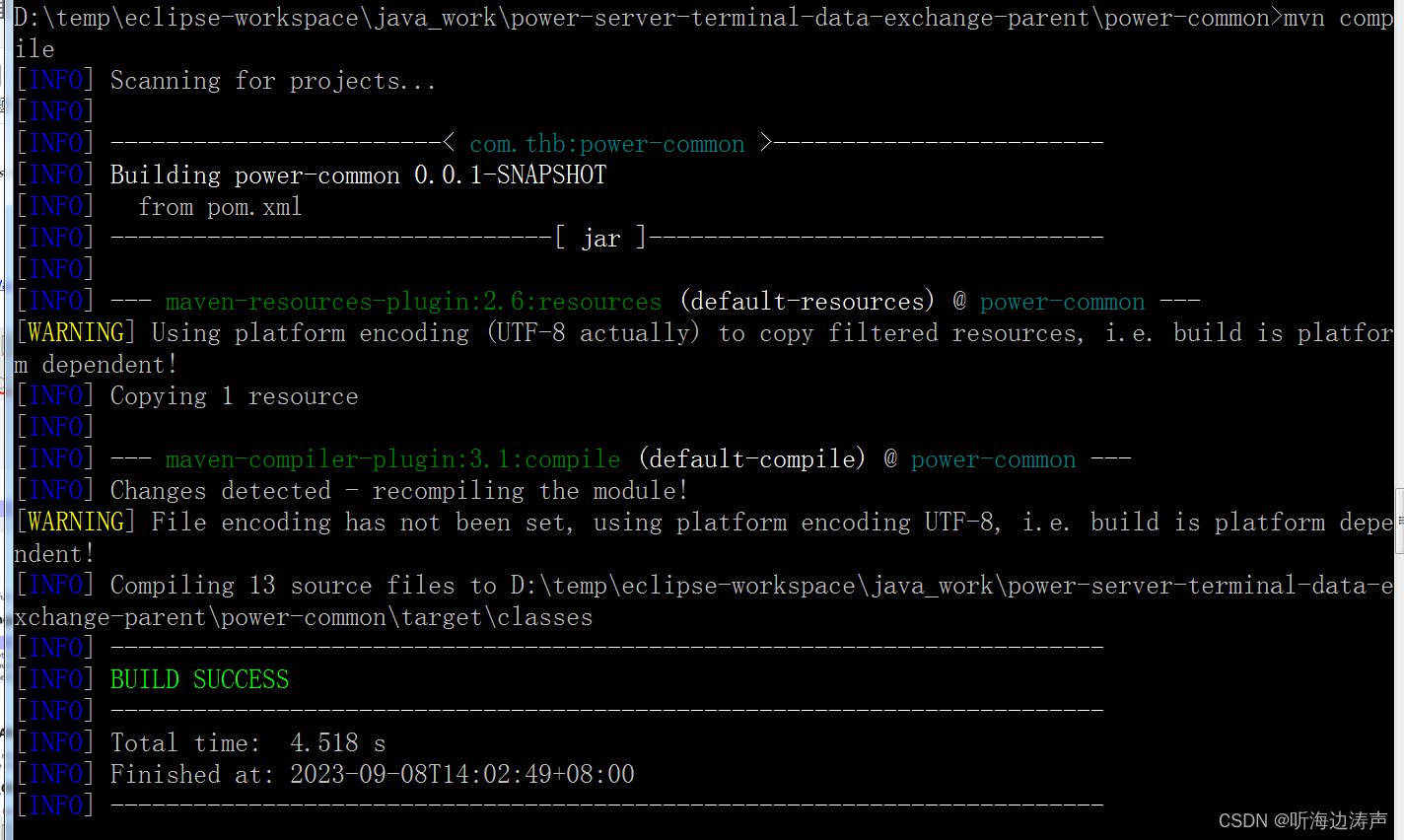
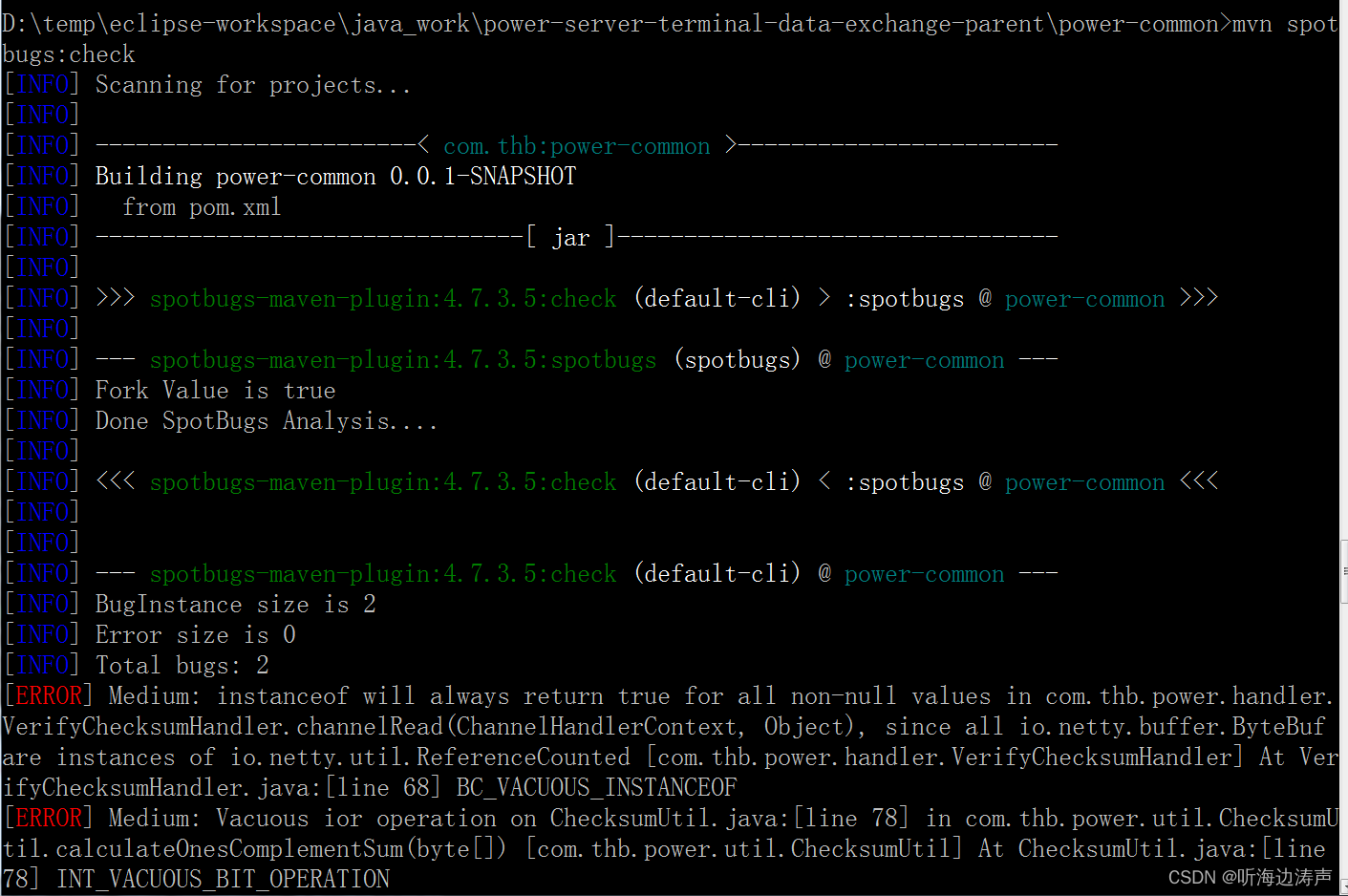
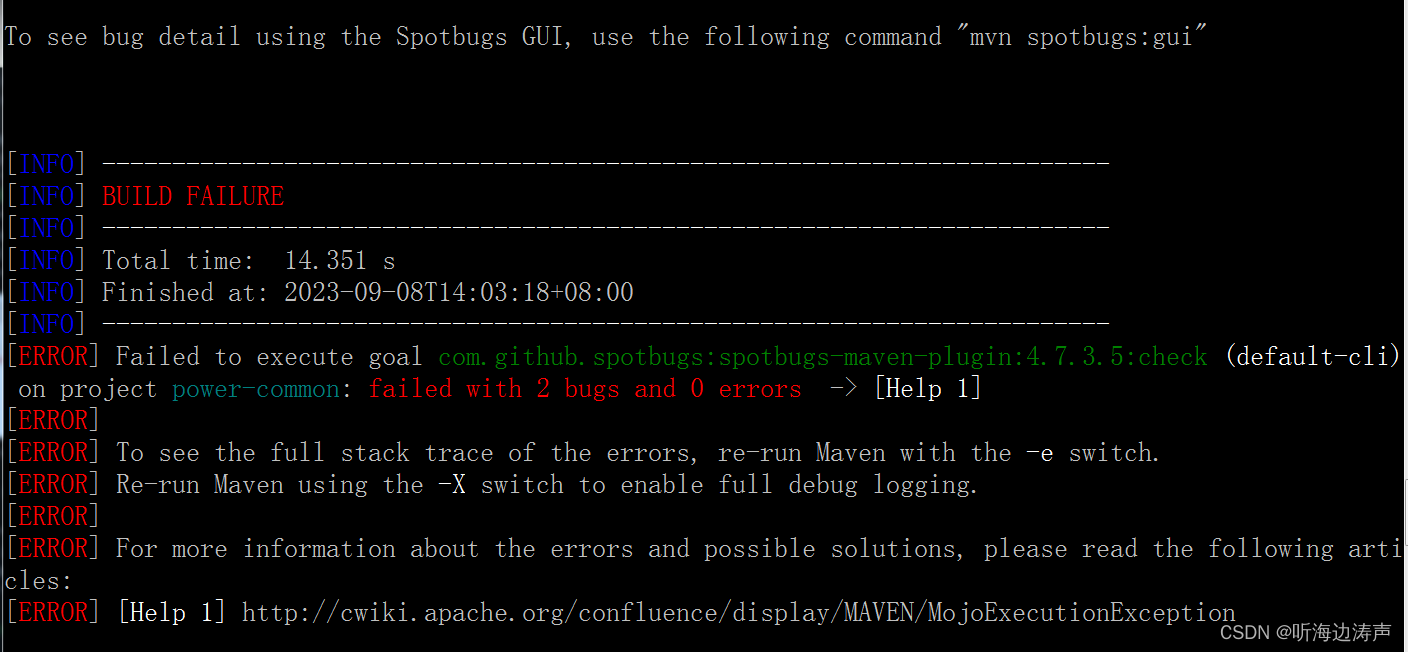
到maven工程的target目录下查看输出内容:
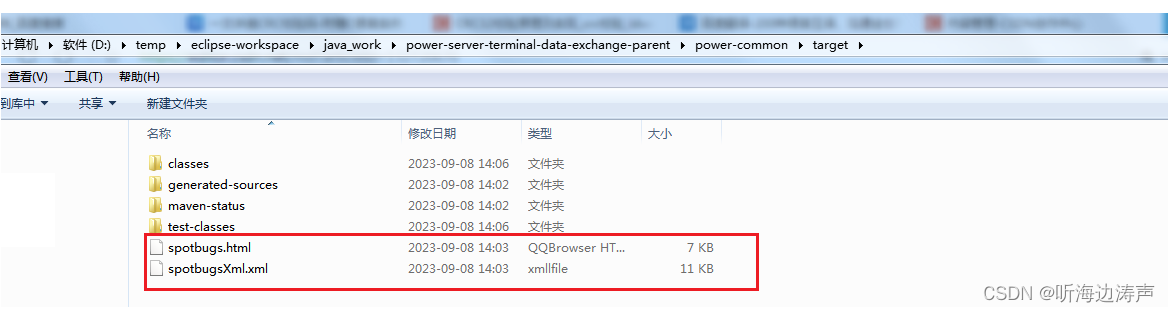
spotbugs:gui
https://spotbugs.github.io/spotbugs-maven-plugin/gui-mojo.html
调用 SpotBugs GUI(图形用户界面)显示分析结果。
备注:要先用其它的goal生成分析结果,再调用此goal显示分析结果。
示例:
先调用mvn compile进行编译,然后调用mvn spotbugs:spotbugs进行扫描分析、最后调用mvn spotbugs:gui拉起SpotBugs的图形用户界面显示分析结果:
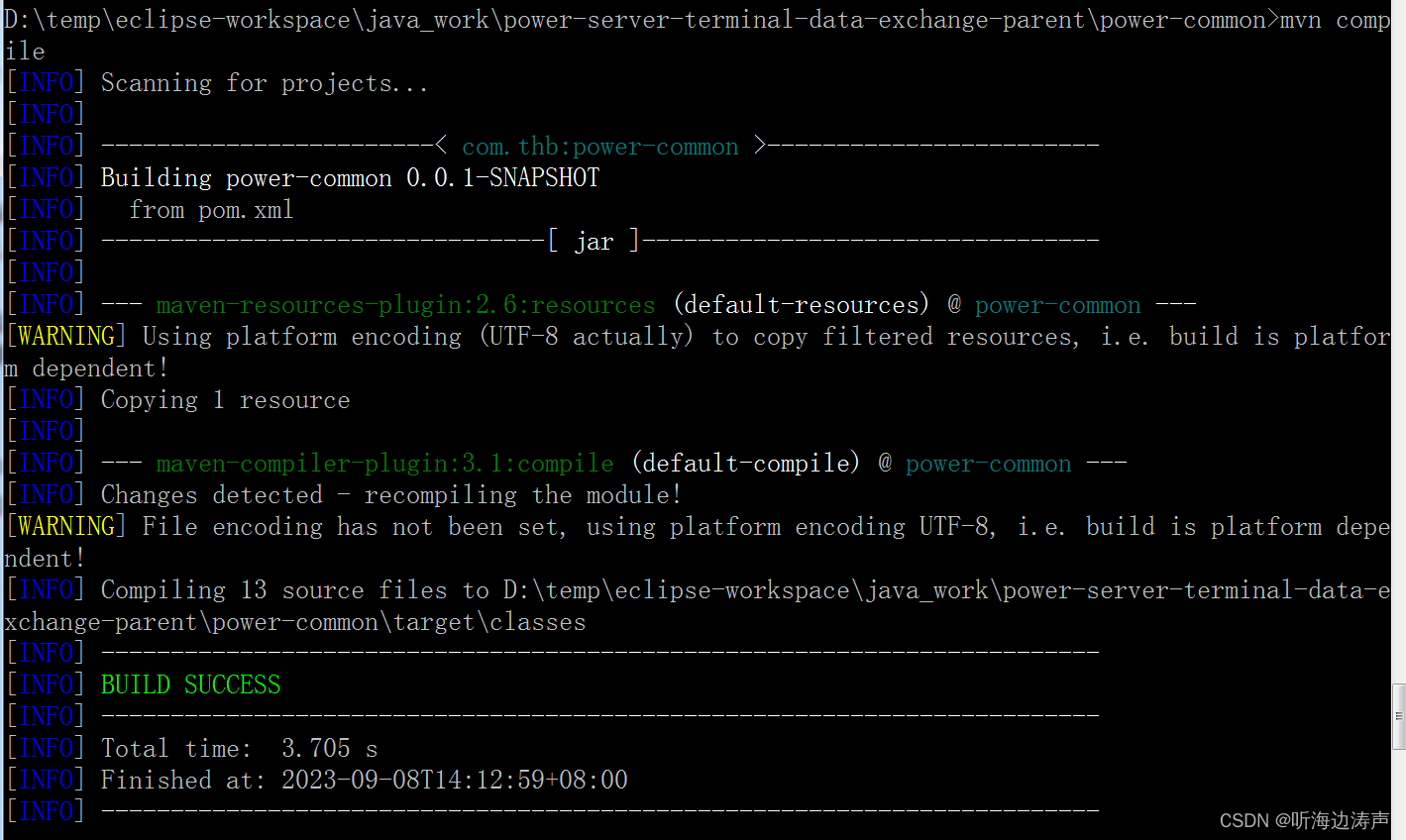
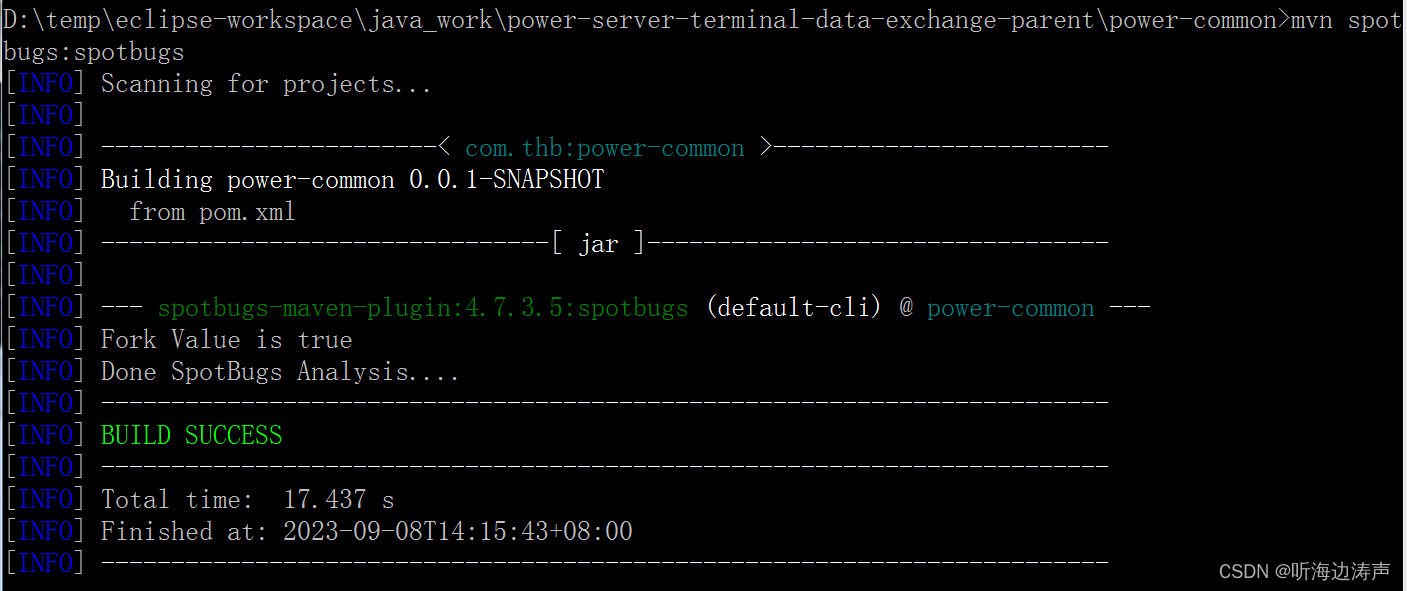
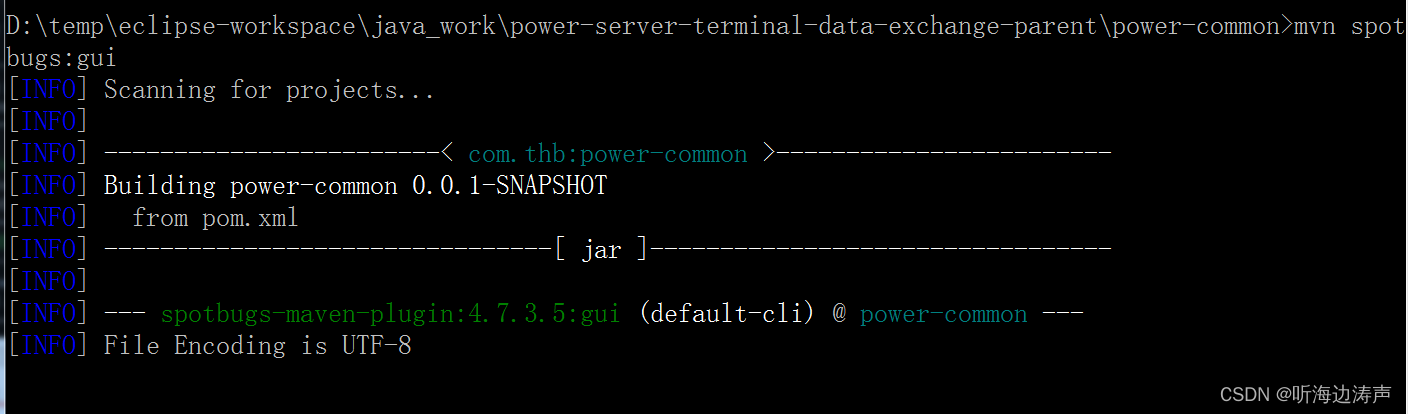
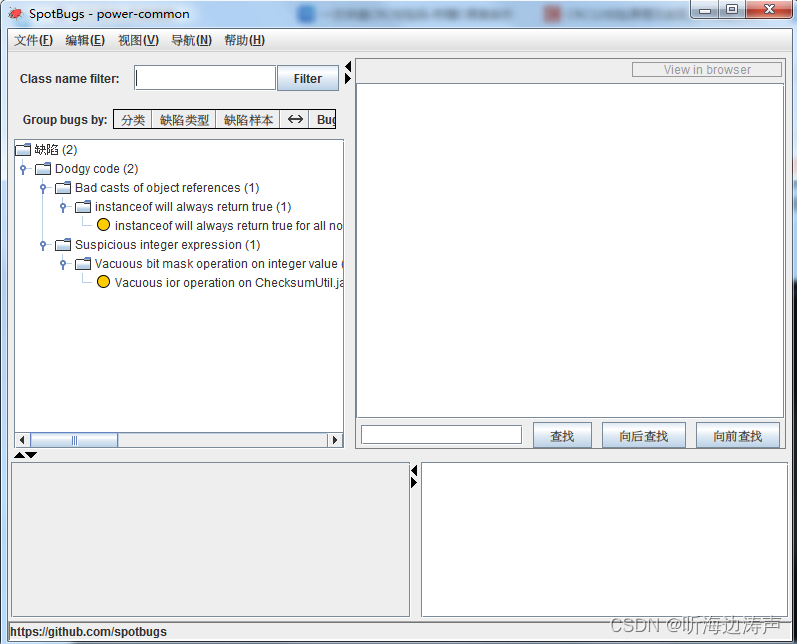
在图形用户界面选中某一个bug,会显示详细信息:
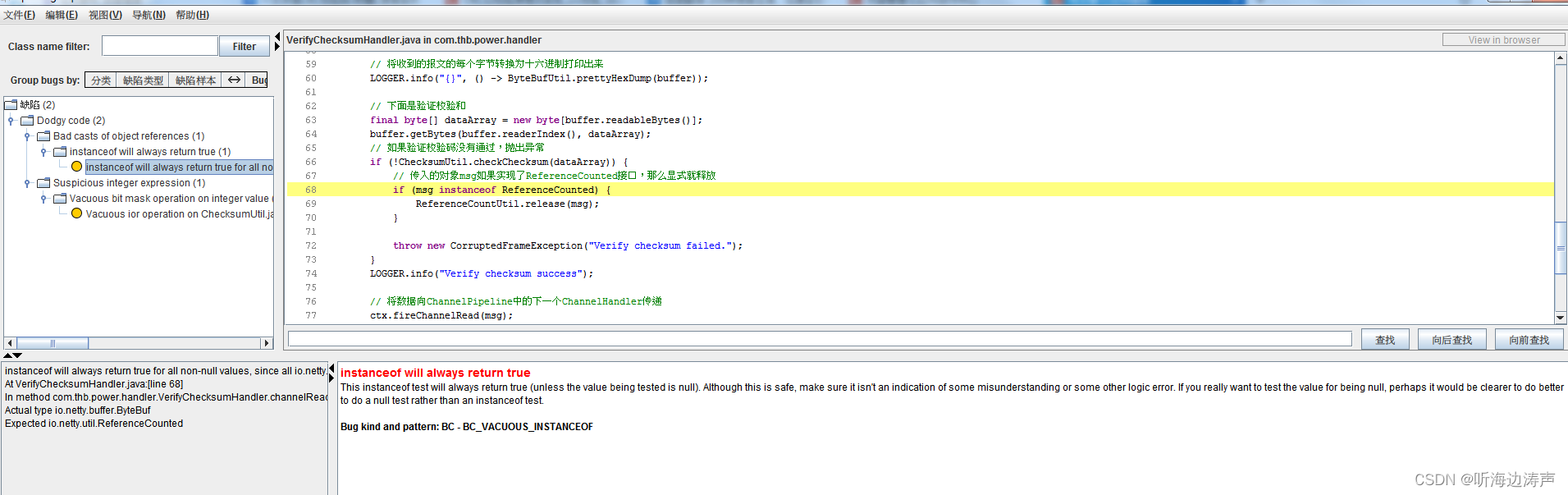
spotbugs:help
显示帮助信息。
示例:
执行spotbugs:help:
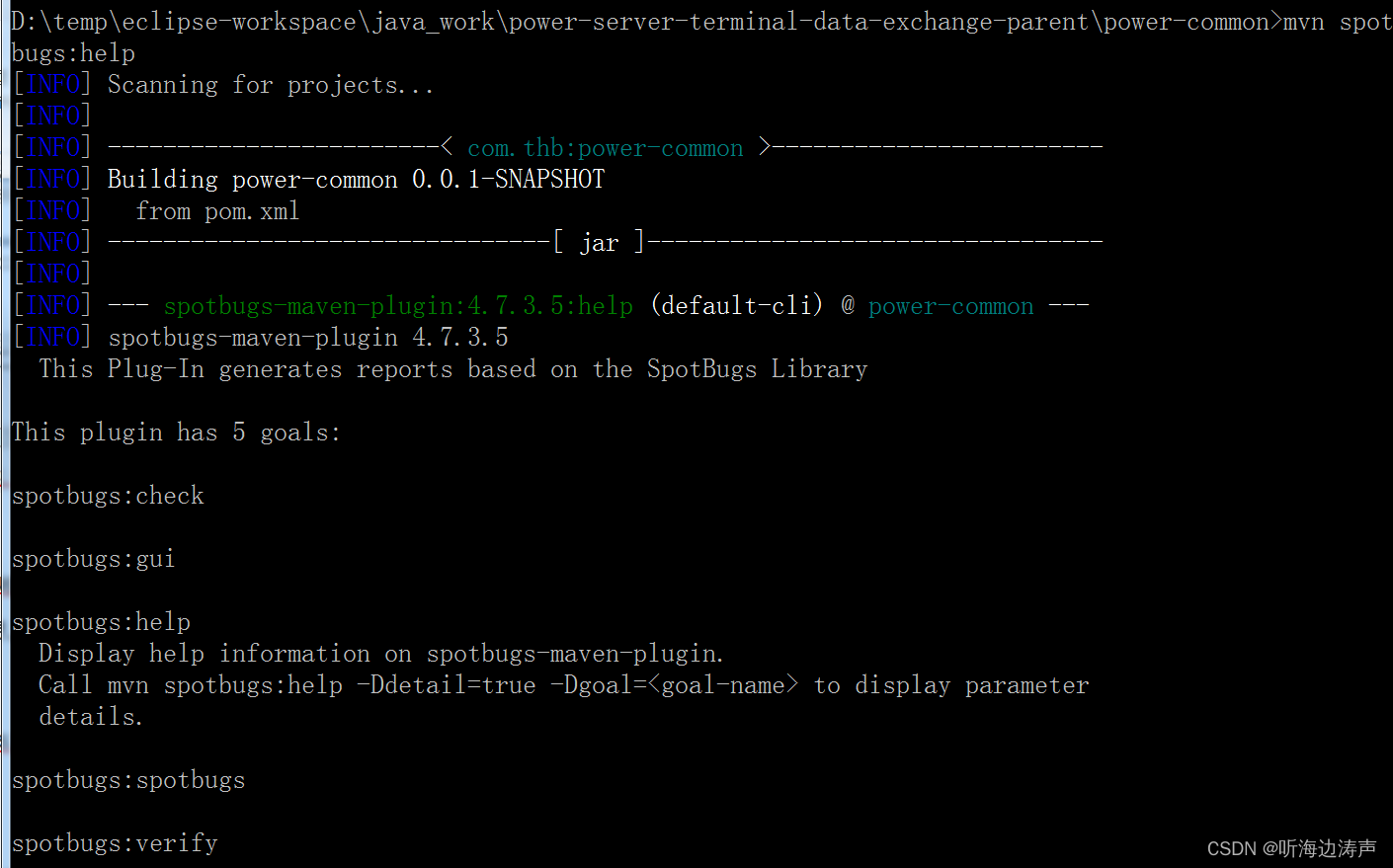
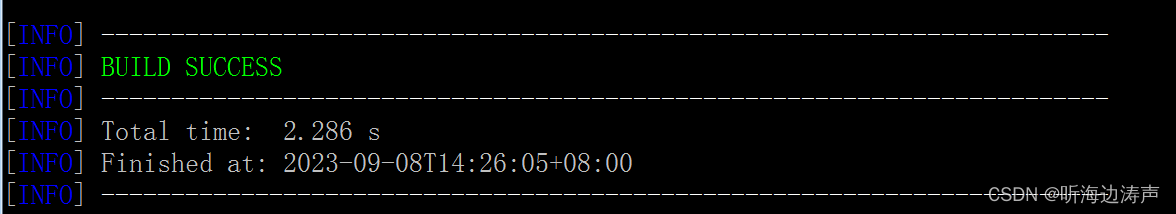






 搭建hbase docker容器 并用flink通过自定义richSinkFunction写入数据到hbase)

)
![[uniapp]踩坑日记 unexpected character > 1或‘=’>1 报错](http://pic.xiahunao.cn/[uniapp]踩坑日记 unexpected character > 1或‘=’>1 报错)









