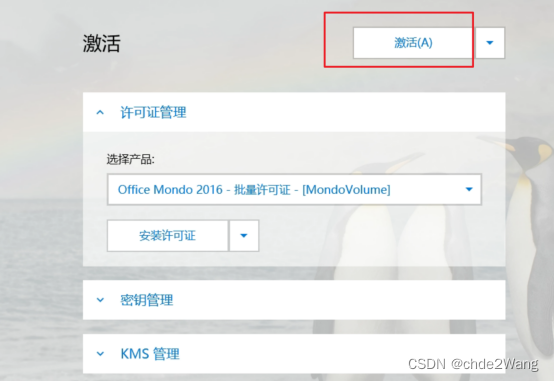1、在office tool plus官网下载office tool plus
Office Tool Plus 官方网站 - 一键部署 Office


2、安装office tool plus

3、卸载原office:点击工具箱-修复工具-移除Office,选择使用Office Tool Plus移除Office,点击开始。

4、点击部署-产品,选择 带有后缀有批量许可证 的Office版本,并设置体系结构与通道,点击部署

5、许可证管理,选择对应产品,点击安装许可证

6、点击KMS管理,在KMS 列表 | Yerong の小窝 选择成功率较高的KMS主机填入。
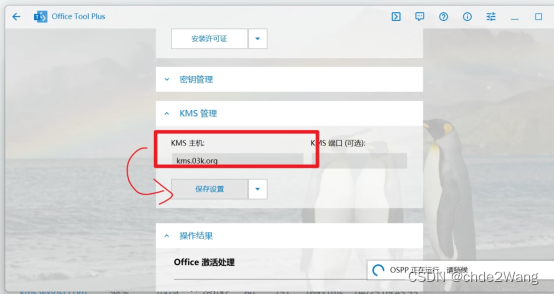
7、点击激活即可。