XCoreRedux框架:Android UI组件化与Redux实践
@author: 莫川 https://github.com/nuptboyzhb/
XCoreRedux源码+Demo:https://github.com/nuptboyzhb/XCoreRedux
使用android studio打开该项目。
目录结构
- demo
基于xcore框架写的一个小demo - xcore
XCoreRedux核心代码库 - pics
文档的pic资源
前言
- Android开发当中的Code Architecture思考
最近看了很多前端的框架,React、Flux、Redux等,React和Redux都是前端比较流行的框架。而android方面,Google官方貌似不太Care此事,业内也没有公认的优秀Architecture。与前端类似,在Android开发中,同样也面临着复杂的数据state管理的问题。在理解Store、Reducer和Action的基础上,最终,基于Redux+React的思想,提出了一个基于Android平台Redux框架,我给它起名叫作:XCoreRedux。本仓库就是XCoreRedux+UIComponent框架的实现。它表达的是一种思想,希望大家能够提出更好的意见。
XCoreRedux框架介绍
与前端的Redux框架类似,XCoreRedux框架的图示如下:
Action
Action 是把数据传到 store 的有效载体。它是store的唯一数据来源。我们一般是通过 store.dispatch()将action传到store中。Action一般需要两个参数:type类型和data数据。在XCoreRedux框架下,我们定义Action如下:
public class XCoreAction {//Action的类型public final String type;//Action携带的value,可为空public final Object value;public XCoreAction(String type, Object value) {this.type = type;this.value = value;}public XCoreAction(String type) {this(type, null);}@Overridepublic boolean equals(Object object) {...}@Overridepublic int hashCode() {...}
}为了统一的管理Action,你可以实现一个ActionCreator,比如,demo中创建了一个联系人业务的Creator:
/*** @version mochuan.zhb on 16/9/28.* @Author Zheng Haibo* @Blog github.com/nuptboyzhb* @Company Alibaba Group* @Description 联系人 ActionCreator*/
public class ContactsActionCreator {public static final String ADD_ITEM = "AddContacts";public static final String ADD_TITLE = "addCategory";public static final String DELETE_LAST = "deleteLast";public static final String CHECK_BOX = "contactsCheck";public static XCoreAction addContacts(Contacts contacts) {return new XCoreAction(ADD_ITEM, contacts);}public static XCoreAction addCategory(Title title) {return new XCoreAction(ADD_TITLE, title);}public static XCoreAction deleteLast() {return new XCoreAction(DELETE_LAST);}public static XCoreAction checkBoxClick(ContactsWrapper contactsWrapper) {return new XCoreAction(CHECK_BOX, contactsWrapper);}
}
Action的概念比较好理解,下面我们看一下Reducer
Reducer
reducer的字面意思就是“减速器”。Action描述了事件,Reducer是决定如何根据Action更新状态(state),而这正是reducer要做的事情。Reducer的接口定义如下:
public interface IXCoreReducer<State> {State reduce(State state, XCoreAction xcoreAction);
}就是根据输入的Action和当前的state,处理得到新的state。
(previousState, action) => newState
说的更直白一点,Reducer就是一些列 纯函数 的集合。如Demo中的项目所示:
public class ContactsReducer implements IXCoreReducer<List<XCoreRecyclerAdapter.IDataWrapper>> {/*** 添加联系人** @param contactsWrappers* @param contacts* @return*/private List<XCoreRecyclerAdapter.IDataWrapper> addOneContacts(List<XCoreRecyclerAdapter.IDataWrapper> contactsWrappers, Contacts contacts) {......return wrappers;}/*** 添加标题** @param contactsWrappers* @param value* @return*/private List<XCoreRecyclerAdapter.IDataWrapper> addOneTitle(List<XCoreRecyclerAdapter.IDataWrapper> contactsWrappers, Title value) {......return wrappers;}/*** 删除最后一个** @param contactsWrappers* @return*/private List<XCoreRecyclerAdapter.IDataWrapper> deleteLast(List<XCoreRecyclerAdapter.IDataWrapper> contactsWrappers) {List<XCoreRecyclerAdapter.IDataWrapper> wrappers = new ArrayList<>(contactsWrappers);if (wrappers.size() > 0) {wrappers.remove(wrappers.size() - 1);}return wrappers;}/*** 设置选择状态** @param contactsWrappers* @param value* @return*/private List<XCoreRecyclerAdapter.IDataWrapper> changeCheckBoxStatus(List<XCoreRecyclerAdapter.IDataWrapper> contactsWrappers, ContactsWrapper value) {value.isChecked = !value.isChecked;return contactsWrappers;}@Overridepublic List<XCoreRecyclerAdapter.IDataWrapper> reduce(List<XCoreRecyclerAdapter.IDataWrapper> contactsWrappers, XCoreAction xcoreAction) {switch (xcoreAction.type) {case ContactsActionCreator.ADD_ITEM:return addOneContacts(contactsWrappers, (Contacts) xcoreAction.value);case ContactsActionCreator.ADD_TITLE:return addOneTitle(contactsWrappers, (Title) xcoreAction.value);case ContactsActionCreator.DELETE_LAST:return deleteLast(contactsWrappers);case ContactsActionCreator.CHECK_BOX:return changeCheckBoxStatus(contactsWrappers, (ContactsWrapper) xcoreAction.value);...}return contactsWrappers;}
}
通过上面的Reducer实现,我们可以看出,Reducer就是一些列函数的集合,其中一个关键函数reduce,它按照action的不同type执行不同的方法处理。
Store
store字面意思是存储。在Redux框架下,Store和DataBase,File没有关系,它可不是持久化存储的意思。Store是负责管理数据源的状态,负责把Action和Reducer联系到一起。Store的职责为:
- 1.保存数据源的当前状态state
- 2.对外提供dispatch方法,更新state
- 3.通过subscribe注册监听器,当state变化时,通知观察者
- 4.提供getState方法,获取当前的state
Store的Java实现:
public class XCoreStore<State> {private final IXCoreReducer<State> mIXCoreReducer;//数据处理器-reducerprivate final List<IStateChangeListener<State>> listeners = new ArrayList<>();//观察者private volatile State state;//Store存储的数据private XCoreStore(IXCoreReducer<State> mIXCoreReducer, State state) {this.mIXCoreReducer = mIXCoreReducer;this.state = state;}/*** 内部dispatch** @param xCoreAction*/private void dispatchAction(final XCoreAction xCoreAction) throws Throwable {synchronized (this) {state = mIXCoreReducer.reduce(state, xCoreAction);}for (IStateChangeListener<State> listener : listeners) {listener.onStateChanged(state);}}/*** 创建Store** @param reducer* @param initialState* @param <S>* @return*/public static <S> XCoreStore<S> create(IXCoreReducer<S> reducer, S initialState) {return new XCoreStore<>(reducer, initialState);}public State getState() {return state;}public void dispatch(final XCoreAction action) {try {dispatchAction(action);} catch (Throwable e) {e.printStackTrace();}}/*** 注册接口;添加观察者,当state改变时,通知观察者** @param listener*/public void subscribe(final IStateChangeListener<State> listener) {listeners.add(listener);}/*** 注销** @param listener*/public void unSubscribe(final IStateChangeListener<State> listener) {listeners.remove(listener);}/*** 状态改变的回调接口** @param <S> 状态*/public interface IStateChangeListener<S> {void onStateChanged(S state);}}
在Android中,一个Redux页面(Fragment或者Activity) 只有一个单一的 store。当需要拆分数据处理逻辑时,应该使用 reducer组合,而不是创建多个Store。
搭配UIComponent
与前端的Redux搭配React类似,XCoreRedux搭配UIComponent。
UI组件化(UIComponent)
在前段的React框架下,我们常常听说组件的概念:‘UI组件’。那么什么是UI组件呢?以下图为例:
红色的区域为“普通组件”,绿色的区域为两种不同类型的“Item组件”。因此,在UIComponent里,组件分两种:普通组件和item组件(或称为cell组件)。
普通组件
- 单组件,比如一个自定义的Widget,就是一样View。比如自定义的CircleImageView等。
- 容器组件,由ViewGroup派生出的组件。有FrameLayout、LinearLayout、RelativeLayout等。还有些常见的列表组件,比如ListView或者RecyclerView的组件等。
普通组件在XCore中是以FrameLayout的形式封装的,编写一个普通组件只需要实现如下方法:
-
1.public int getLayoutResId()
返回组件的布局资源Id -
2.public void onViewCreated(View view)
View初始化 -
3.实现XCoreStore中的IStateChangeListener接口,在onStateChanged中做数据绑定
为了使UI组件能够与Store进行关联,UI组件可以实现IStateChangeListener接口,然后作为观察者,观察Store的state变化。然后在onStateChanged方法中做数据绑定。
Item组件(Cell组件)
对于前端来说,item组件和普通组件并没有什么不同。但是对于Android或者iOS而言,item组件和普通组件是有本质区别的。以ReyclerView为例,Item组件在同一种类型下是会复用的。在XCoreRedux框架中,定义Item组件,需要继承自XCoreItemUIComponent,它本身并不是一个View。它只需要实现的方法有:
- View onCreateView(LayoutInflater inflater,ViewGroup container);
与Fragment的onCreateView类似,它负责创建item的布局View - void onViewCreated(View view);
与Fragment的onViewCreated类似,在此写View的初始化 - public String getViewType();
Item组件对于数据源的类型 - public void bindView(IXCoreComponent coreComponent,
XCoreRecyclerAdapter coreRecyclerAdapter,
XCoreRecyclerAdapter.IDataWrapper data,
int pos);
数据绑定,当Adapter调用bindViewHolder时,会回调bindView方法。
Item组件需要通过Adapter,与对应的列表组件联系起来。针对Android常用的RecyclerView,XCoreRedux提供了插件式的通用XCoreRecyclerAdapter。
含列表组件下的XCoreRedux框架图
与之前的不同之处在于,这里把整个列表封装成一个列表组件,对外提供注册Item,比如XCoreRecyclerViewComponent组件源码。
public class XCoreRecyclerViewComponent extends XCoreUIBaseComponent implements XCoreStore.IStateChangeListener<List<XCoreRecyclerAdapter.IDataWrapper>> {private SwipeRefreshLayout mSwipeRefreshLayout;private RecyclerView mRecyclerView;private RecyclerView.LayoutManager mLayoutManager;private XCoreRecyclerAdapter mXCoreRecyclerAdapter;public XCoreRecyclerViewComponent(Context context) {super(context);}public XCoreRecyclerViewComponent(Context context, AttributeSet attrs) {super(context, attrs);}public XCoreRecyclerViewComponent(Context context, AttributeSet attrs, int defStyleAttr) {super(context, attrs, defStyleAttr);}@Overridepublic final int getLayoutResId() {return R.layout.xcore_recyclerview_component;}@Overridepublic void onViewCreated(View view) {//初始化ViewmSwipeRefreshLayout = (SwipeRefreshLayout) findViewById(R.id.xcore_refresh_layout);mSwipeRefreshLayout.setEnabled(false);mRecyclerView = (RecyclerView) findViewById(R.id.xcore_rv);//初始化RecyclerViewmLayoutManager = new LinearLayoutManager(getContext());mRecyclerView.setLayoutManager(mLayoutManager);mXCoreRecyclerAdapter = new XCoreRecyclerAdapter(this);mRecyclerView.setAdapter(mXCoreRecyclerAdapter);}public SwipeRefreshLayout getSwipeRefreshLayout() {return mSwipeRefreshLayout;}public RecyclerView getRecyclerView() {return mRecyclerView;}public RecyclerView.LayoutManager getLayoutManager() {return mLayoutManager;}public XCoreRecyclerAdapter getXCoreRecyclerAdapter() {return mXCoreRecyclerAdapter;}/*** 当状态发生变化时,自动通知** @param status*/@Overridepublic void onStateChanged(List<XCoreRecyclerAdapter.IDataWrapper> status) {mXCoreRecyclerAdapter.setDataSet(status);mXCoreRecyclerAdapter.notifyDataSetChanged();}/*** 对外提供item组件的注册** @param xCoreItemUIComponent* @return*/public XCoreRecyclerViewComponent registerItemComponent(XCoreItemUIComponent xCoreItemUIComponent) {mXCoreRecyclerAdapter.registerItemUIComponent(xCoreItemUIComponent);return this;}public void setRefreshEnable(boolean enable) {mSwipeRefreshLayout.setEnabled(enable);}
}我们在使用该组件时,只需要:
1.在XML中添加组件
<?xml version="1.0" encoding="utf-8"?>
<LinearLayout xmlns:android="http://schemas.android.com/apk/res/android"android:layout_width="match_parent"android:layout_height="match_parent"android:orientation="vertical"><!-- 头部组件--><com.example.haibozheng.myapplication.components.container.HeaderComponentandroid:id="@+id/recycler_view_header_component"android:layout_width="match_parent"android:layout_height="wrap_content" /><!-- 列表组件--><com.github.nuptboyzhb.xcore.components.impl.XCoreRecyclerViewComponentandroid:id="@+id/recycler_view_component"android:layout_width="match_parent"android:layout_height="match_parent" />
</LinearLayout>
2.初始化
...//创建数据源的storemContactsListXCoreStore = XCoreStore.create(new ContactsReducer(), new ArrayList<XCoreRecyclerAdapter.IDataWrapper>());//创建RecyclerView的UI组件mXCoreRecyclerViewComponent = (XCoreRecyclerViewComponent) findViewById(R.id.recycler_view_component);//注册item组件模板mXCoreRecyclerViewComponent.registerItemComponent(new TextItemComponent()).registerItemComponent(new ImageItemComponent());//创建头部组件mHeaderComponent = (HeaderComponent) findViewById(R.id.recycler_view_header_component);//添加观察者mContactsListXCoreStore.subscribe(mXCoreRecyclerViewComponent);mContactsListXCoreStore.subscribe(mHeaderComponent);...组件之间通信
Item组件与列表组件及普通组件之间的通信。在本Demo中使用的EventBus是轻量级的otto。每一个继承自XCoreUIBaseComponent的组件,都已经在onCreate和onDestroy中分别进行了注册和反注册。使用时,只需要使用@Subscribe 注解来指定订阅方法。因此,在任意地方都可以调用:
XCoreBus.getInstance().post(action);小优化
对于数据绑定方面,做了两个优化:
1.把数据通过Wrapper包装
2.使用UIBinderHelper做流式绑定,比如:
public class ImageItemComponent extends XCoreItemUIComponent implements View.OnClickListener {private UIBinderHelperImpl mUIBinderHelperImpl;...@Overridepublic void bindView(IXCoreComponent coreComponent,XCoreRecyclerAdapter coreRecyclerAdapter,XCoreRecyclerAdapter.IDataWrapper data,int pos) {mContactsWrapper = (ContactsWrapper) data;mUIBinderHelperImpl.from(R.id.item_content_tv).setText(mContactsWrapper.bindContentText()).from(R.id.item_pic_iv).setImageUrl(mContactsWrapper.getAvatarUrl()).from(R.id.item_title_tv).setText(mContactsWrapper.bindItemTitle()).from(R.id.checkbox).setButtonDrawable(mContactsWrapper.isChecked ? R.mipmap.checkbox_checked : R.mipmap.checkbox_normal).setOnClickListener(this);}...
}后续
- 1.异步
- 2.Middleware中间件
- 3.与Rx结合
参考文献
- Redux中文文档
- Flux and Android
- AndroidFlux一览
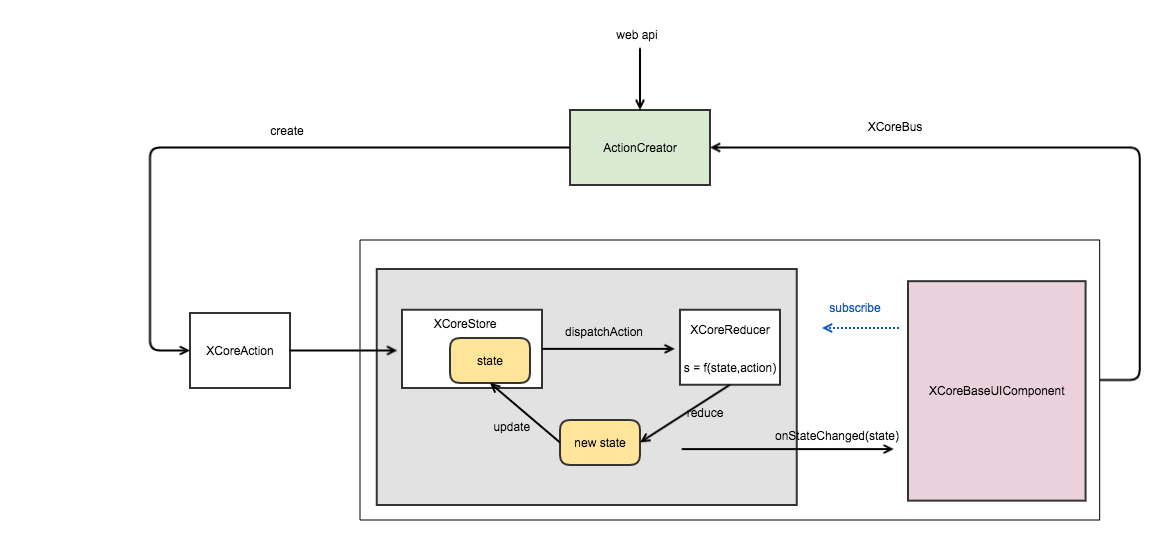

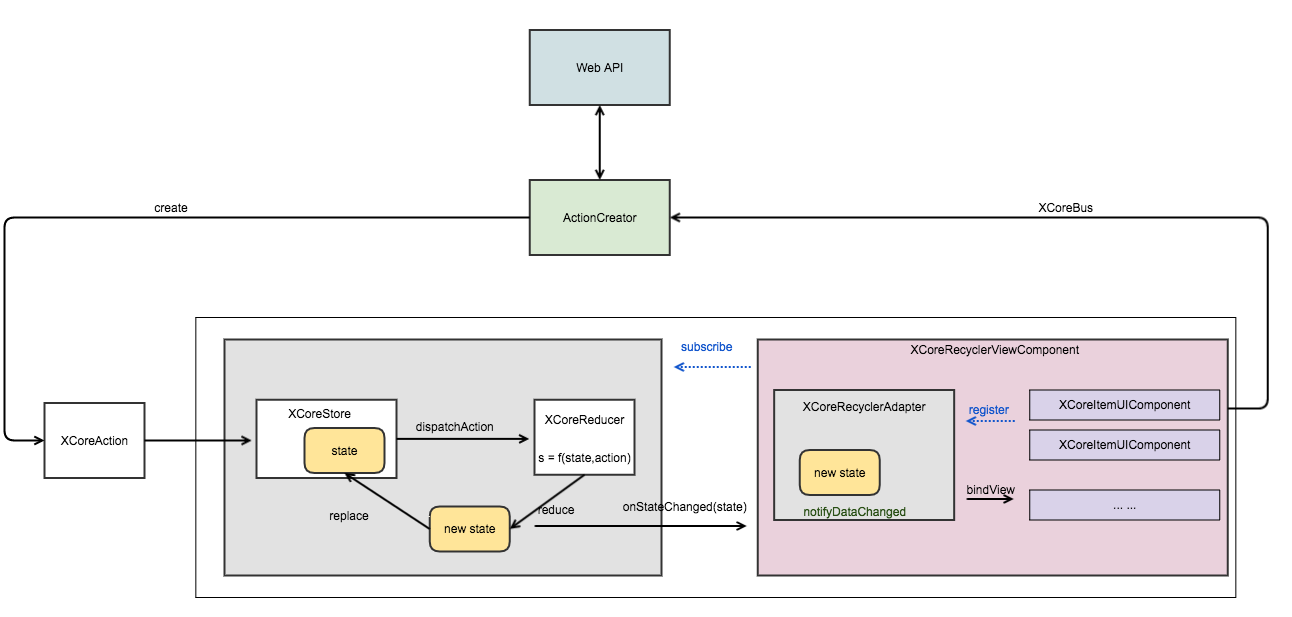




![BZOJ 1854: [Scoi2010]游戏( 二分图最大匹配 )](http://pic.xiahunao.cn/BZOJ 1854: [Scoi2010]游戏( 二分图最大匹配 ))
)
)




)







