论文绘图时经常需要多图嵌套,正好最近绘图用到了,记录一下使用Python实现多图嵌套的过程。
首先,实现 Seaborn 分别绘制折线图和柱状图。
'''绘制折线图''' | |
import seaborn as sns | |
import matplotlib.pyplot as plt | |
import warnings | |
warnings.filterwarnings("ignore", "use_inf_as_na") | |
# 获取绘图数据 | |
df_fmri=sns.load_dataset("fmri") | |
# 绘制折线图 | |
sns.lineplot(data=df_fmri, x="timepoint", y="signal", hue="event") | |
# 创建绘图数据 | |
df_bar=df_fmri[['subject','signal']].groupby('subject',observed=True).agg('max').reset_index() | |
# 绘制条形图 | |
ax_bar=sns.barplot( | |
data=df_bar, | |
x="subject", y="signal", | |
palette='Set2', | |
) |
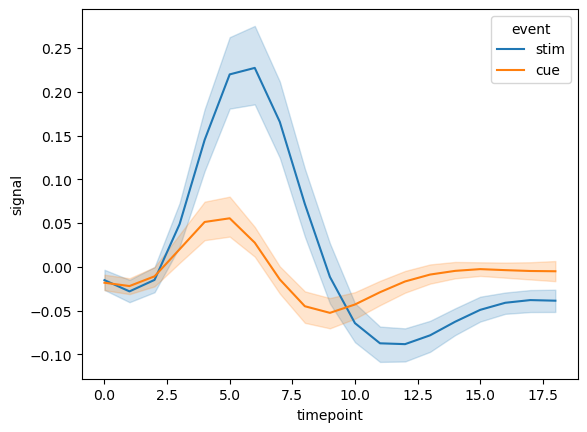
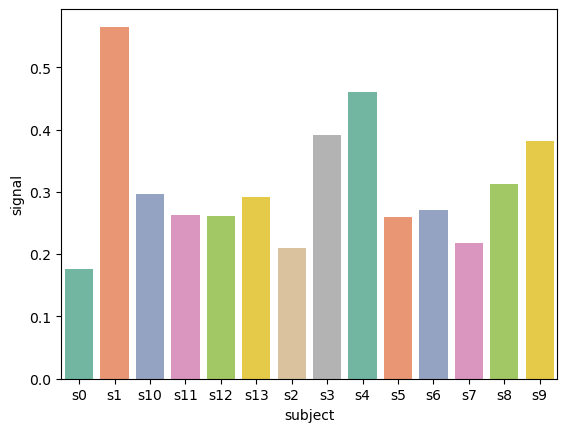
接下来实现条形图与折线图的嵌套,核心是使用 inset_axes 函数创建一个新的轴,然后再绘制第二个图时指定绘图的轴为刚才新建的轴。
from mpl_toolkits.axes_grid1.inset_locator import inset_axes | |
import matplotlib.pyplot as plt | |
# 获取绘图数据 | |
df_fmri = sns.load_dataset("fmri") | |
df_bar=df_fmri[['subject','signal']].groupby('subject',observed=True).agg('max').reset_index() | |
# 绘制折线图 | |
ax=sns.lineplot(data=df_fmri, x="timepoint", y="signal", hue="event") | |
plt.legend(loc='upper left') | |
# 使用 inset_axes 函数添加一个轴,用来显示条形图 | |
ax_bar = inset_axes( | |
ax, # 父轴 | |
width='40%', height='50%', # 新轴相对于父轴的长宽比例 | |
loc='lower left', # 新轴的锚点相对于父轴的位置 | |
bbox_to_anchor=(0.55,0.45,1,1), # 新轴的bbox | |
bbox_transform=ax.transAxes # bbox_to_anchor 的坐标基准 | |
) | |
# 绘制条形图 | |
ax_bar=sns.barplot( | |
data=df_bar, | |
x="subject", y="signal", | |
palette='Set2', | |
ax=ax_bar | |
) |
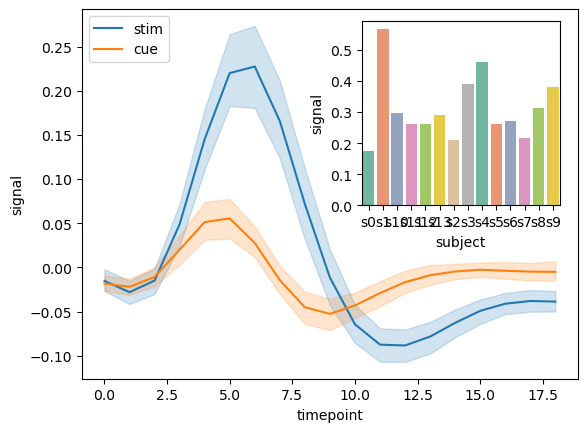
可以看到,右上角的条形图显得很拥挤,x轴标注相互重叠比较严重,因此,考虑将条形图由纵向变为横向,在 Seaborn 绘图时交换 x 轴和 y 轴就能实现。此外,bar上方的空间也比较大,考虑将x轴的标注标注到bar上方,以进一步节约空间。bar的标注可以通过 ax.bar_label() 函数实现,该函数不仅可以直接标注每个bar的数值,也可以自定义要标注的内容和格式。修改后的代码和结果图如下:
from mpl_toolkits.axes_grid1.inset_locator import inset_axes | |
import matplotlib.pyplot as plt | |
# 准备数据 | |
df_fmri = sns.load_dataset("fmri") | |
df_bar=df_fmri[['subject','signal']].groupby('subject',observed=True).agg('max').reset_index() | |
# 绘制折线图 | |
ax=sns.lineplot(data=df_fmri, x="timepoint", y="signal", hue="event") | |
plt.legend(loc='upper left') | |
# 使用 inset_axes 函数添加一个轴,用来显示条形图 | |
ax_bar = inset_axes( | |
ax, # 父轴 | |
width='47%', height='52%', # 新轴相对于父轴的长宽比例 | |
loc='lower left', # 新轴的锚点相对于父轴的位置 | |
bbox_to_anchor=(0.5,0.44,1,1), # 新轴的bbox | |
bbox_transform=ax.transAxes # bbox_to_anchor 的坐标基准 | |
) | |
# 绘制条形图 | |
ax_bar=sns.barplot( | |
data=df_bar, | |
# 交换 x 轴和 y 轴列名实现横向条形图 | |
x="signal", y="subject", | |
palette='Set2', | |
ax=ax_bar | |
) | |
# 使用 sns 的 bar_label 函数为条形图添加标注 | |
ax_bar.bar_label( | |
ax_bar.containers[0], # 条形图的 BarContainer 对象 | |
labels=df_bar['subject'], # 要标注的labels,默认为 bar 的数值,此处传入自定义的label序列 | |
label_type='edge', # 标注显示的位置,可选 edge 或 center | |
padding=2, # 标注与bar之间的距离 | |
# fmt='%.2f' # 标注格式化字符串 | |
fontsize=10 # 设置标注的字体大小 | |
) | |
# 为了避免标注超出绘图范围,将x轴的绘图范围扩大 | |
plt.xlim(0,0.62) | |
# 隐藏左侧y轴 | |
ax_bar.yaxis.set_visible(False) | |
# 去除多余的轴线 | |
sns.despine() |
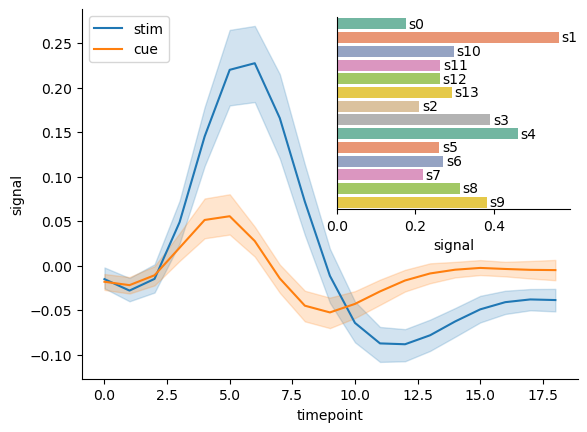









)





)

 reactive全家桶)
)
