问题描述:
博主想通过Docker+Jmeter+InfluxDB+Grafana搭建性能测试可视化平台,但是按照别的教程输入influx却无法进入inluxdb,输入输出如下:
![]()
NAME:influx - Influx ClientUSAGE:influx [command]HINT: If you are looking for the InfluxQL shell from 1.x, run "influx v1 shell"COMMANDS:version Print the influx CLI versionwrite Write points to InfluxDBbucket Bucket management commandscompletion Generates completion scriptsquery Execute a Flux queryconfig Config management commandsorg, organization Organization management commandsdelete Delete points from InfluxDBuser User management commandstask Task management commandstelegrafs List Telegraf configuration(s). Subcommands manage Telegraf configurations.dashboards List Dashboard(s).export Export existing resources as a templatesecret Secret management commandsv1 InfluxDB v1 management commandsauth, authorization Authorization management commandsapply Apply a template to manage resourcesstacks List stack(s) and associated templates. Subcommands manage stacks.template Summarize the provided templatebucket-schema Bucket schema management commandsscripts Scripts management commandsping Check the InfluxDB /health endpointsetup Setup instance with initial user, org, bucketbackup Backup databaserestore Restores a backup directory to InfluxDBremote Remote connection management commandsreplication Replication stream management commandsserver-config Display server confighelp, h Shows a list of commands or help for one commandGLOBAL OPTIONS:--help, -h show help
解决方案:
解决办法1:
原因为我的infux版本为2.x版本,需要下载influx CLI,
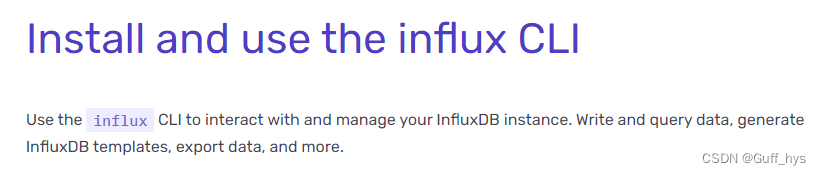
解决办法2:
指定influx版本
docker pull influxdb:1.7.10然后再继续你想要的操作
当然也别忘了把2.x的版本卸载了
如果您想要卸载通过 `docker pull influxdb` 命令下载的 InfluxDB 容器,您需要执行以下步骤:
1. **停止正在运行的 InfluxDB 容器**:
首先,您需要停止任何正在运行的 InfluxDB 容器。您可以使用以下命令来查找正在运行的 InfluxDB 容器并停止它们:
```sh
docker ps | grep influxdb
```
这个命令会列出所有正在运行的包含 "influxdb" 的容器。然后,使用以下命令停止指定的容器:
```sh
docker stop [容器ID或名称]
```
请将 `[容器ID或名称]` 替换为实际的容器 ID 或名称。
2. **删除 InfluxDB 容器**:
一旦容器停止,您可以使用以下命令来删除它们:
```sh
docker rm [容器ID或名称]
```
同样,将 `[容器ID或名称]` 替换为实际的容器 ID 或名称。
3. **删除 InfluxDB 镜像**:
如果您还想删除下载的 InfluxDB 镜像,可以使用以下命令:
```sh
docker rmi influxdb
```
或者如果您想要删除特定版本的镜像,可以指定该版本:
```sh
docker rmi influxdb:版本号
```
请将 `版本号` 替换为实际的版本号。
完成以上步骤后,InfluxDB 容器和镜像都将从您的 Docker 环境中卸载和删除。
















)


