BD_PIN
描述
块设计引脚或bd_pin对象是块设计上的逻辑连接点
单间牢房块设计引脚允许抽象单元的内部逻辑,并且
简化以便于使用。引脚可以是标量引脚或总线引脚,并且可以出现在层次结构上
块设计单元或叶级单元。
相关对象

如图所示,块设计引脚连接到块设计单元(bd_cell),并且可以
通过块设计或图中的网络(bd_net)连接到其他引脚或端口。
您可以查询bd_cell和bd_net对象的bd_pins:
get_bd_pins-of_objects[get_bd_cells clk_wiz_1]
此外,您还可以查询特定bd_pin的bd_cell或bd_net:
get_bd_cells-of[get_bd_pins*/Reset]
属性
块设计接点对象的特定特性可能因的类型而异
大头针下表列出了中分配给CLK类型bd_pin对象的一些属性
Vivado Design Suite,具有示例值:
Property Type Read-only Visible Value
CLASS string true true bd_pin
DEFAULT_DRIVER string true true 0000
DIR string true true O
INTF string true true TRUE
LEFT string true true 3
LOCATION string false true
NAME string false true gpio_io_o
PATH string true true /axi_gpio_0/gpio_io_o
RIGHT string true true 0
TYPE string true true undef
To report the properties for the bd_net object, you can copy and paste the following
command into the Vivado Design Suite Tcl shell or Tcl Console:
report_property -all [lindex [get_bd_pins */*] 0]
BD_PORT
描述
块设计端口是一种特殊类型的层次引脚,是顶层图上的引脚。在里面
块设计,端口是与的外部连接通信的主要端口
块设计或图到整体FPGA设计或系统级设计。
相关对象
描述
块设计端口是一种特殊类型的层次引脚,是顶层图上的引脚。在里面
块设计,端口是与的外部连接通信的主要端口
块设计或图到整体FPGA设计或系统级设计。
相关对象
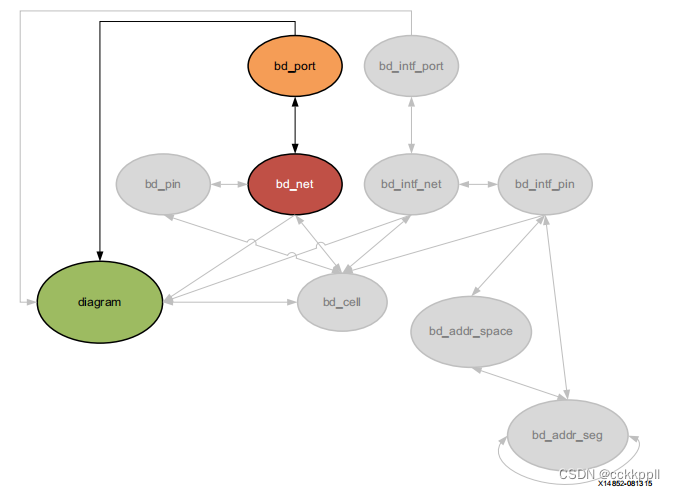
块设计端口bd_port对象出现在块设计或图中。它已连接
通过块设计网(bd_net)到中的块设计单元(bd_cell)的引脚(bd_pin)
简图您可以查询图表的bd_ports,或那些连接到块设计的bd_port
网。
get_bd_ports-of_objects[get_bd_nets]
还可以查询连接到bd_port对象的块设计网:
get_bd_nets-of_objects[get_bd_ports aux_reset_in]
属性
块设计端口对象上的特定特性可能因的类型而异
下表列出了分配给RESET类型bd_port的一些属性
对象,具有示例值:
通过块设计网(bd_net)到中的块设计单元(bd_cell)的引脚(bd_pin)
简图您可以查询图表的bd_ports,或那些连接到块设计的bd_port
网。
get_bd_ports-of_objects[get_bd_nets]
还可以查询连接到bd_port对象的块设计网:
get_bd_nets-of_objects[get_bd_ports aux_reset_in]
属性
块设计端口对象上的特定特性可能因的类型而异
下表列出了分配给RESET类型bd_port的一些属性
对象,具有示例值:
Property Type Read-only Visible Value
CLASS string true true bd_port
CONFIG.POLARITY string false true ACTIVE_LOW
DIR string true true I
INTF string true true FALSE
LEFT string false true
LOCATION string false true 130 560
NAME string false true aux_reset_in
PATH string true true /aux_reset_in
RIGHT string false true
TYPE string true true rst
To report the properties for a bd_port object, you can copy and paste the following
command into the Vivado Design Suite Tcl shell or Tcl Console:
report_property -all [lindex [get_bd_ports] 0]
)











介绍)




- 计算)

