以下是我的一个 Avalonia 应用上的文本渲染效果。使用 HarmonyOS Sans SC 鸿蒙字体,在龙芯 Loongson-3A6000 搭配景嘉微 JM9100 显卡的设备上,将渲染出的字体相互渲染覆盖的情况。如下图所示,可见 j 字符覆盖了 d 字符
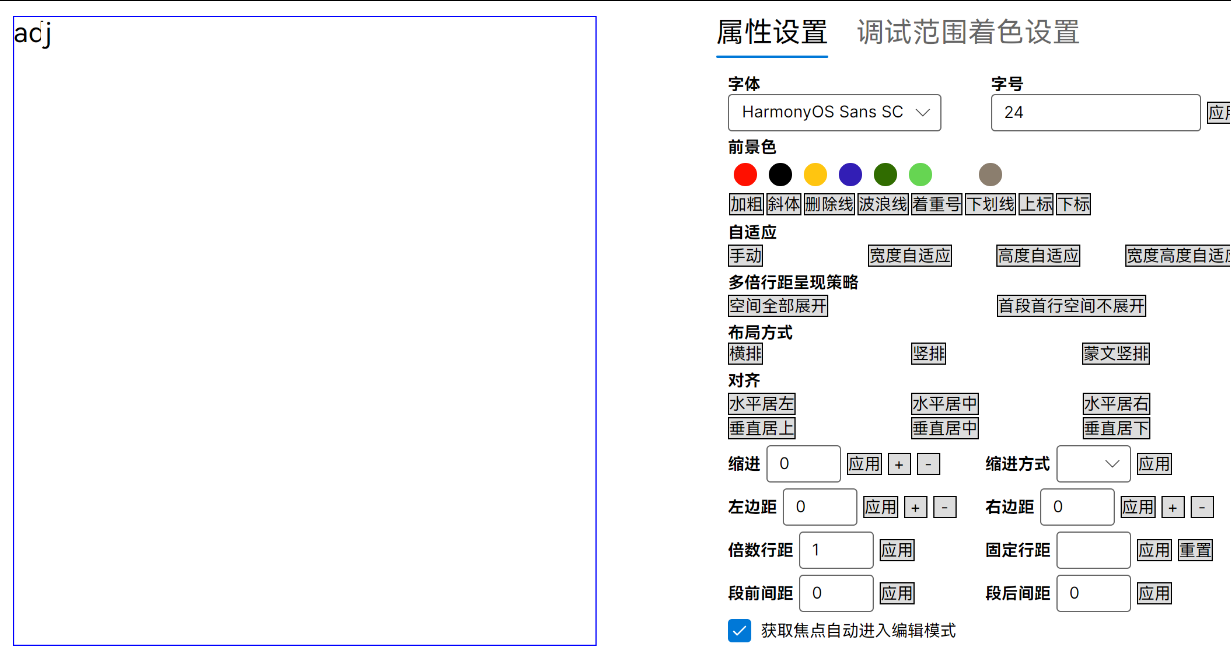
具体的设备信息如下
$ lspci
08:00.0 VGA compatible controller: Jingjia Microelectronics Co Ltd JM9100 (rev 01)
...
$ cat /proc/cpuinfo
system type : generic-loongson-machine
processor : 0
package : 0
core : 0
cpu family : Loongson-64bit
model name : Loongson-3A6000
CPU Revision : 0x00
FPU Revision : 0x00
CPU MHz : 2500.00
BogoMIPS : 5000.00
TLB entries : 2112
Address sizes : 48 bits physical, 48 bits virtual
isa : loongarch32 loongarch64
features : cpucfg lam ual fpu lsx lasx crc32 lvz lbt_x86 lbt_arm lbt_mips
hardware watchpoint : yes, iwatch count: 8, dwatch count: 4
...
$ cat /proc/gpuinfo_0
Vendor : Changsha JingJia Microelectronics Co.
Vendor ID : 0731
Device ID : 9100
GPU : JM9100
Bus Type : PCIE3.0 x8
Number of Stream Processors : 256
Memory Type : LPDDR4
Memory Size : 2048 MB
Memory Remain Size : 382 MB
Memory Bit Wide : 64
Memory Frequence : 800 MHz
Memory Transfer Rate : 3200 MB/s
Core Frequence : 560 MHz
2D Frequence : 1200 MHz
Kernel Version : 1.5.7
Firmware Version : jm9100lpfirmware-1.2.0-20230325.0004
ODM Manufacture : Yeston
Realtime Temperature : 57.92 Degree Centigrade
...
显卡驱动版本是 1.5.7-0kylin1
核心出现问题的代码是设置了 SKFontEdging.SubpixelAntialias 给到 SKFont 导致的
解决方法:
最佳解决方法是更新显卡驱动。我的伙伴 SeWZC 联系了景嘉微厂商,拿到了更新的 1.5.11-YK.u1-0kylin1 驱动版本,安装之后稍微解决部分问题
以下是安装之后的显卡驱动版本
mwv207-dev 1.5.11-YK.u1-0kylin1 loongarch64 MWV207 driver for Xorg and GL package. Build by ChangSha JingJia Micro Company.
如无法更新显卡驱动,可以尝试更改 SKFontEdging 选项为非 SubpixelAntialias 枚举值。如果使用 Avalonia 框架,则这部分是改不动的。详细请看 https://github.com/AvaloniaUI/Avalonia/blob/dfd3b8864dd1abc06995eabf2ab225a85c00deb2/src/Skia/Avalonia.Skia/GlyphRunImpl.cs#L65
namespace Avalonia.Skia
{internal class GlyphRunImpl : IGlyphRunImpl{public GlyphRunImpl(...){...// Ideally the requested edging should be passed to the glyph run.// Currently the edging is computed dynamically inside the drawing context, so we can't know it in advance.// But the bounds depends on the edging: for now, always use SubpixelAntialias so we have consistent values.// The resulting bounds may be shifted by 1px on some fonts:// "F" text with Inter size 14 has a 0px left bound with SubpixelAntialias but 1px with Antialias.using var font = CreateFont(SKFontEdging.SubpixelAntialias);...}}
}
要么就是修改字体大小,让字体大小大于 48 号。即使是 48.001 也是可以规避此问题的
要么是更换字体,自己测试哪个字体不会存在相互覆盖的问题,且干掉斜体效果。此问题和 HarmonyOS Sans SC 鸿蒙字体没有强关系,其他多个字体也能复现问题
此问题我也在 Avalonia 报告,详细请看 https://github.com/AvaloniaUI/Avalonia/issues/20035













的多中心点选址优化算法matlab仿真)






